You may get the League of Legends Maestro error message when launching the game on your PC. How to fix it? Don't worry. This post from MiniTool will show you some reliable solutions.
League of Legends, also known as LoL, is one of the most popular online video games developed by Riot Games for Microsoft Windows and macOS. However, sometimes, you may get the League of Legends maestro error while playing the game. Here is the full error message:
Maestro Error
There was an error connecting with Maestro. League of Legends will now exit. Please try restarting the application.
When the League of Legends maestro error occurs, you are unable to play the game, which causes inconvenience. How to fix the League of Legends maestro error? At this time, restarting the client usually doesn’t work.
After analyzing several posts on how to fix League of Legends Maestro error, here I have summarized some effective solutions for you. If you are suffering from the League of Legends Maestro error on your computer, you can try the following solutions one by one.
Solution 1. Run the League of Legends Client as an Administrator
Most game errors are caused by a lack of administrator permissions. And it could be the reason for League of Legends Maestro error. In this case, you can try running something as an administrator to fix the League of Legends Maestro error.
Step 1. Find the League of Legends launcher icon on desktop and right-click it to choose Properties.
Step 2. In the Properties window, switch to the Compatibility tab and check the box next to Run this program as an administrator entry.
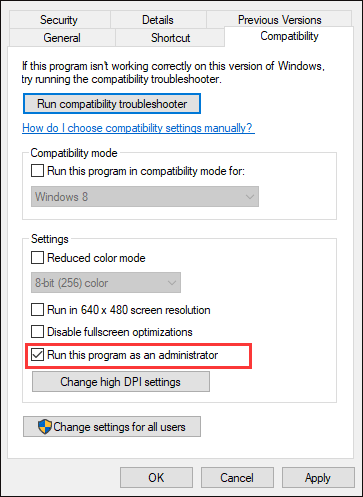
Step 3. Click Apply and OK to allow the changes. Then restart the game and check to see if League of Legends Maestro error gets fixed.
Solution 2. Turn off User Account Control.
The Maestro League of Legends error may also be associated with the UAC settings on your PC. Some users reported that after toning down or turning off the User Account Control settings, they fixed the League of Legends Maestro error. So you can have a try.
Step 1. Type Control in the Windows Cortana search box and click the best match Control Panel to open it.
Step 2. Set the View by Large Icons in the Control Panel window, and then scroll down to locate the User Accounts option at the bottom.
Step 3. Click the Change User Account Control Settings button. Then you should notice the security slider which allows you to choose different security levels.
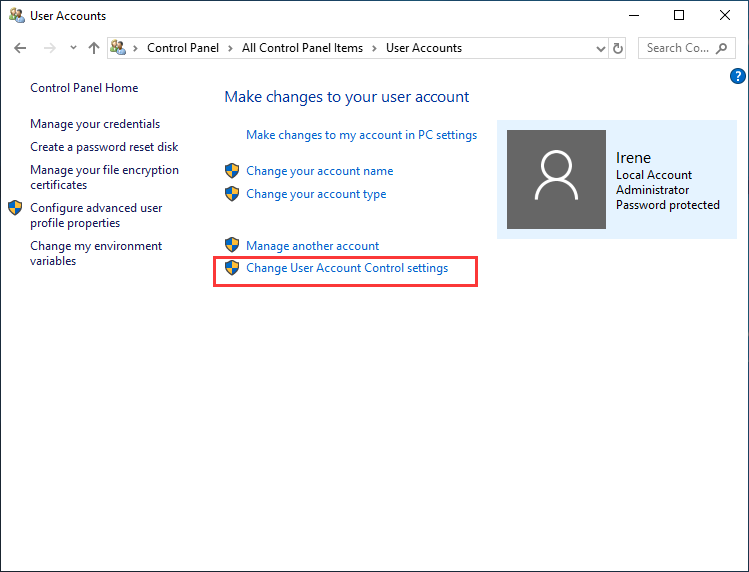
Step 4. If the slider is at the top, you can drag the slider to Never Notify. Then click OK to save the change. Then try launching the game again.
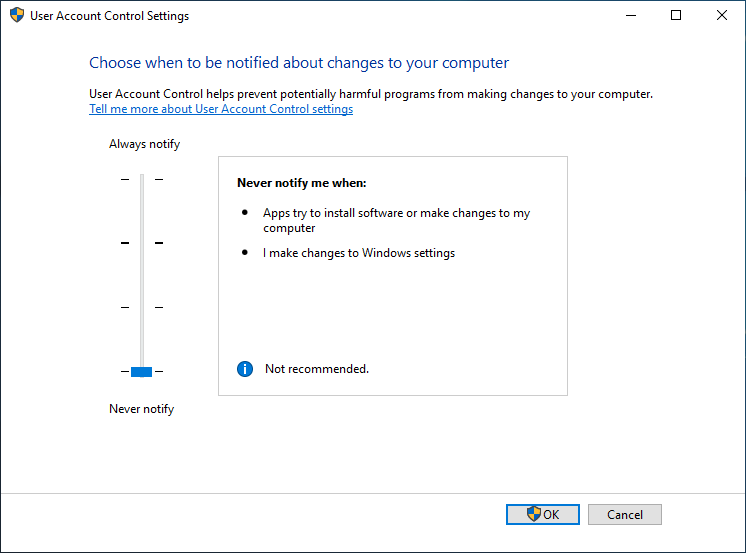
After the game is launched successfully on your PC, you can try enabling the UAC settings later. However, if this solution doesn’t work for you, you may need to move down to the next solution.
Solution 3. Temporarily Disable Antivirus Software
Sometimes, the League of Legends could be blocked by antivirus software on your computer, which give rise to the League of Legends Maestro error. If this is the case, you can add it to the exceptions list of the antivirus software. If you don’t know how to add the League of Legends as an exception in an antivirus program, just disable it directly.
After disabling the antivirus software on your PC, then re-launch the League of Legends and check if the Maestro League of Legends error disappears.
However, you can only temporarily disable the antivirus software on your PC, as it plays an important role in protecting your PC from virus attack and malware. After the League of Legends Maestro error gets resolved, you should enable the antivirus programs as soon as possible.
Conclusion
Now you should know how to fix Maestro error League of Legends on your PC. Which method works for you? Do you have better solutions? We are glad to have you share it with us.


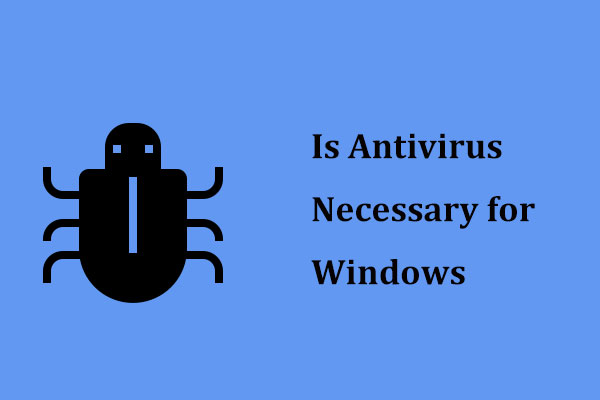
User Comments :