When your computer’s screen is broken, you’d better to conduct computer screen repair. A direct way is to replace laptop screen? What should you pay attention to before replacement? How to replace it? MiniTool will show you a full guide in this post.
The computer screen can be damaged because of attack, dropdown, and other cases. In order not to affect the normal display, you’d better repair the broken computer screen immediately. How to repair laptop screen? According to our investigation, the best fix is to replace laptop screen with a new one.
To fix your screen successfully, you should have an overall understanding of screen replacement. Well, you can get the detailed information in the following content.
What You Should Know about Screen Replacement
Before replacing laptop screen, you need to learn some facts about screen replacement. They mainly include 3 aspects (the current condition of laptop screen, screen replacement cost, and the new screen).
Check the Status of Laptop Screen
First and foremost, you should check your computer screen and ensure that it needs replacement indeed. Besides, checking if other components on the computer run properly is also important. For instance, if the graphics card on the computer is dead, replacing laptop screen is a kind of time waste.
After confirming that graphics card is functioning well and the screen is to blame, move to the next section.
Screen Replacement Cost
Another important aspect is the cost for replacing screen. Generally speaking, a laptop screen repair will cost you $99.99. However, the cost varies on different computer brands. The following are estimated costs for screen replacement on three frequently used computer brands.
- HP: The money taken for HP computer screen repair varies according to the specific model, parts, as well as labor. The cost ranges from $30 to $300.
- Toshiba: The cost to fix broken computer screen varies based on the screen size, type, and the age of computer. Fixing a broken Toshiba computer screen can cost you $250-$500.
- Dell: If you don’t have a warranty repair from the manufacturer, you will pay a large amount of money for Dell computer screen repair. The starting price is about $200 and the price varies based on model and size.
If you think that the cost is affordable for you, please keep reading.
You may also be interested in this: Laptop Repair & Recovery Tutorial (100% Useful)
What You Need to Perform Screen Replacement
As replacing a computer screen is pricey and labor intensive, you can try do that by yourself. To perform a screen replacement, you need to prepare some items such as a new screen, screwdriver, tweezers, and so forth. You can buy a toolkit on the Internet.
Search for the computer screen of your current laptop brand (including the specific model and size) and buy it. Make sure that the dimensions, connections, and mounting brackets all match the computer properly.
Then, purchase a toolkit, which should include PHO Philips Electronics Screwdriver, Metal Tweezers, Hobby Knife, chip extractor, and the three-prong parts retriever.
How to Repair Laptop Screen
After preparing the required tools, you can start repairing laptop screen with the following steps.
Step 1: Turn off your computer and remove the power supplies.
Step 2: Remove the screw covers along the four corners of the compute frame. If there are 4 square screw covers on the inner lining, remove them as well.
Step 3: After removing the screw covers, remove the eight bezel screws.
Step 4: Pry the plastic away from the screen and don’t separate it completely on the left side of the LCD.
Step 5: Remove the broken LCD screen. After taking it out from your computer, put it away.
Step 6: Install the new screen on your device. Connect the cable to the new panel, and then place the panel in the lid with care. Fix the screen with the same screws used for disconnecting.
Step 7: Now, test the new LCD and reinstall bezel. Reconnect the computer battery and power cable, then turn on your computer. If the image can display as normal, install the bezel and other screws or rubber cushions to the computer.
That are all the steps for laptop screen repair. You can fix your broken computer screen with them now!

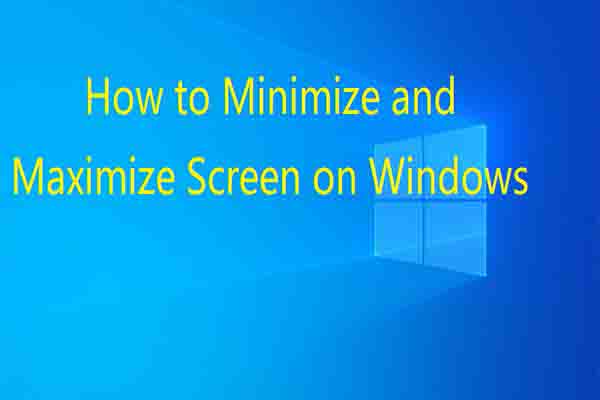
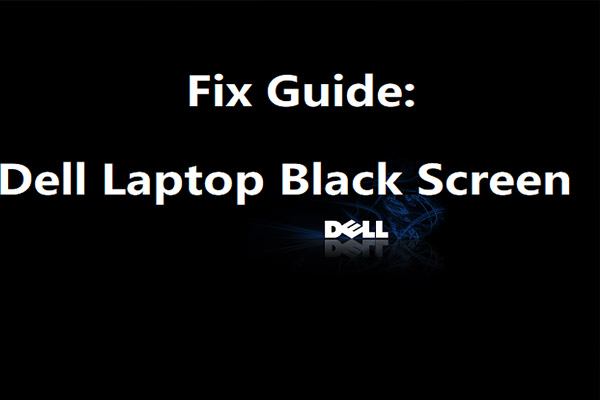
User Comments :