What is Robux? How to give people Robux? How to give Robux to friends? If you have the same questions, you come to the right place! This post from MiniTool Partition Wizard introduces what Robux is and gives you some useful methods to give people Robux.
What Is Robux?
Robux is an online currency used on Roblox to make in-game purchases. You can use it to purchase not only paid items from the avatar shop, but also user-created content and game passes. You can earn or purchase Robux by:
- Receiving a lump sum allowance as a Roblox Premium member
- Purchasing Robux from the Robux page
How to Give People Robux?
How to give people Robux? How to give Robux to friends? Are you curious about this? Here are some useful methods below.
Method 1. Donate Robux to Your Friend
There’s no direct way of sending Robux on Roblox. If you want to give Robux to friends, donating the Robux to your friend by buying his or her item is a good way to do it.
For example, you can ask your friend to create a donation T-shirt to sell, and then you use Robux to buy it. After that, your friend can get the Robux. Here’s the full guide:
The player who receives Robux from you needs to do this:
Only people with Builders Club membership can sell items, but users don’t need to join Builders Club to purchase items and donate Robux to other users.
- Pay for the Premium membership to join Builder’s Club ($4.99 per month).
- Make a donation-clothing item available for sale.
- Add it to the catalog and set a price for it.
The player who gives Robux to friends needs to do this:
- Access your Roblox account.
- In the top right bar, click AvatarShop.
- Type the name of your friend’s donation clothing in the search bar and find the exact product.
- Click on the item and then click Buy to purchase the item.
The items sold on the online shop will be charged 30% market tax.
Method 2. Make A Game Pass
If your friends don’t have Builder Club and don’t want to join it, you can give Robux to your friends by purchasing their game passes made by themselves. To create a game pass, you need to follow the steps below:
- Log into the recipient’s account and click Create on the top bar to create a game.
- If your friend already had one, click the gear icon beside the game and click Create Game Pass.
- Next, upload an image by using the Choose File button and filling in the blanks for Game Pass Name and Description. Click Preview > Verify Upload.
- Scroll down and click the gear icon of the newly created Game Pass, then click Configure.
- Select Sales, then turn on Item for Sale and enter a price.
- After that, the game pass is on sale.
- Share the item link with your friends or log out of your friend’s account and purchase the game pass from your account. By using Robux of yours to buy the game pass, you can give Robux to friends successfully.
This method takes up to 3 days to process a sale and transfer Robux into the seller’s account. The Game Pass seller needs to pay 30% tax on Roblox for selling game passes too.
Method 3. Make A Group
Creating a group is another way to give Robux to your friends. You can transfer group funds as a Robux donation to the group members. If you want to use this method, you can do as follows:
Creating a group will need to cost 100 Robux.
Step 1. Create a group and invite your friends to participate. Here’s the way:
- Click on the menu icon and select Groups from the list of options.
- Click Create Group and fill in the necessary information. Set your group privacy to public or manual approval.
- Complete the group creation with 100 Robux.
- Invite your friends to be a part of this group.
Step 2. Add group funds. To do this, you need to create a Game Pass. After publishing your Game Pass, the funds will be transferred to group funds when someone purchases it.
Step 3. To give Robux to someone in the group, you can do the following steps:
- Click on the three-dot icon at the top-right and then select Configure Group.
- Next, go to Revenue > Payouts > One-time Payouts > Add Payout Recipients.
- Enter the particular group member’s name whom you want to give Robux.
- Then enter the Robux amount you’d like to pay out and click on Distribute.
- After that, the Robux will be transferred immediately to the recipient’s account without waiting.
Bottom Line
How to give people Robux? How to give Robux to friends? How to give someone Robux? How to give Robux to people? No matter what question you have, you can get the answer by reading this post.
If you are interested in MiniTool Partition Wizard and want to know more about it, you can visit MiniTool Partition Wizard’s official website by clicking the hyperlink. MiniTool Partition Wizard is an all-in-one partition manager and can be used for data recovery and disk diagnosis.

![How to Fix Roblox High Ping & Lag Spikes [6 Proven Ways]](https://images.minitool.com/partitionwizard.com/images/uploads/2022/01/roblox-high-ping-thumbnail.jpg)
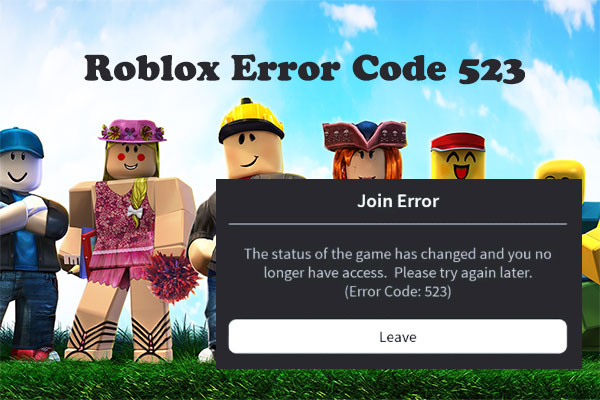
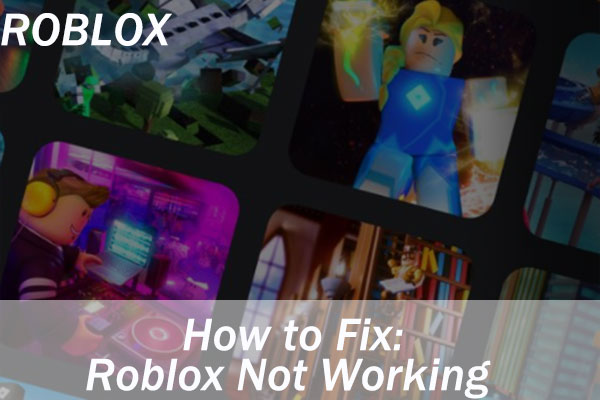
User Comments :