With the development of digital technology, more and more people are using headphones, AirPods, and wireless earbuds frequently. I need to remind you that you’d better clean these devices regularly to keep you healthy and improve the sound quality. How to clean headphones? MiniTool Partition Wizard provides a detailed tutorial in this post.
Why Do You Need to Clean Headphones
Headphones are a pair of small loudspeaker drivers worn on or around the head over the ears. Different from a speaker, headphones enable a single user to listen to an audio source privately so that he or she won’t interrupt others.
Headphones are often used in public places such as sidewalks, stores, buses, and so on. They are also used by audio engineers in various professional contexts such as sound recordings.
Nowadays, a lot of people use headphones to listen to music and make phone calls frequently. Some of them even use it for a whole day. If you are one of them, you’d better clean your headphones regularly. And here are two main reasons:
- To keep you away from bacteria and other microbes: Humidity in your ears can be increased if you use headphones frequently and this makes your ears more hospitable to bacteria and other microbes. If your headphones are shared, others might also get infected. Therefore, you’d better clean them regularly.
- To improve the sound quality: Dust and ear wax can clog drivers and reduce volume and sound clarity. Cleaning headphones can improve sound quality to some degree.
How to clean headphones? There are various types of headphones, such as over-ear headphones, in-ear headphones, on-ear headphones, closed-back headphones, open-back headphones, Bluetooth headphones, earbuds, and so on. The methods of cleaning them are similar. And some of them are listed below.
How to Clean Headphones, AirPods, and Earbuds
If you have headphones, AirPods, or earbuds, you can refer to the following tutorial to clean them. Before that, you need to prepare the supplies below:
- A paper towel or clean cloth
- Rubbing alcohol or hand sanitizer
- Cotton balls
- Soap
- Water
How to Clean Headphones

Many over-ear headphones are designed with removable ear cups and cables that you can unplug, which makes it easy to clean headphones. Here is how to clean over-ear headphones:
Step 1: Remove the ear pads and wipe the exterior of the headphones with a clean cloth dampened with a little soap and tepid water.
Step 2: Dampen a paper towel or small cloth with rubbing alcohol and use it to clean the entire surface of the ear cups and other parts of your headphones. Hand sanitizer can be used to replace rubbing alcohol.
Step 3: Use a cotton ball dampened with rubbing alcohol to clean any nooks and crannies on the ear cups and the main headphone unit.
Step 4: Don’t forget to clean any spots and cables. If there is a microphone on your headphones, you also need to clean it with a paper towel or cloth dampened with rubbing alcohol.
Step 5: Let the alcohol evaporate completely and reattach the ear pads.
After cleaning, you can use your headphones again without any worries.
How to Clean AirPods and Earbuds

AirPods and earbuds are in-ear earphones. In addition to the supplies above, you also need a wooden toothpick and toothbrush to clean your in-ear headphones. Now, let’s see how to clean AirPods, earbuds, and other in-ear headphones.
Step 1: Use a soft damp cloth to clean the outside part of the earphones and remove any wax, grime, or dust.
Step 2: Use a wooden toothpick to remove any dirt from the speaker mesh. You should be careful and don’t damage the mesh.
Step 3: Aim the earbud opening toward the ground and use a tool with a small and soft brush end to clean off anything stuck to the earbuds.
Step 4: Don’t forget to clean the sensor if your earphones have one (such as the ear-detection sensors on AirPods).
Step 5: If you are using AirPods or wireless in-ear headphones, you also need to clean the case. You can use a soft-bristled toothbrush to dislodge the dirt around the hinge. Then use a paper towel with rubbing alcohol to wipe the case.
Of course, you need to wait until your AirPods or earbuds are completely dry before you use them again.
Now, you have known how to clean earbuds, AirPods, and over-ear headphones. Remember to clean them regularly and frequently.


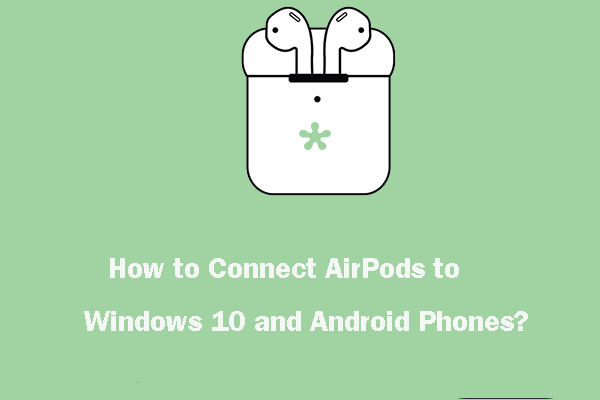
User Comments :