What Is Disney Plus Error Code 92
Disney Plus error code 92 is an issue that happens when you want to use Disney to stream on your computer, phone, tablet, etc. It stops you from using Disney+ as normal.
Disney Plus error code 92 is a temporary error that can be caused by temporary service interruptions, poor internet connections, and server issues. Additionally, outdated application versions can also cause this error code. If you are getting this error code on your computer, antivirus software may also be causing the problem.
Well, how to fix error code 92 Disney Plus? Please keep reading.
Also read: Fixed! – How to Fix Disney Plus Error Code 83 on Any Devices?
How to Fix Error Code 92 Disney Plus on Any Devices
There are several applicable ways to fix error code 92 Disney Plus. You can try them one by one until the error gets solved.
Way 1: Check Your Internet Connection and Speed
A good internet connection is required to stream online on Disney Plus. Most of the common streaming problems are related to the poor internet connection. Therefore, you should check whether your internet connection is enabled. If yes, you can then check the Internet speed to see whether it is fast enough to stream on Disney Plus.
Way 2: Execute a Power Cycle
Performing a full power cycle can improve streaming conditions by restoring network connectivity and device functionality. So, turn off your device and wait a few minutes, then reboot and see if error code 92 on Disney Plus disappears.
Way 3: Update the Disney Plus App
Outdated versions of your device or apps can sometimes cause compatibility issues. So, no matter what device you’re using to stream content on Disney Plus, try the latest version of the app.
Way 4: Check for Server Issues
The most likely cause of error code 92 on Disney Plus is a server problem. If this is the case, you can simply check the Disney Plus server status. Try streaming after a while and check if the problem is no longer there.
Way 5: Reinstall the Disney Plus Application
The error code 92 Disney Plus may display if the installation of the Disney Plus app is corrupted. You can fix this problem by reinstalling the Disney Plus app. Here’s how to do that:
Step 1: Press the Win + R key to open the Run dialog box, and then type appwiz.cpl in it and press Enter.
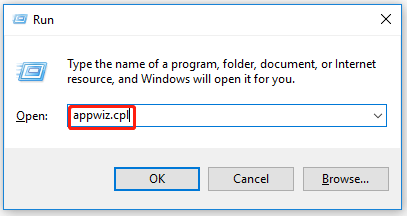
Step 2: Right-click on the Disney Plus program and select Uninstall.
Step 3: After uninstalling this program, restart your PC and download the latest Disney Plus version.
Way 6: Try Disney Plus on Other Devices
Disney Plus may not be available on all devices and in all regions. Disney Plus error code 92 can easily occur if your device is not compatible with Disney Plus. You can go to this website to see if your device is compatible with Disney Plus.
Bottom Line
That’s all about how to fix error code 92 on Disney Plus. If you have other methods, you can share them with us in the following comment zone.



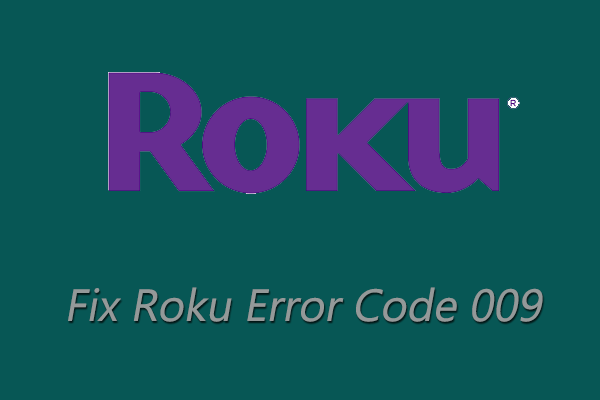
User Comments :