Have you ever met the Disney Plus error code 14? If your answer is yes, you can find some solutions here. MiniTool Partition Wizard lists various causes of this mistake as well as some beneficial solutions to this error in this post.
Disney Plus is an American subscription video-on-demand over-the-top streaming service, mainly distributing films and television series produced by the Walt Disney Studio and Walt Disney Television.
It is popular around the world. However, there are also some errors that bother the subscribers a lot, such as Disney Plus error code 14.
Sometimes, you will encounter the Disney Plus error code 14 when you decide to log into your Disney Plus account. It indicates that the system can’t identify your account name or password. This error is always caused by these reasons below:
- You have typed in the wrong email address or password.
- Your account is not active.
- Invalid cookie and cache data on the browser.
- A temporary web browser bug.
- Temporary application bug.
- Your account has logged in too many devices.
Solution 1. Make Sure You Enter the Right Login Details
When you encounter the Disney Plus error code 14, the first thing you need to do is to check if you have typed the right login details.
So, you can try typing in the account’s email address and password again. Please make sure the letter case is correct.
Solution 2. Make Sure You Have Activated the Account
If you are a new user of Disney Plus and you have encountered the Disney Plus error code 14 when you log in to your account for the first time, you need to make sure you have activated your account.
Therefore, you need to check your email for an activation link from Disney Plus. If there is, you need to click this link to activate your account. After done, you can check if the error is fixed.
Solution 3. Change the Password
Sometimes you can fix the Disney Plus error code 14 by changing the account password. Here’s the guide:
- Open the Disney Plus app or navigate to disneyplus.com in your web browser.
- Navigate to the login page and select the Forgot Password option.
- Next, Disney will send you an email that includes a password reset
- Use the link to set a new password for your Disney Plus account.
- After that, try logging back into your Disney Plus account to see if the error has been fixed.
Solution 4. Clear Cookie and Cache Data
Corrupted cookie and cache data is also a common reason for Disney Plus 14. So, you can clear the cookie and cache data to fix this error.
If you are using a browser to log into your Disney Plus account and encounter this error, you can go to the settings page of the browser to delete all the browsing data.
If you are using a Disney Plus app, you need to delete all the cache on your device.
Solution 5. Log Out of the Account on Other Devices
Disney+ allows you to create up to seven profiles per account. And the account can only be used on up to ten compatible devices.
Disney Plus can stream on up to four supported devices at one time. So, if you have logged into your Disney Plus account on many devices, you need to log them out.
Solution 6. Reinstall Your Disney Plus
If your Disney account can’t log in to your device, you can guess there is something wrong with your Disney Plus. So, you can try reinstalling the app on your devices to fix it.
- Open your devices, such as streaming players and phones, to delete the Disney Plus app.
- Then go to the App Store on your devices and download this app again.
- After the app is downloaded, you need to install it and check if the error is fixed.

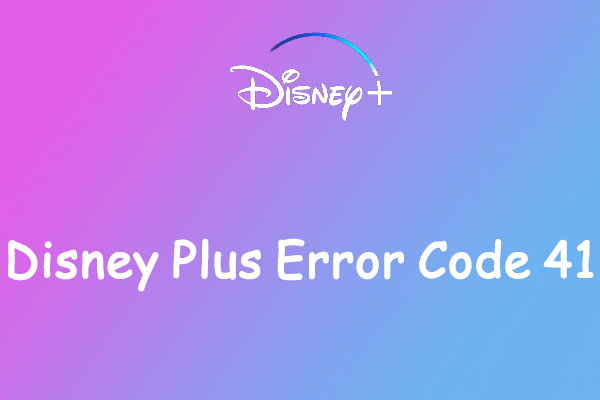
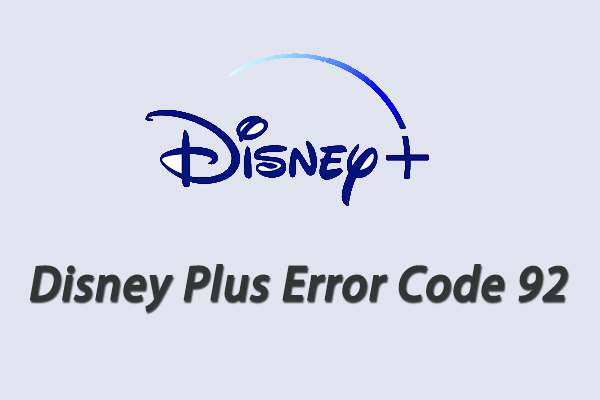
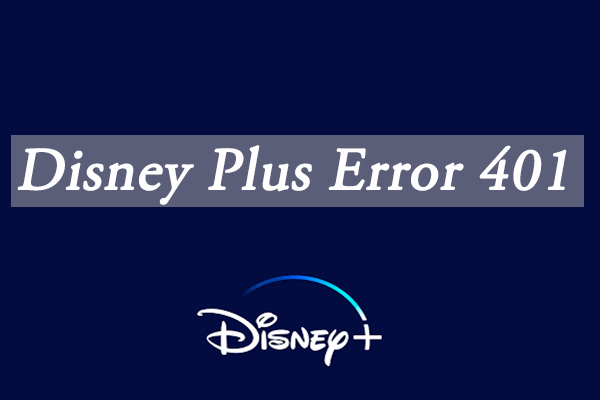
User Comments :