Discord has various commands, including Discord bot commands, Discord chat commands, Discord text commands, and Discord bot commands, etc. You can type Discord commands in the server to make different things happen. In this post, MiniTool introduces you several commonly used Discord commands.
This post mainly talks about three types of Discord commands, including Discord bot commands, Discord chat commands, and Discord text commands. You can find the right Discord command in the corresponding section.
Discord Bot Commands
Discord bots is a pretty useful feature in Discord, especially for automating stuff. You can program them according to your demand. To be specific, you can use them to remove anyone from the server who utilizes a particular word or phrase.
Discord comes with some basic bots. To obtain access to more useful Discord bot commands, you need to go outside of Discord. There are various available Discord bots and they are easy to add. You can add them as long as you find a link to it.
Tip: Generally speaking, each bot has a dedicated page offering you a full guide on how to add the bot to the Discord server.
Here are some basic Discord bot commands for you.
- ban [user] [limit [reason]: You can use this command to ban people from your server. You are also able to allow the ban to expire after a specific period of time.
- softban [user] [reason]: This command can help you get rid of annoying words from the channel.
- kick [user] [reason]: If you don’t want to ban someone but want to get their attention, kicking them out with this command. They can’t reenter the chat room unless they are invited by someone.
- mute [user] [minutes] [reason]: To keep people quiet for some time or only allow certain users to talk, mute others with this command. You can add a certain time limit or simply unmute them directly.
- addrole [name] [hex color] [hoist]: This command can set up different roles. And the assigned users’ name will appear in the channel in the color you select.
- delrole [role name]: If you don’t want the role, you can delete it with this command.
- role [user] [role name]: This command helps you promote someone to an assigned position.
Discord Chat Commands
The following are some frequently used Discord chat commands.
- /giphy [word or term]: It can be used to search animated GIFs from Giphy’s site according to the term you input after the command. The GIFs display above the text so that you can choose a preferred one.
- /tenor [word or term]: It looks for animated GIFs from Tenor’s site based on the search term typed after the command.
- /tts [word or phrase]: It reads your message aloud (text to speech) to users who are watching the channel at present.
- /me [word or phrase]: It emphasizes the text typed after the command.
- /tableflip: It inputs this emote into the channel.
- /unflip: It inputs the emote into the channel.
- /shrug: It inputs the emote into the channel.
- /spoiler [word or phrase]: It marks your message as a spoiler by blacking it out in the chat. Users are required to click on the message to view it.
- /nick: It allows you to change your nickname in a specific server.
Discord Text Commands
Here are some commonly used Discord text commands and their corresponding Discord text formattings.
| Commands | Discord text formatting |
| ~~Your Text~~ | Strikethrough |
| **Your Text** | Bold |
| *Your Text* | Italics |
| __Your Text__ | Underlined |
| ||Your Text|| | Spoiler Tag |
| Shift + Enter | Empty Lines |
| `Your Text` | Single Line Code Block |
| “`Your Text“` | Multiple Line Code Blocks |
| >Your Text | Single Line Quote |
| >>>Your Text | Multiple lines line quote |
Up to now, several kinds of Discord commands have been illustrated to you. Try them now!

![Spotify Not Showing on Discord [4 Ways to Fix It]](https://images.minitool.com/partitionwizard.com/images/uploads/2021/03/spotify-not-showing-on-discord-thumbnail.jpg)

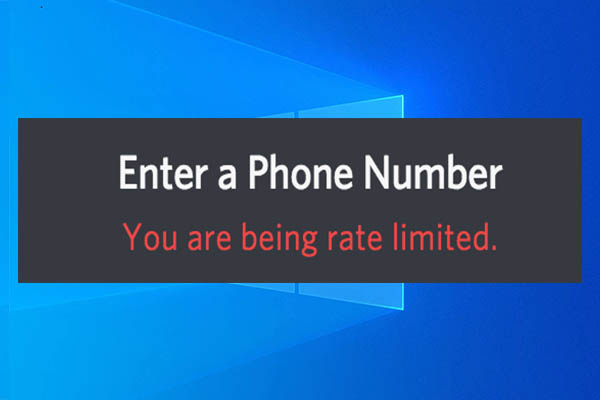
User Comments :