World of Warcraft is a popular role-playing game. Unfortunately, a huge number of users encountered an error code BLZ51900001 that forced users to get out of the game. To solve the problem, MiniTool Partition Wizard puts together some fixes in this post.
World of Warcraft (WoW) is a multiplayer online role-playing game developed by Blizzard Entertainment. In the game, users can control a character avatar in first-person view to explore the landscape, complete tasks, and fight monsters.
This game has been quite popular since it was released in November 2004. Unfortunately, some users received an error code BLZ51900001 while playing WoW. This error code usually comes with the message “you have been disconnected”. Once the error appears, users will be forced to get out of the game and come to the login page.
Why does this error happen? How to fix the problem? If you are bothered by the same issue. You can try the following fixes to solve it.
Fix 1: Restart Your PC
WoW is available on Microsoft Windows and macOS PCs. When you encounter the WoW error BLZ51900001, the first thing you can try is to restart your PC. The operation can solve certain problems and it is easy to operate.
If the error happens again after restarting your PC, you can continue to try the next fix.
Fix 2: Reset Your User Interface
By resetting the user interface to default settings, you can fix various display and interface problems. You should temporarily uninstall your add-on management software before the operation. Otherwise, the cleared data will be re-synced and the resetting won’t work.
Here is how to reset your WoW user interface:
Step 1: Close WoW completely.
Step 2: On Windows, press Win + E to open File Explorer and navigate to the installation folder of the game.
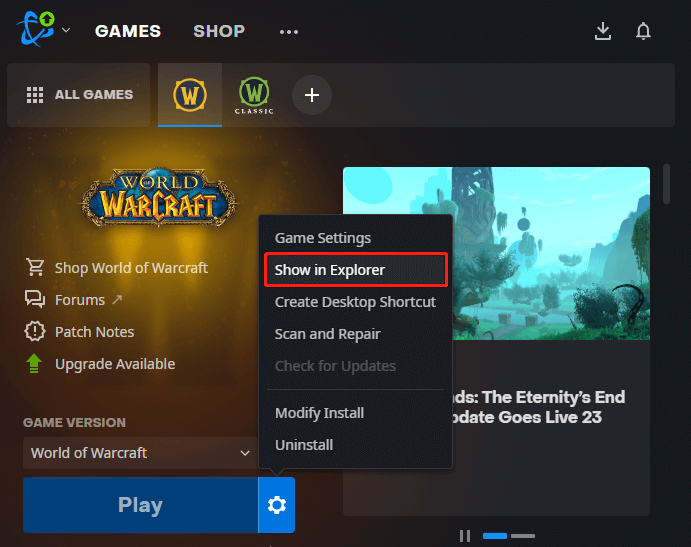
Step 3: Open the folder of your game version that might be “_retail_”, “_classic_era_”, or “_classic_”.
Step 4: Rename your Cache, Interface, and WTF folders to CacheOld, InterfaceOld, and WTFOld.
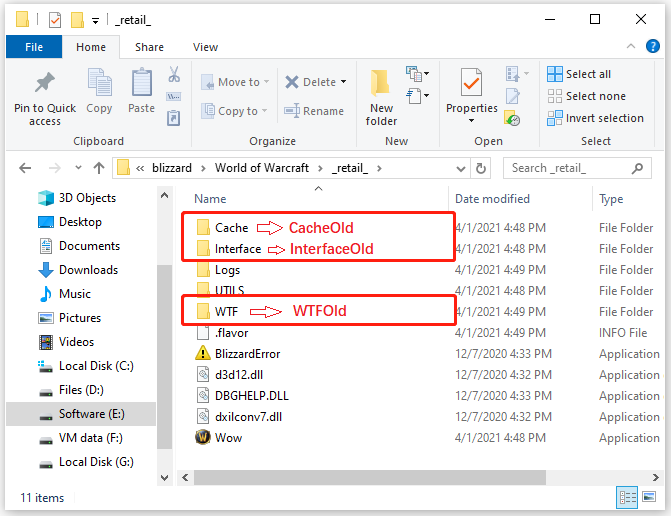
After that, you can close File Explorer and run the game again to check whether the problem has been solved.
Fix 3: Restore Firewall Settings to Default
Firewalls can restrict packets or change the priority of packets, which might cause various issues, including problems connecting to Blizzard services. In this case, you can try the following steps to troubleshoot the firewall for your Windows or Mac PC.
On Windows
Step 1: Press Win + R to invoke the Run window. Then input firewall.cpl and click OK.
Step 2: Select Restore Defaults on the left side.
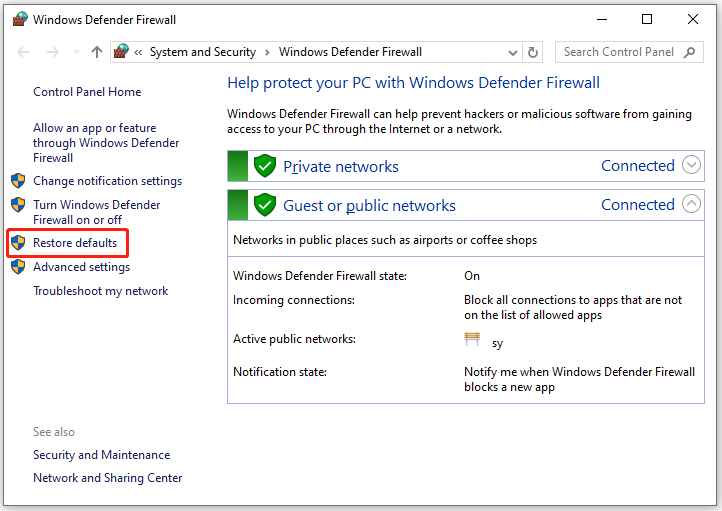
Step 3: On the next page, click the Restore defaults button. In the pop-up window, select Yes to confirm the operation.
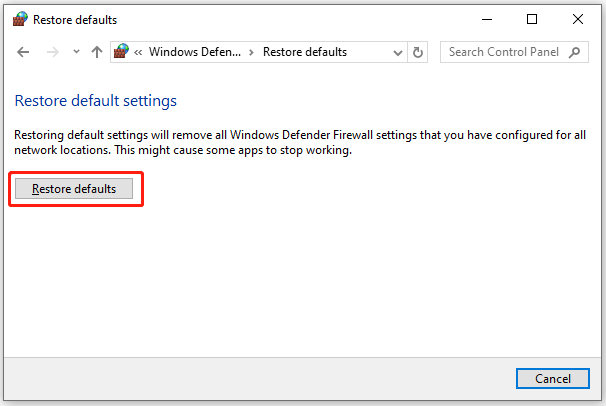
On Mac
Step 1: In the Apple menu, select System Preferences > Security.
Step 2: Select the Firewall tab and click the lock in the bottom left corner to unlock the pane. Then enter the administrator username and password.
Step 3: Click Start to enable the firewall and click Firewall Options to configure the firewall.
Step 4: Check the “Automatically allow signed software to receive incoming connections” option.
Step 5: Click OK to save the changes.
Fix 4: Update or Temporarily Uninstall Your Security Software
Security programs are used to protect PC from being attacked by viruses or malware. However, sometimes those programs might mistakenly identify the login module in your game as a security threat. In this case, you might need to update or temporarily disable or uninstall your security program.
If the error disappears after that, you can add your game to the exclusion list or change your security program.

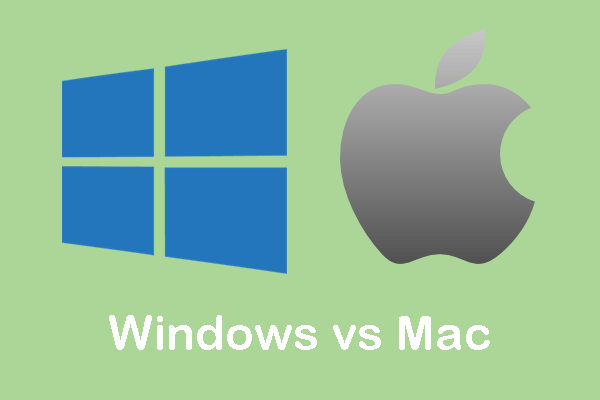
User Comments :