If you want to play Call of Duty: Black Ops 4 on your computer, you have to make sure the system requirements of the game are satisfied. Here in this article, MiniTool Partition Wizard displays Black Ops 4 minimum and recommended system requirements in detail.
About Call of Duty: Black Ops 4
Call of Duty: Black Ops 4 is the fifth entry in the Black Ops sub-series and the 15th installment in the Call of Duty series overall. As a sequel to the Call of Duty: Black Ops III released in 2015, Black Ops was released on October 12, 2018 for multiple platforms, including Microsoft Windows, PlayStation 4, and Xbox One.
Black Ops 4 is a multiplayer first-person shooter video game and it’s the first Call of Duty title without a traditional single-player campaign mode. Since its release, Black Ops 4 has received universally positive reviews especially for its Blackout mode, Multiplayer, and Zombies mode.
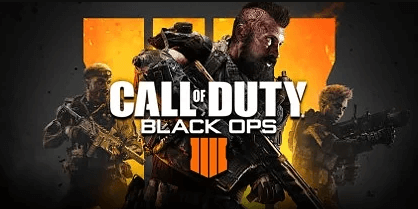
Black Ops 4 for PC promises to be the most refined and customizable PC version of Call of Duty series, and it features full integration into social features of Battle.net, uncapped framerate, 4K resolution, HDR, and support for ultrawide monitors. Blizzard Battle.net is officially the exclusive home for Call of Duty: Black Ops 4 for PC, and you can purchase the game through the Blizzard Shop.
Black Ops 4 System Requirements
Can my PC run Black Ops 4? This is a common question asked by Windows users who want to play the game.
Actually, you can play Black Ops 4 on your computer only if its minimum system requirements are satisfied on the device. And to get better gaming performance, users might also need to update their hardware to satisfy higher system requirements of the game.
Here are Black Ops 4 pc requirements of minimum, recommended, high-performance, and ultra-high performance. Let’s have a look at the specific items.
Black Ops 4 Minimum System Requirements
To run the game properly on your computer, the minimum system requirements have to be satisfied.
- Operating System: Windows 7 64-bit or later
- CPU: Intel Core i3-4340 / AMD FX-6300
- RAM: 8GB
- GPU: Nvidia GeForce GTX 660 2 GB / GTX 1050 2GB or AMD Radeon HD 7950 2GB
- HDD: 25GB HD space
- DirectX: Version 11.0 compatible video card or equivalent
- Network: Broadband Internet connection
- Sound Card: DirectX compatible
Black Ops 4 Recommended System Requirements
Updating computer hardware according to the recommended system requirements can enable a better gaming experience.
- Operating System: Windows 10 64-bit
- CPU: Intel Core i7-4770 / AMD FX-8310 or above
- RAM: 12GB
- GPU: Nvidia GeForce GTX 960 4GB / AMD Radeon R9 280 or better
- HDD: 25GB HD space
- DirectX: Version 11.0 compatible video card or equivalent
- Network: Broadband Internet connection
- Sound Card: DirectX compatible
Black Ops 4 High-Performance System Requirements
If you are using high refresh rate monitors at 1080p, you are suggested to meet the following requirements to achieve high gaming performance.
- Operating System: Windows 10 64-bit
- CPU: Intel i7-8700K / AMD Ryzen 1800X
- RAM: 16GB
- GPU: Nvidia GeForce GTX 1080 or AMD Radeon RX Vega 64
- HDD: 55GB HD space
- DirectX: Version 11.0 compatible video card or equivalent
- Network: Broadband Internet connection
- Sound Card: DirectX compatible
Black Ops 4 Ultra-high Performance System Requirements
The following pc requirements are recommended for users who are employing 4K monitor with the smoothest frame rates.
- Operating System: Windows 10 64-bit
- CPU: Intel i7-8700K / AMD Ryzen 2700X
- RAM: 16GB
- GPU: Nvidia GeForce GTX 1080Ti
- HDD: 55GB HD space
- DirectX: Version 11.0 compatible video card or equivalent
- Network: Broadband Internet connection
- Sound Card: DirectX compatible

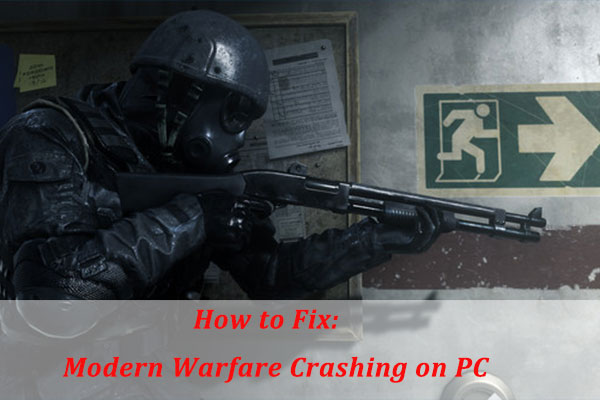
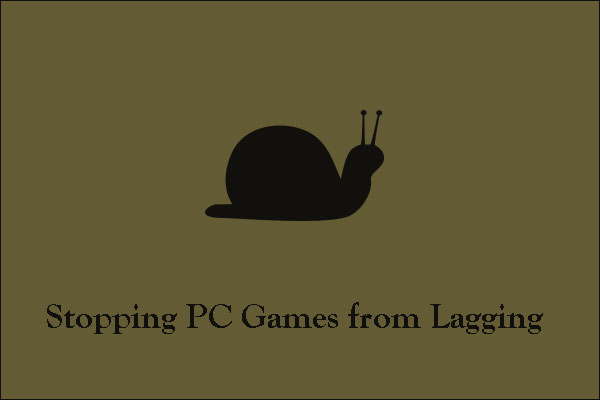
![11 Methods to Make Games Run Faster on Computer [Work Fast]](https://images.minitool.com/partitionwizard.com/images/uploads/2019/08/how-to-make-games-run-faster-thumbnail.jpg)
User Comments :