When trying to run certain applications or shut down the computer, a breakpoint has been reached error message pops up. How to fix the exception breakpoint 0x80000003 error? Let’s explore the troubleshooting methods together with MiniTool.
What causes a breakpoint has been reached 0x80000003 error? According to a survey, this error can be caused by a malware infection, conflicting software, corrupted user profiles, and overclocking. To resolve this, we summarize the following several solutions. Let’s keep reading.
Fix 1. Scan for Malware
Malware infection is one of the most common reasons for a breakpoint has been reached error. To troubleshoot this error, we recommend you run a virus scan. Here’s how to do that:
Step 1. Type virus in the search box and click the Virus & threat protection app from the top result.
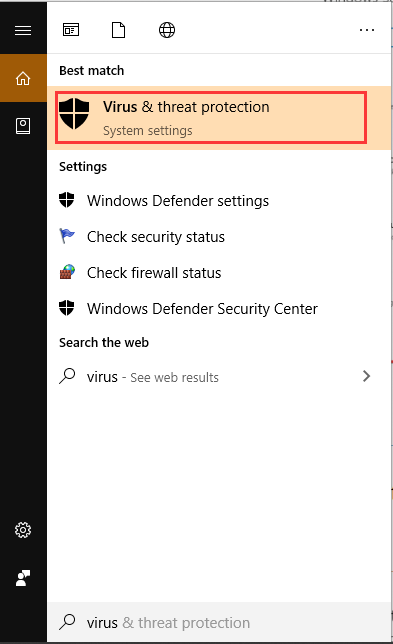
Step 2. Inside the Windows Defender Security Centre, click the Run a new advanced scan option on the right panel.
Step 3. Then you will see a list of advanced scans including Full scan, Custom scan, and Windows Defender Offline scan. Click Scan now after you selected an option and wait for the process to complete.
Once the scan completes, reboot your computer and see if the exception breakpoint 0x80000003 error goes away.
Fix 2. Uninstall the Third-Party Screensavers
Some users reported that a breakpoint has been reached Windows 10 appears after installing a third-party screensaver. The third-party screensaver may conflict with your system. Here you can try uninstalling it from your computer.
Step 1. Type control in the search box and select the Control Panel app from the context menu.
Step 2. Change the View by type to Category, and then click on Uninstall a program under the Programs section.
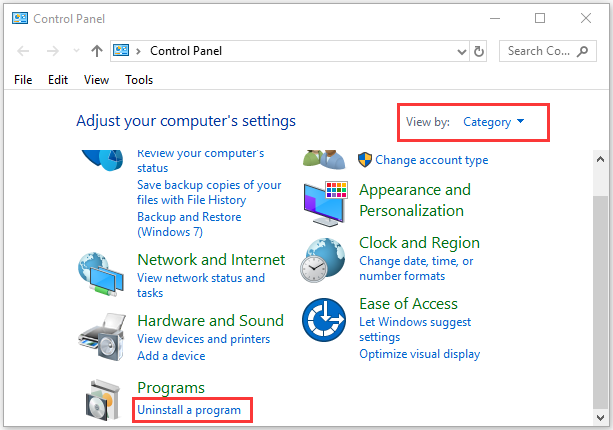
Step 3. Right-click the third-party screensaver from the list of installed programs and select Uninstall. Then follow the on-screen prompts to complete the uninstallation.
Fix 3. Perform a Clean Boot
If a breakpoint has been reached Windows 10 error still persists, you can try performing a clean boot to see if there are any conflicting programs. Once you find the problematic software, you can uninstall it through the above method. Now, you can read this post to learn how to perform a clean boot.
Fix 4. Create a New User Account
In some cases, the exception breakpoint 0x80000003 error can be caused by a corrupted user account. To fix the issue, you can try creating a new user account. Here are detailed steps.
Step 1. Press Win + I keys to open the Settings app and click on Accounts.
Step 2. Select the Other people option from the left pane and click on Add someone else to this PC from the right side pane.
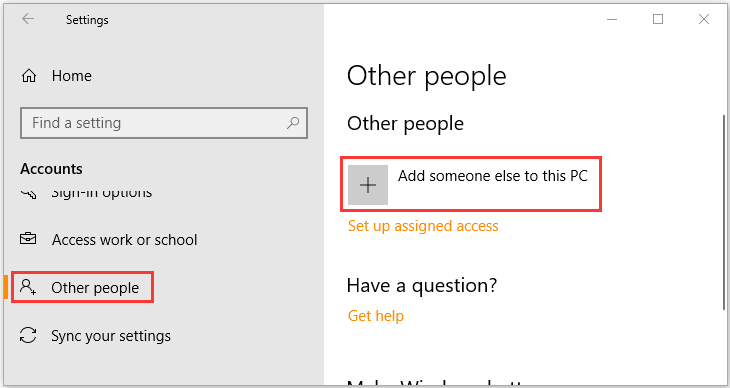
Step 3. Click on I don’t have this person’s sign-in information in the pop-up window.
Step 4. Click on Add a user without a Microsoft account. Then Windows will prompt you to create a new Microsoft account. Here you need to enter a user name and assign a password for the new account and click on Next.
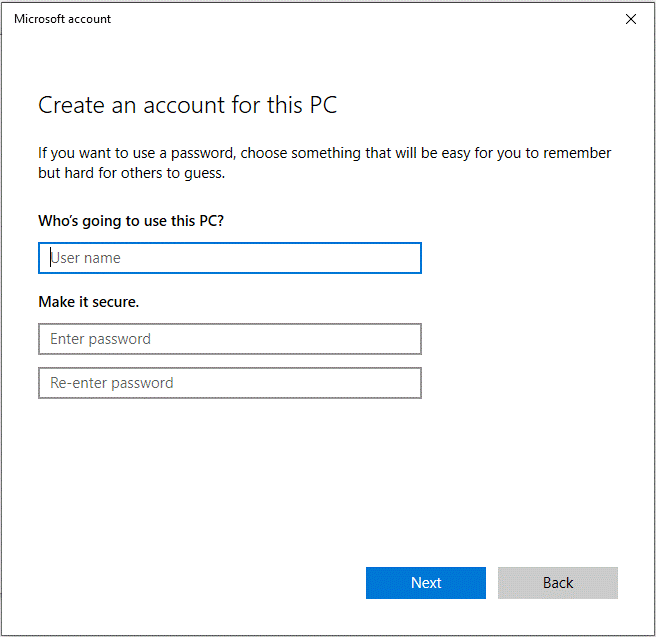
After the new user account is created, you can check if a breakpoint has been reached Windows 10 error is fixed. If it is, then the issue can be caused by the user account. You should move your personal files to the new account and delete the old one.
Fix 5. Disable Overclocking
Overclocking is often used to speed up the CPU or GPU processor, which can help improve game performance. Sometimes, however, overclocking the hardware can trigger some issues like a breakpoint has been reached Windows 10.
Here you can follow the steps below to disable overclocking.
Step 1. Restart your computer and press the F2 or Delete key to enter BIOS when the manufacturer’s logo appears.
Step 2. Navigate to the Advanced tab, and then select Performance > Overclocking.
Step 3. Disable the Overclocking option, save the changes, and exit BIOS.
Now, you can restart your computer and see if the issue is fixed.
Fix 6. Perform a System Restore
If the exception breakpoint 0x80000003 error just appears after you install some Windows 10 updates, then you can perform a system restore to revert your system to an earlier date. To restore your Windows system, a system restore point is commonly used. You can read this post to learn more detailed steps.

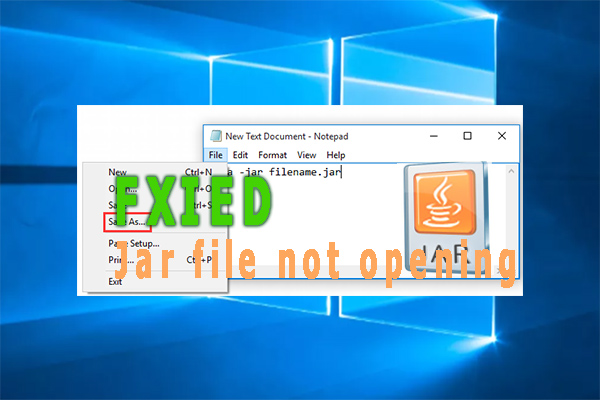
User Comments :