This is an annoying problem if your Windows 10 desktop takes a long time to load. This could be due to a virus, corrupted system files, a full disk with no space, or even conflicts between third-party applications.
Fix 1. Update the Display Driver
You can try to update the Display driver to solve the “desktop takes a long time to load Windows 10” problem. The steps are as follows:
Step 1: Right-click on the Windows icon and click Device Manager.
Step 2: Double-click Display Adapters to expand it.
Step 3: Right-click on the driver listed and click Update driver.
Step 4: In the next window, choose Search automatically for drivers to update the USB driver.
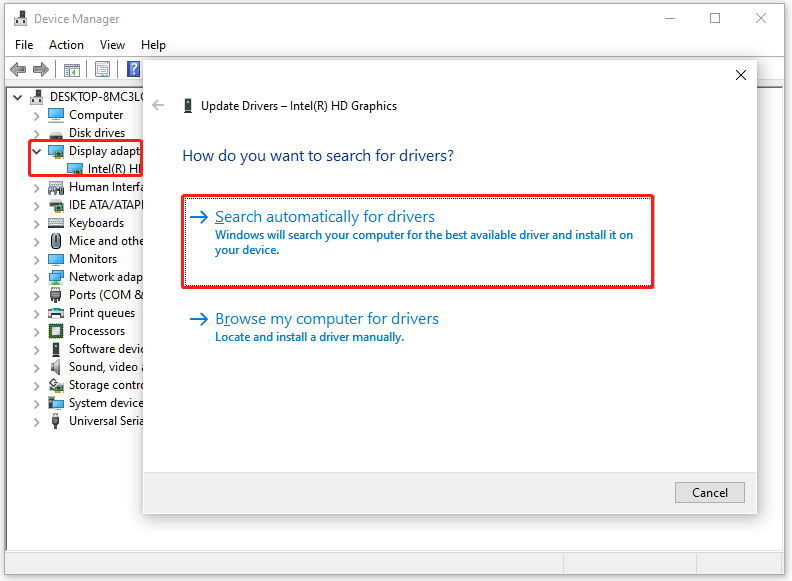
Step 5: Follow the on-screen instructions to complete the operation.
Fix 2. Manage Startup Programs
Step 1: Right-click on the taskbar, and then select Task Manager from the menu.
Step 2: In the Task Manager window, switch to the Startup tab.
Step 3: Find the State of apps that are Enabled, select them, and click on the Disable button.
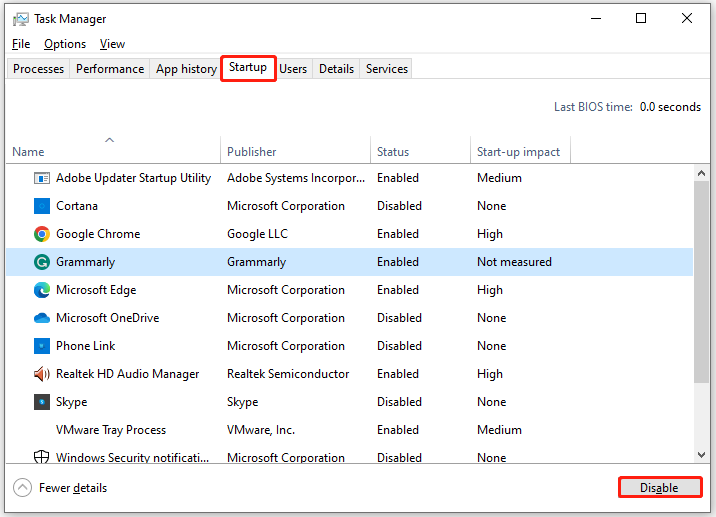
Fix 3. Boot Your Computer in Safe Mode
You can try to boot your computer in Safe Mode to solve the “Windows desktop is slow to load” issue. To do that, you can follow the steps below.
Step 1: Press the Win + I key to open Settings.
Step 2: Go to Update & Security > Recovery. Then click Restart now under Advanced startup to enter Windows RE.
Step 3: Click on Troubleshoot > Advanced options > Startup Settings > Restart.
Step 4: Once restarts, a list of options will come up. Then press 4 or F4 on the keyboard to start your computer in Safe Mode.
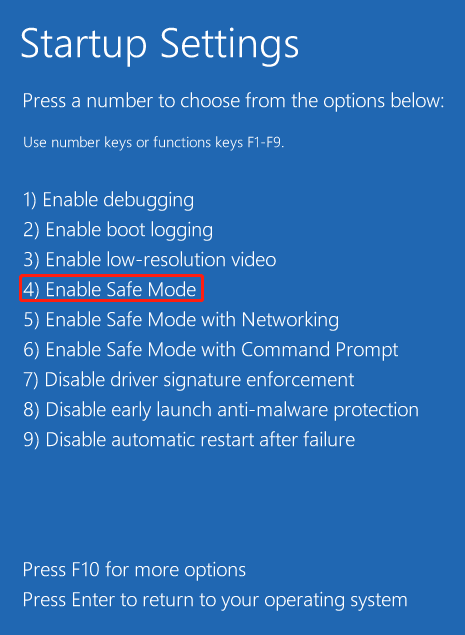
Fix 4. Temporarily Turn off the Firewall
Sometimes having multiple firewalls, antivirus programs or malware programs can sometimes prevent you from performing certain tasks or running processes on your computer.
Therefore, you can temporarily disable your antivirus software to see if that resolves the issue. After solving, remember to reopen the anti-virus software to prevent virus intrusion.
Fix 5. Free up Disk Space
A full disk with no space may cause the “Windows 10 desktop takes a long time to load” issue. Therefore, you should free up disk space. The most effective way is to upgrade the hard drive with the help of MiniTool Partition Wizard. Its Copy Disk feature helps you copy the source disk entirely to the larger one.
For more information, you can refer to this guide: How to Clone a Hard Drive to SSD in Windows 11/10/8/7?
MiniTool Partition Wizard FreeClick to Download100%Clean & Safe
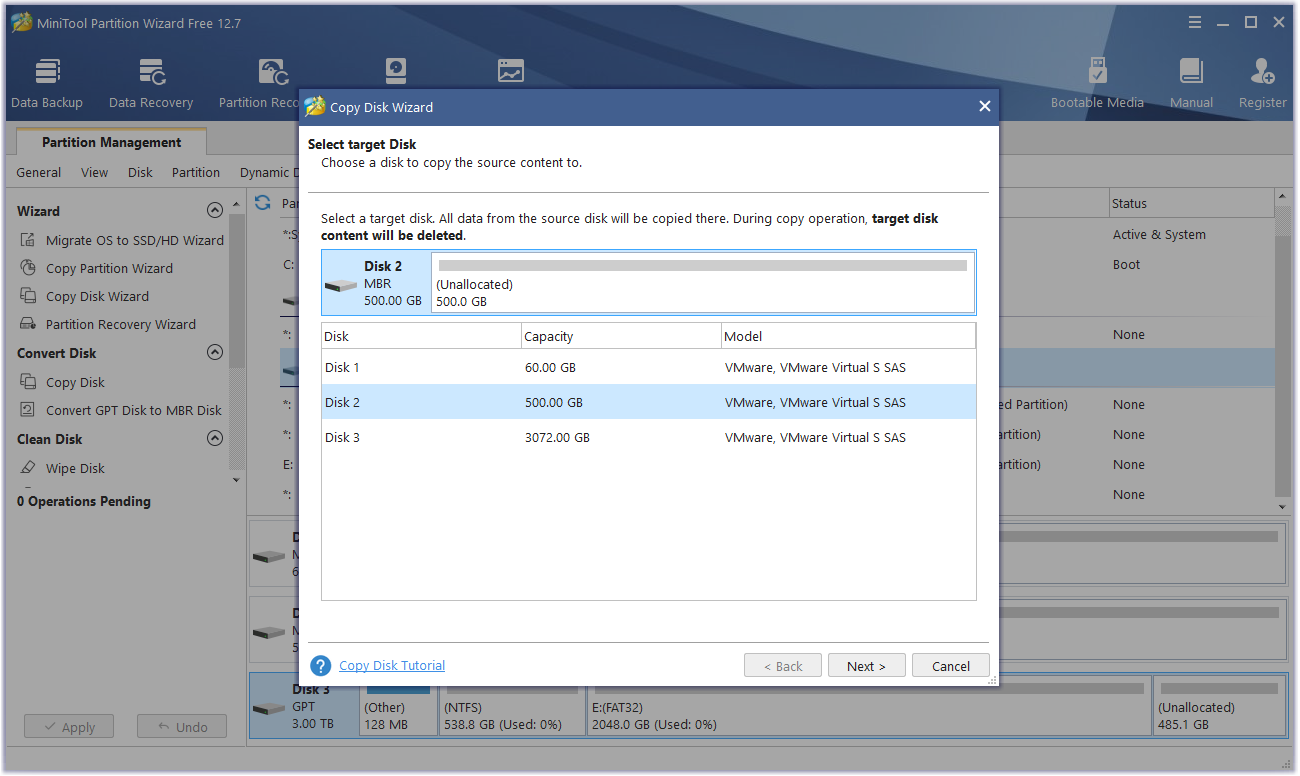
Bottom Line
When you encounter the “Windows 10 desktop takes a long time to load” error, you can refer to the above content to remedy it. If you have any other opinions about the topic, you can leave them in the following comment zone.

User Comments :