Looking for ways to fix stuttering, lagging, or crashing in The Hundred Line: Last Defense Academy? You're in the right place. This post from Partition Magic provides several effective solutions to help resolve The Hundred Line: Last Defense Academy stuttering issues.
The Hundred Line: Last Defense Academy is a tactical role-playing game released in April 2025, developed by Too Kyo Games and Media. Vision, and published by Aniplex. It is available for Nintendo Switch and Windows.
The storyline of this game is that players will fight against campus invaders with 14 other students of the Last Defense Academy. However, during the game, some users encountered problems such as stuttering, lagging, crashing, etc. How to solve it? Please continue reading below.
Fix 1: Check System Requirements
To run The Hundred Line: Last Defense Academy smoothly, your computer needs to meet the system requirements of the game. The following are the system requirements of the game.

Fix 2: Change the Power Plan
The power plan has a direct impact on the game, especially in terms of performance and system stability. Setting the power plan to high performance mode can give the game a higher and more stable frame rate, reducing lag and stuttering.
Therefore, to solve The Hundred Line: Last Defense Academy stuttering problem, you need to make sure you have selected the right power plan. Here is a guide:
Step 1: Open the Control Panel and click Hardware and Sound > Power Options.
Step 2: Select the High performance plan under the Hide additional plans section and then save the changes.
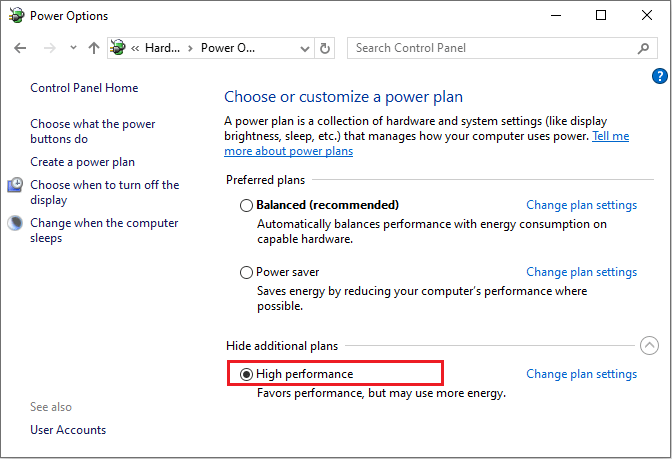
Fix 3: Update Graphics Drivers
Outdated graphics card drivers may also cause The Hundred Line: Last Defense Academy lagging. In this case, you can try updating your graphics card drivers to resolve the issue. Here’s how:
Step 1: Press the Win + X keys together and select Device Manager from the menu.
Step 2: In the Device Manager window, expand the Display adapters category, right-click your graphics driver, and select Update driver.
Step 3: In the new pop-up window, select the Search automatically for drivers option.
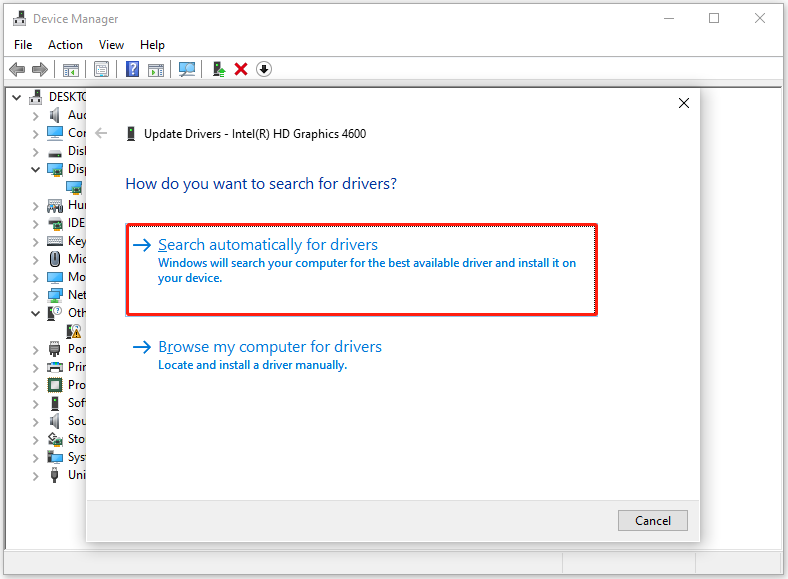
Step 4: Next, proceed by following the on-screen prompts to finish the process.
Fix 4: Change the Game to High Priority
When you encounter the problem of The Hundred Line: Last Defense Academy stuttering, you can set the game priority to “High”.
Because setting the game priority to “High” means that you tell the operating system to allocate more system resources (especially CPU resources) to the game process to improve the efficiency and smoothness of the game.
Step 1: Right-click the Start icon and click Task Manager to open.
Step 2: Go to the Details tab > right-click on the game > select Set priority to High.
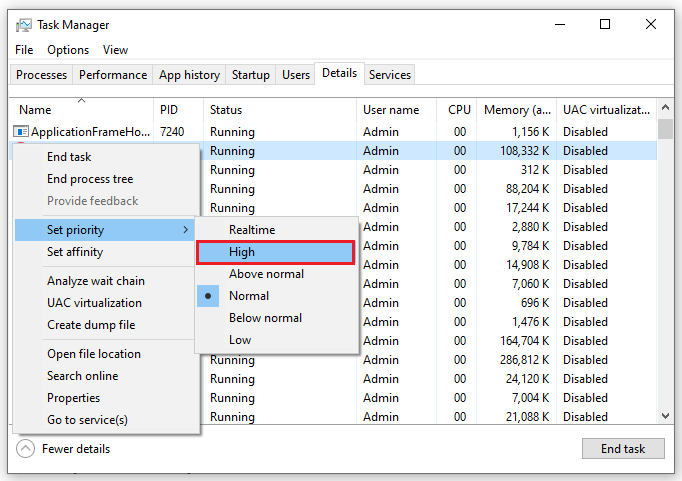
Fix 5: Run The Hundred Line: Last Defense Academy as Administrator
If the game does not have sufficient permissions, you may also experience The Hundred Line: Last Defense Academy crashing. In this case, you can try running The Hundred Line: Last Defense Academy as an administrator. Here are the instructions:
Step 1: Launch Steam and go to Library.
Step 2: Right-click The Hundred Line: Last Defense Academy and click Manage > Browse local files.
Step 3: Right-click on The Hundred Line: Last Defense Academy exe file and select Properties.
Step 4: Go to the Compatibility tab and check the box of Run this program as an administrator.
Step 5: Then click on Apply > OK.
Fix 6: Verify the Integrity of Game Files
Lost or corrupted game data can also cause The Hundred Line: Last Defense Academy not launching issues. You can resolve this by verifying the integrity of game files.
Here are the steps below:
Step 1: Launch Steam to its main interface.
Step 2: Navigate to the Steam Library, right-click The Hundred Line: Last Defense Academy, and select Properties.
Step 3: Next, go to the Installed Files tab in the left pane and click the Verify integrity of game files button in the right panel.
Bottom Line
All in all, this is a comprehensive and simple solution to The Hundred Line: Last Defense Academy stuttering, crashing, lagging, and not launching problem. You can refer to the above solutions to solve these problems.

User Comments :