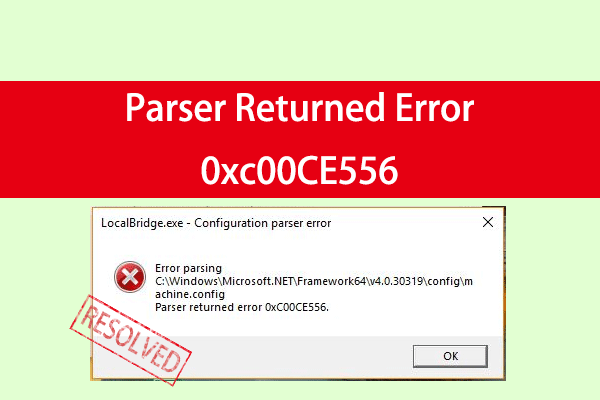
7 Fixes to Parser Returned Error 0xc00CE556 on Windows 10/11
Are you troubled by the Parser returned error 0xC00CE556 issue? You can fix it by following the guide in this post.
Stay informed about the newest versions of Windows, including their enhanced functionalities and performance improvements. Discover useful tips and tricks to optimize your Windows experience, boost productivity, and troubleshoot common issues.
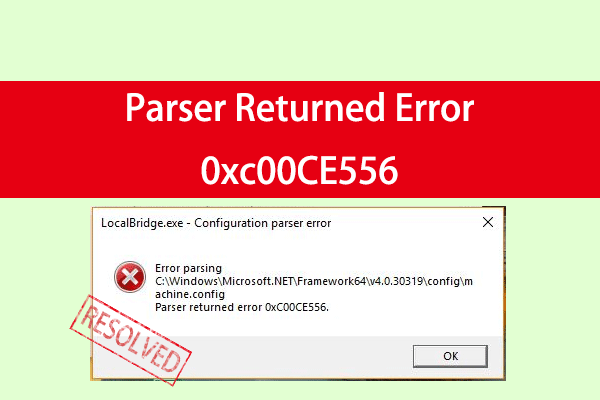
Are you troubled by the Parser returned error 0xC00CE556 issue? You can fix it by following the guide in this post.
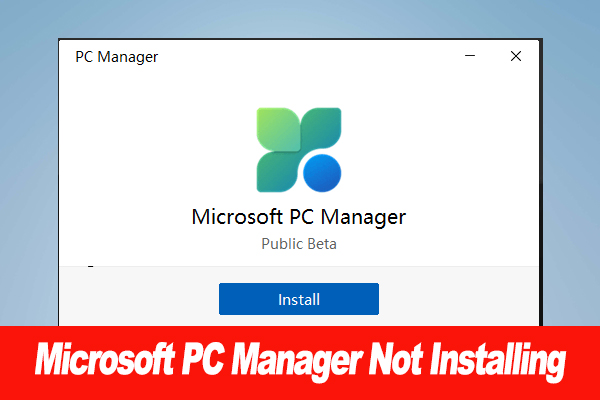
How to fix Microsoft PC Manager not installing on Windows 11? This post analyzes the possible causes of PC Manager not installing and provides several fixes.
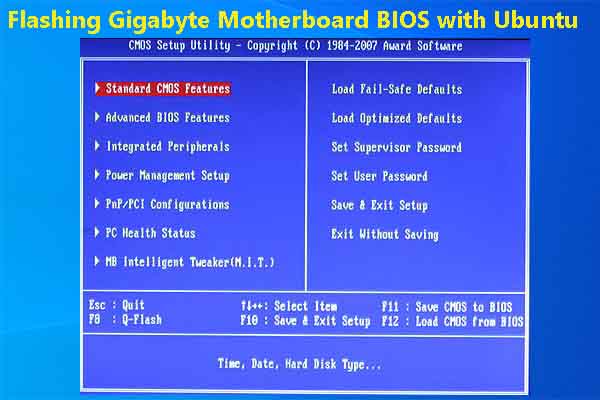
This post walks you through the process of flashing Gigabyte motherboard BIOS with Ubuntu. You can refer to it if you have this need.
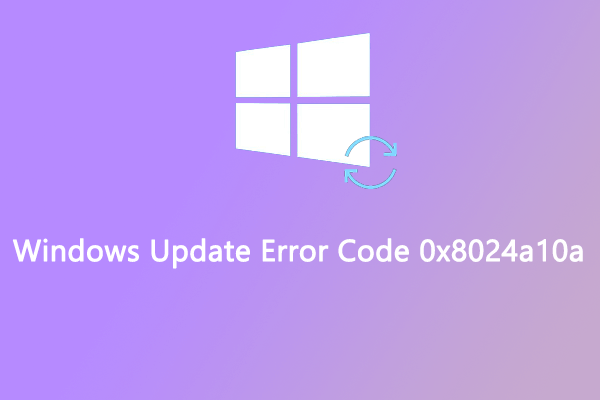
If you wonder how to fix the Windows update error code 0x8024a10a, this post is worth reading. If lists several possible solutions.
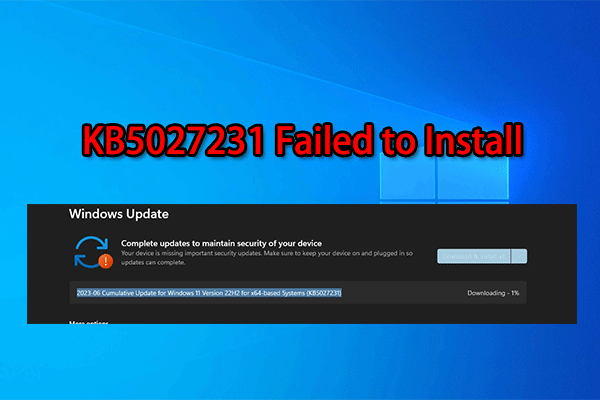
If you don’t know how to fix the “KB5027231 failed to install” issue on Windows 11, you can refer to this post.
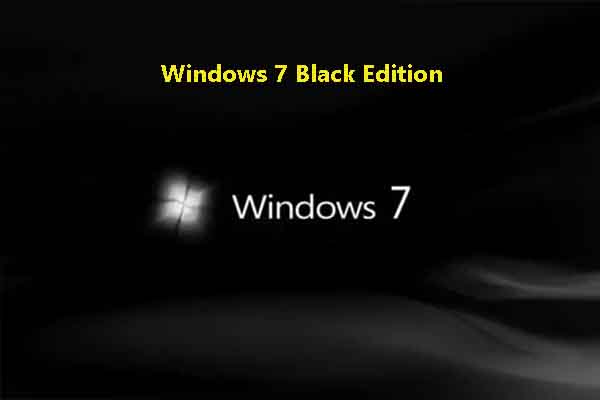
If you like a dark style system, Windows 7 Black Edition is an ideal choice. Well, this post tells you how to get it.
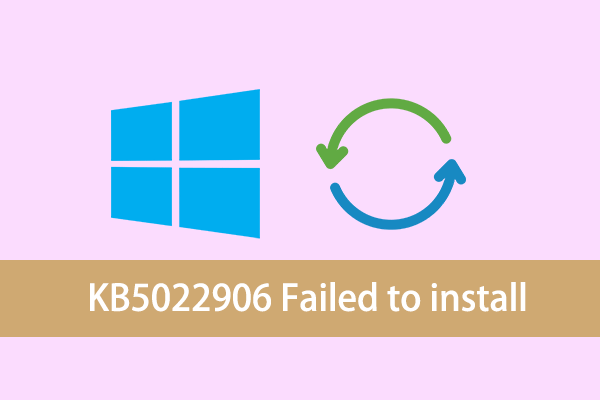
This post shows a full guide to fixing the “KB5022906 failed to install” issue. You can try these methods in this post if you encounter the same error.
![[5 Proven Fixes] How to Fix Windows BSOD 0x00000016?](https://images.minitool.com/partitionwizard.com/images/uploads/2023/08/bsod-0x00000016-thumbnail.png)
If you run into the BSOD 0x00000016 error in Windows 10/11, you can try to fix it with the methods listed in this post.
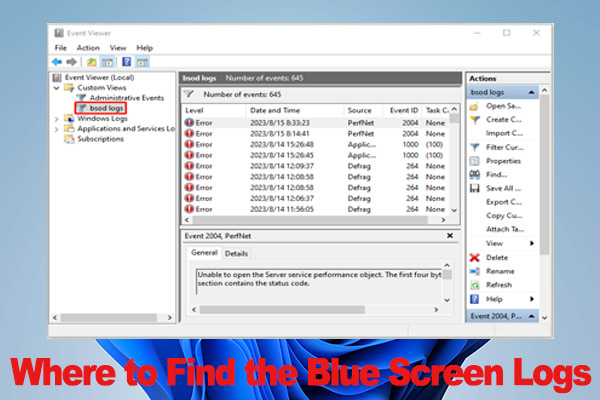
Where to find the blue screen logs on Windows 11/10? Now, you come to the right place. This post provides 3 simple ways to help view blue screen logs.
![[Fixed]Failed to Create a New Partition on Selected Unused Space](https://images.minitool.com/partitionwizard.com/images/uploads/2023/08/failed-to-create-new-partition-selected-unused-space-thumbnail.png)
This post provides a full guide on how to fix the “failed to create a new partition on the selected unused space” problem. Read this post to know the detail.