Microsoft Office Error Code 30016-4
Receiving the following error code: 30016-4 when trying to install office2016 from uni login. I have uninstalled Office as it suggested but am now unable to reinstall it. This has left me with NO Word or PowerPoint access on my computer (excluding on online access)…https://answers.microsoft.com/en-us/msoffice/forum/all/error-code-30016-4/8c974ed0-729d-4e86-baea-3e4c3e5a19f3
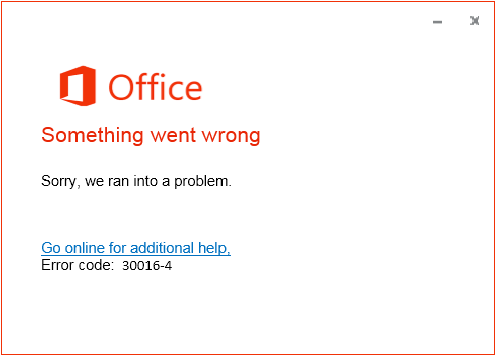
Some people report that they have encountered the error code 30016 4 when installing, updating, or uninstalling Microsoft Office. Why does this error occur?
If you encounter this error when installing Office, the most possible reason for this error is that you have installed Office before but did not uninstall it cleanly. There are residual Office components. You need to uninstall it again.
If you encounter this error when updating Office, the reason may be that the Office components are corrupt and you need to repair them.
If you encounter this error when uninstalling Office, the reason may be that the %temp% drive is mapped to a drive other than %ProgramFiles%.
How to Solve the Microsoft Office Error Code 30016-4
Way 1. Uninstall Office Correctly
If you encounter the error code 30016 4 when installing Office or uninstalling Office, this solution can help you.
#1. Uninstall Office from Settings
If you installed the Office from Microsoft Store, this way can help you uninstall Office completely. Here is the guide:
- Press the Windows logo key + I to open Settings.
- Go to Apps > Apps & features.
- Click the Office app and then the Uninstall button.
#2. Uninstall Office Using Control Panel or MS Office Uninstaller
If you installed Office by Click-to-Run or Microsoft Windows Installer (MSI), this way can help you uninstall Office completely.
Via Control Panel:
- In the Windows Search box, type Control Panel and open this app.
- Click Programs > Programs and Features.
- Right-click the Office app and click Uninstall.
Via MS Office Uninstaller:
- Download the MS Office Uninstaller.
- Run this tool and then follow the wizard to uninstall Office.
Way 2. Repair Office
If you encounter the Microsoft Office error code 30016-4 when updating Office, you can try repairing Office to solve this issue. Here is the guide:
- Open Settings and go to Apps > Apps & features.
- Select the Microsoft Office product you want to repair, and select Modify.
- In Change your installation, select Repair and then click Continue. Or, in the window How would you like to repair your Office Programs, select Online Repair > Repair to make sure everything gets fixed.
Way 3. Reinstall Office
If you encounter the Microsoft Office error code 30016-4 when updating Office but the Office repair doesn’t work, you need to uninstall Office and then reinstall Office to solve the issue.
Bottom Line
Do you know other solutions to the Microsoft Office error code 30016-4? If you have, please share them with us in the following comment zone.
In addition, MiniTool Partition Wizard is a professional and multifunctional disk management tool. You can use it to partition your hard drive, clone your system or hard drive, recover data, etc. It’s worth trying.
MiniTool Partition Wizard DemoClick to Download100%Clean & Safe

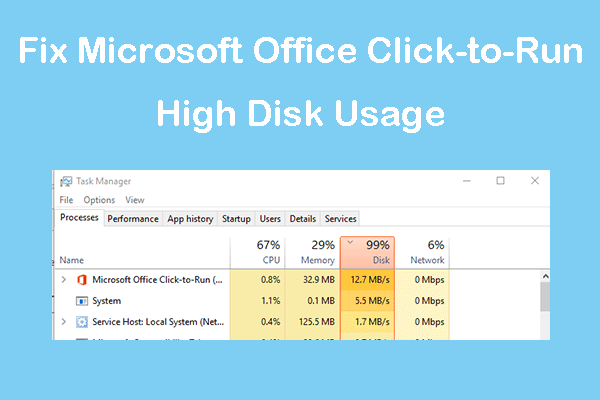
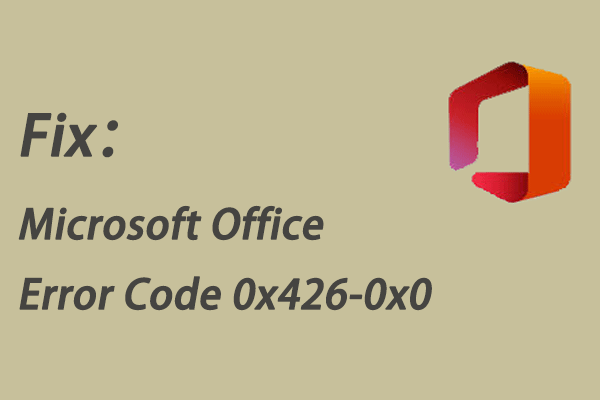
User Comments :