Planning to try the Elden Ring Nightreign game? If so, it’s important to know the Elden Ring Nightreign save file location and how to protect them. This Partition Magic guide covers everything in detail. Curious to find out more? Keep reading!
Released in 2025 for PlayStation, Windows, and Xbox One, Elden Ring Nightreign is an action role-playing game that offers an immersive and thrilling experience. To help you manage your progress effectively, it’s important to know where the game saves are located. The following information will guide you on that.
Where Is the Elden Ring Nightreign Save File Location?
Locating the game’s save files on Windows is simple and you can use File Explorer. Follow these steps to access them.
Step 1: Press the Win + E keys to open File Explorer on your Windows.
Step 2: Choose the C drive and find the target folder via the path below: C:\Users\username\AppData\Roaming\EldenRing.
Once you’ve found the target folder, you’ll be able to access the saved game files. Keep in mind that the AppData folder is hidden by default, so you’ll need to enable the option to show hidden files in File Explorer first.
How to Safeguard Elden Ring Nightreign Game Files?
After knowing the specific save file location of Elden Ring Nightreign, you may want to know what method to use to protect the saved files from loss. What if the saved files are accidentally lost? Don’t worry, you can use data recovery software to recover the data. Here are some practical suggestions.
#1. Backup Your Game File
To prevent accidental loss of files, you can back up game files regularly. MiniTool ShadowMaker may be a good choice for you. This backup software can not only back up files and partitions, but also provide a variety of backup functions.
Not only that, you can also set the backup file cycle, such as daily, weekly, monthly backups, and other automatic backups.
#2. Recover Missing Game Files
If you don’t have the habit of backing up game files regularly, but you accidentally lose game files, what should you do? Don’t worry too much, you can use the Data Recovery function of MiniTool Partition Wizard to recover data.
This function may help you recover files from internal hard drives, external hard drives, SD cards, USB drives, and other data storage devices.
But it should be noted that as long as the game files are saved locally and are not overwritten by new files, you can try to use this software to recover lost files.
In addition, this software can also help you manage computer partitions and disks. It can help you create/delete/extend/resize/copy partitions, convert MBR to GPT, partition hard drives, and more.
MiniTool Partition Wizard FreeClick to Download100%Clean & Safe
Step 1: Open the MiniTool Partition Wizard software. In the main window, click on Data Recovery.
Step 2: Hover over Select Folder and click Browse. Then, navigate to the Elden Ring Nightreign save file location as outlined earlier. Once you’ve found the correct folder, click Select Folder again to confirm your selection.
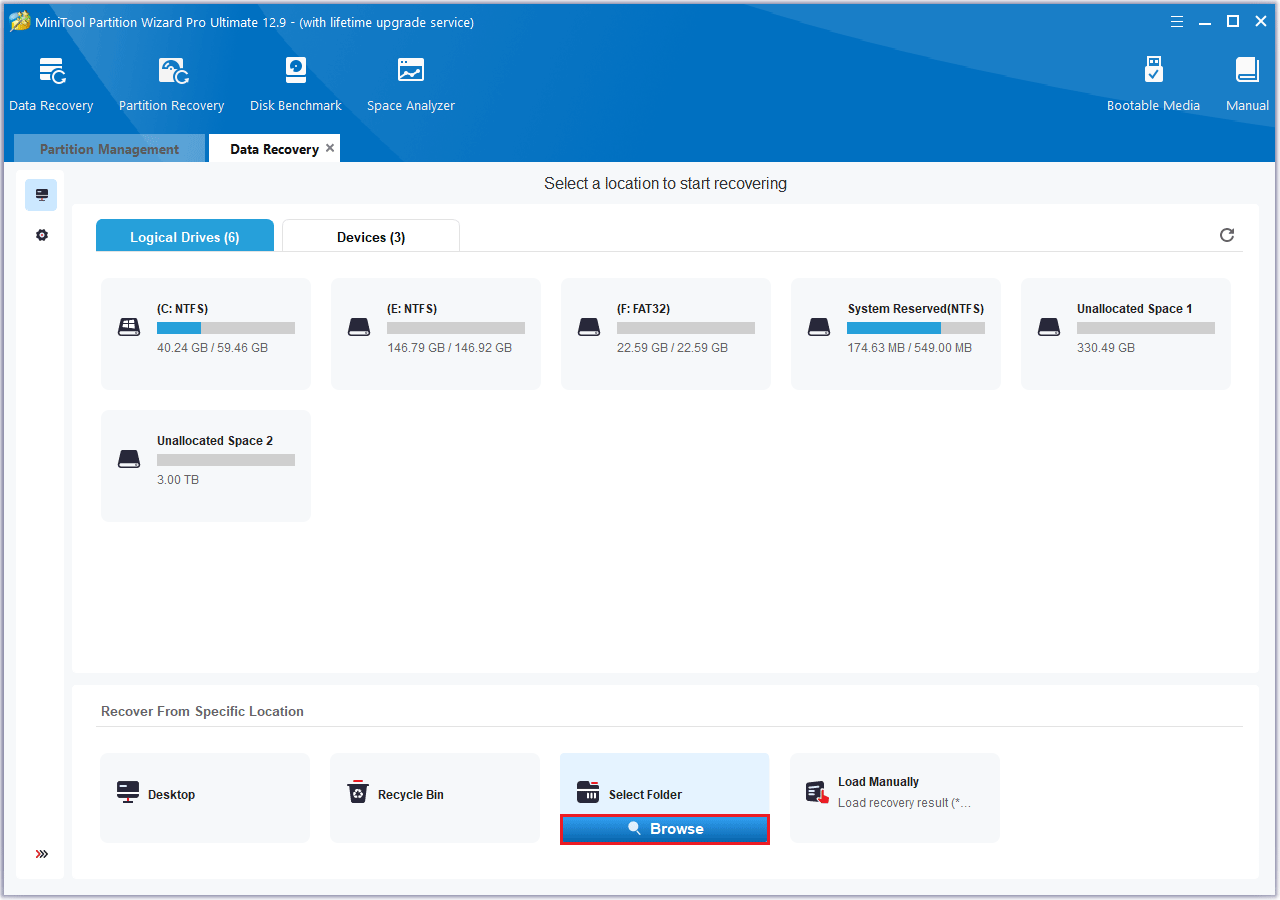
Step 3: Allow the scanning process to finish. Once the results are displayed, you can find the desired files by using the Filter, Type, Path, and Search options to narrow down and exclude irrelevant files.
Step 4: Select the desired files and click Save. Make sure to choose a different location from the original file path to avoid the risk of overwriting existing data.
Bonus Tip: Elden Ring Nightreign Not Saving
If you’re experiencing issues with Elden Ring Nightreign not saving your progress, try these potential fixes.
#1. Update Windows to the Latest Version
Some users have reported that updating the Windows operating system to the latest version resolves the issue of the game not saving problem. You can check to see if there is an update available by going to Settings > Windows Update. If so, download and install the update.
#2. Verify the Game Files
Corrupted or missing game files could be a key reason why Elden Ring Nightreign isn’t saving your progress. To address this, try verifying the integrity of the game files.
Step 1: Open Steam and go to the Library tab.
Step 2: Right-click on Elden Ring Nightreign to choose Properties.
Step 3: Switch to the Installed Files tab and click on the Verify integrity of game files button.
Bottom Line
Where is the save file location of Elden Ring Nightreign? How to recover the missing game files? What is the game not saving? I believe that you have found the answers after reading this post.

User Comments :