Have you ever encountered the Windows update error 80248015 on your PC? Some users complained about this issue when trying to update Windows. If you are bothered by the same issue, this post of MiniTool Partition Wizard gives you some feasible fixes.
Windows update 80248015 is a common problem that prevents users from installing the latest updates and can cause security risks and performance issues.
How to fix Error Code 80248015 when trying to access Windows updates?
--from Microsoft Community
What causes the 0x80070bc9 error? Here, we summarize some possible reasons such as:
- Corrupted system files or registry
- Malware infections
- Third-party antivirus interference
- Faulty or outdated files on Microsoft update servers
How to troubleshoot the error code 80248015? Depending on the cause of the issue, you can try one or more of the following methods to fix it.
Method 1. Run the Windows Update Troubleshooter
Windows has a built-in troubleshooter that can automatically detect and fix common problems with Windows updates. You can run the Windows Update troubleshooter to fix Windows update 80248015.
Step 1. Right-click the Windows icon and select Settings. Then click Update & Security > Troubleshoot > Additional troubleshooters.
Step 2. In the next window, click Windows Update and select Run the troubleshooter.
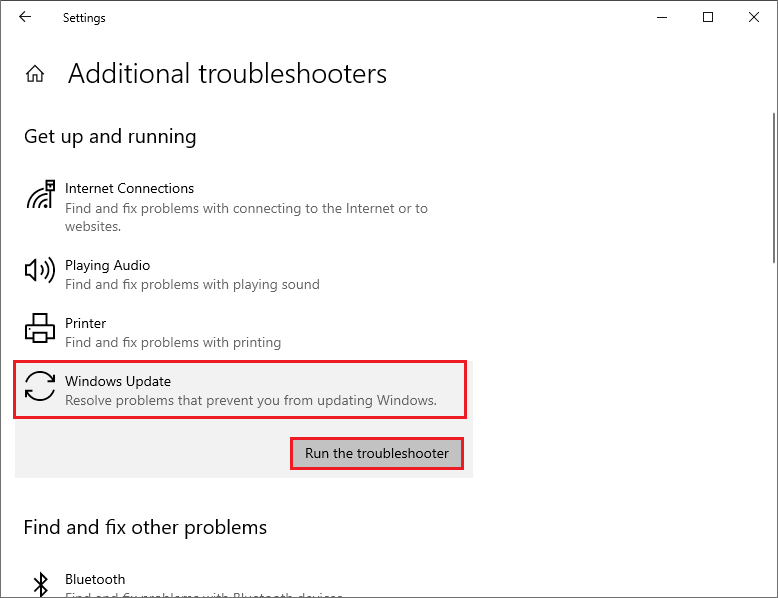
Step 3. In the prompted dialog box, follow the on-screen instructions to run the troubleshooter. Once done, restart your computer and try to run the Windows update again.
Method 2. Rename the Windows Update Software Distribution Folder
You can try fixing the Windows update error 80248015 by renaming the Windows update software distribution folder and resetting the Windows update components. To do this, follow these steps:
Step 1. Press Win + R to open the Run box. Then type cmd and press Ctrl + Shift + Enter to run Command Prompt as administrator.
Step 2. In the Command Prompt window, type the following commands and press Enter after each one.
net stop bits
net stop wuauserv
net stop appidsvc
net stop cryptsvc
Ren %systemroot%SoftwareDistribution SoftwareDistribution.old
Ren %systemroot%System32catroot2 catroot2.old
net start bits
net start wuauserv
net start appidsvc
net start cryptsvc
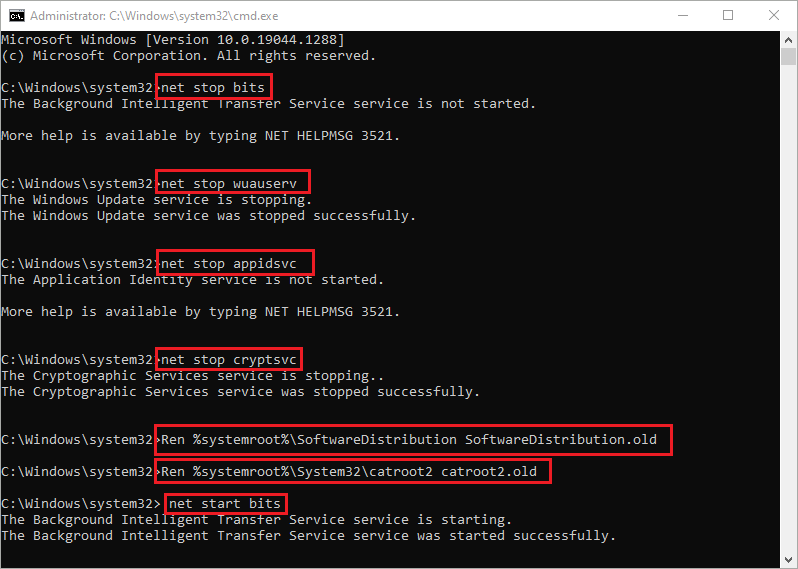
Step 3. Once done, restart your PC and check if the issue is fixed.
Method 3. Run SFC and DISM
To get rid of the error code 80248015, you can run SFC (System File Checker) and DISM to repair corrupted system files with these steps.
Step 1. Run Command Prompt as administrator. Then type sfc /scannow and press Enter.
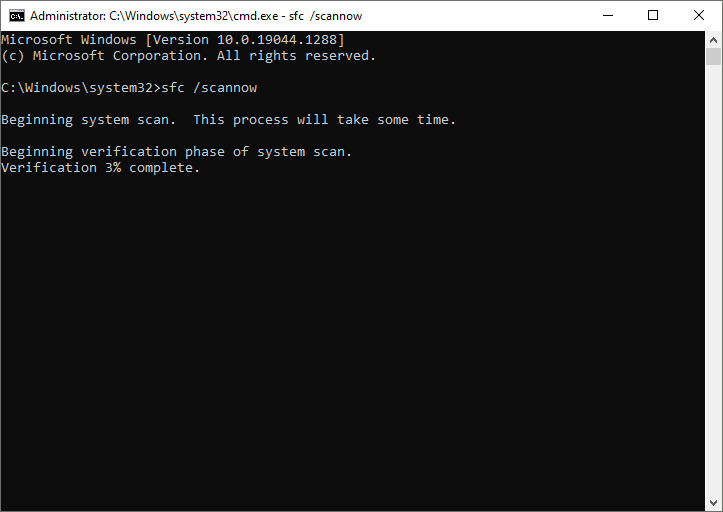
Step 2. Once the process completes, reboot your PC. If the issue still exists, run Command Prompt as administrator again.
Step 3. Then run the following commands and press Enter after each one.
DISM /Online /Cleanup-Image /CheckHealth
DISM /Online /Cleanup-Image /ScanHealth
DISM /Online /Cleanup-Image /RestoreHealth
Step 4. Once done, reboot your system and check if the issue disappears.
You can also use MiniTool Partition Wizard to check file system errors and bad sectors. Click the following button to download and install MiniTool Partition Wizard. Then launch it, right-click the partition to be checked, and select Check File System or Surface Test. You can follow this post for detailed operations.
MiniTool Partition Wizard FreeClick to Download100%Clean & Safe
Method 4. Disable or Uninstall Third-party Antivirus Software
Some third-party antivirus software can interfere with Windows updates and cause errors. If you have third-party antivirus software installed on your computer, you can disable or uninstall it temporarily and see if that fixes the problem. You can also follow this guide: How to Disable Antivirus on Windows 10 Temporarily/Permanently.
Method 5. Manually Download and Install the Update
In addition to the above methods, you can try manually downloading and installing the Windows updates with this guide: [Tutorial] How to Download & Install Windows 10 Updates Manually.
Conclusion
Now, this post comes to an end. You can follow one or more of the methods above to fix the Windows update error 80248015. Do you have any suggestions or nice methods to fix the Windows update 80248015? You can feel free to share them with us in the following comment part.

User Comments :