The “Terraria load failed no backup found” issue is likely to happen when you are trying to open a world. But don’t worry. In this post, Partition Magic introduces how to get rid of this issue step by step. You can take it as a reference.
Terraria is a 2011 action-adventure sandbox game that was developed by Re-Logic. It’s available for various platforms, including Windows, macOS, Xbox One, PlayStation 4, etc. It’s a fun and challenging game, appealing to too many gamers around the world.
However, Terraria may randomly trouble players a lot because of the “Terraria load failed no backup found” issue that occurs when players attempt to open a world. Here’s a true example from the Terraria forum:
So I was playing Terraria on PC, and then I took a break and saved the game twenty minutes later. Now that world doesn't load in and gives me the message that "load failed! No backup found". Anyway to fix this?- https://forums.terraria.org/index.php?threads/load-failed-no-backup-found.109573/
If you are a fan of Terraria and are suffering from the same issue on the PC, you come to the right place. Below, this post explores why the “load failed no backup found Terraria” issue happens and how to fix it effectively. Just read on to find out the answers that fit your situation.
The Reasons for Terraria Load Failed No Backup Found
What causes the “load failed Terraria” issue? In this part, we summarize multiple common reasons for this annoying issue as follows.
- You exit the game while the game is saving automatically.
- Certain viruses or malware existing in your system damage or wipe your world files.
- An unexpected shutdown, overheating, or other system issues happen suddenly during the gameplay.
- You delete certain of the world files by accident.
- The specific world gets corrupted.
- …
After knowing the causes behind the “Terraria no backup found” issue, let’s get down to potential solutions to this issue.
How to Fix Terraria Load Failed No Backup Found
To assist in solving the “load failed no backup found Terraria” issue, this post collects several possible troubleshooting methods. Focus on the following content and choose one suitable way to sort your problem out.
Method 1: Recover the Deleted World Files
In the case that accidental file deletion leads to the “load failed Terraria” issue, we’d like to recommend you get the deleted files back using data recovery software. MiniTool Partition Wizard is a great choice. It’s a powerful and reliable data recovery tool that enables you to recover deleted or lost data from different storage devices.
In addition, MiniTool Partition Wizard is also an all-in-one partition manager that allows you to create/format/resize/merge/split/delete partitions, wipe/clone a hard drive, migrate Windows 10 to SSD/HDD, convert MBR to GPT without data loss, and more.
Here’s how to recover your deleted world files with MiniTool Partition Wizard.
Step 1: Download and install this data recovery software on your PC.
MiniTool Partition Wizard DemoClick to Download100%Clean & Safe
Step 2: Launch this program to enter its main interface. Then select the Data Recovery option at the top-left corner.
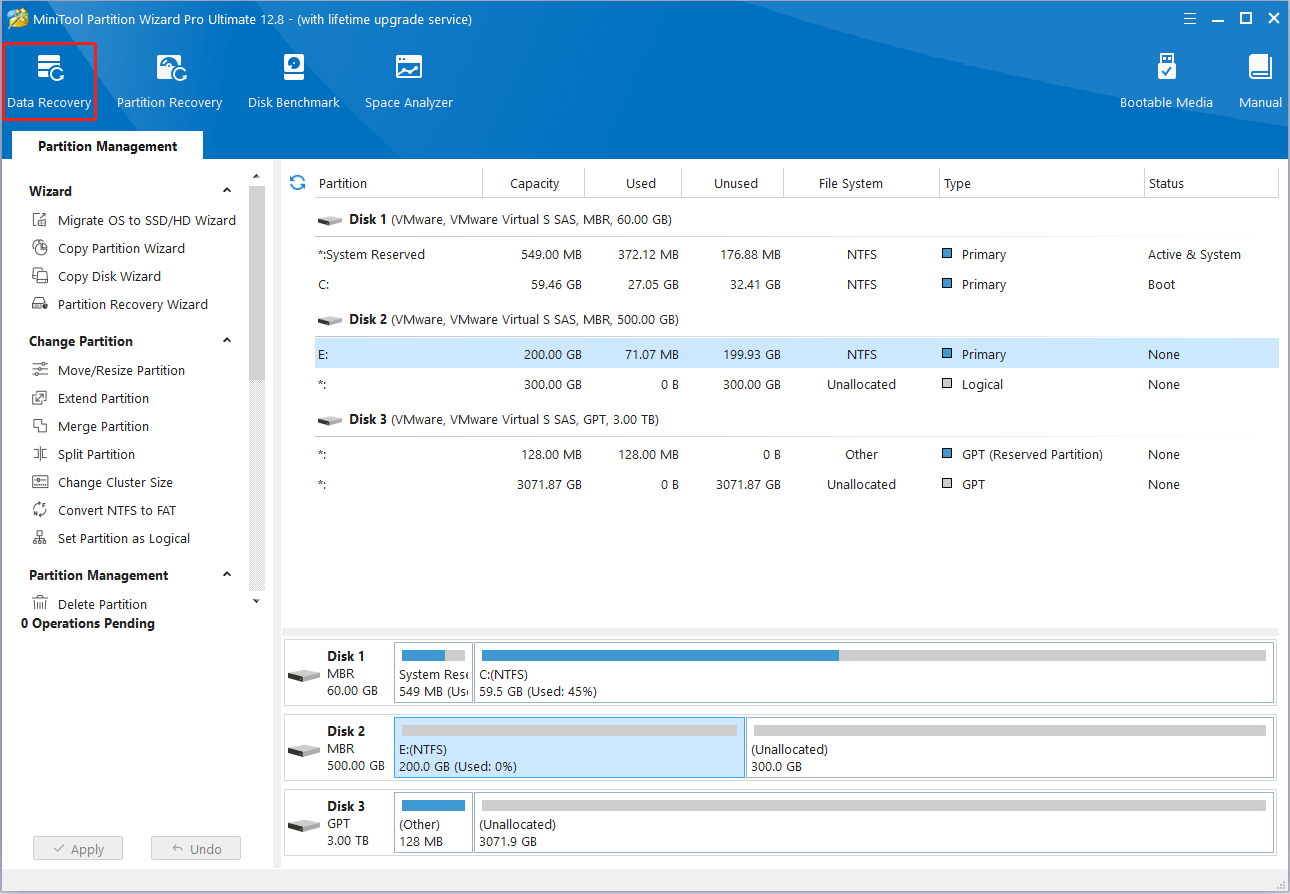
Step 3: Move your cursor to the partition where Terraria is installed and click Scan.
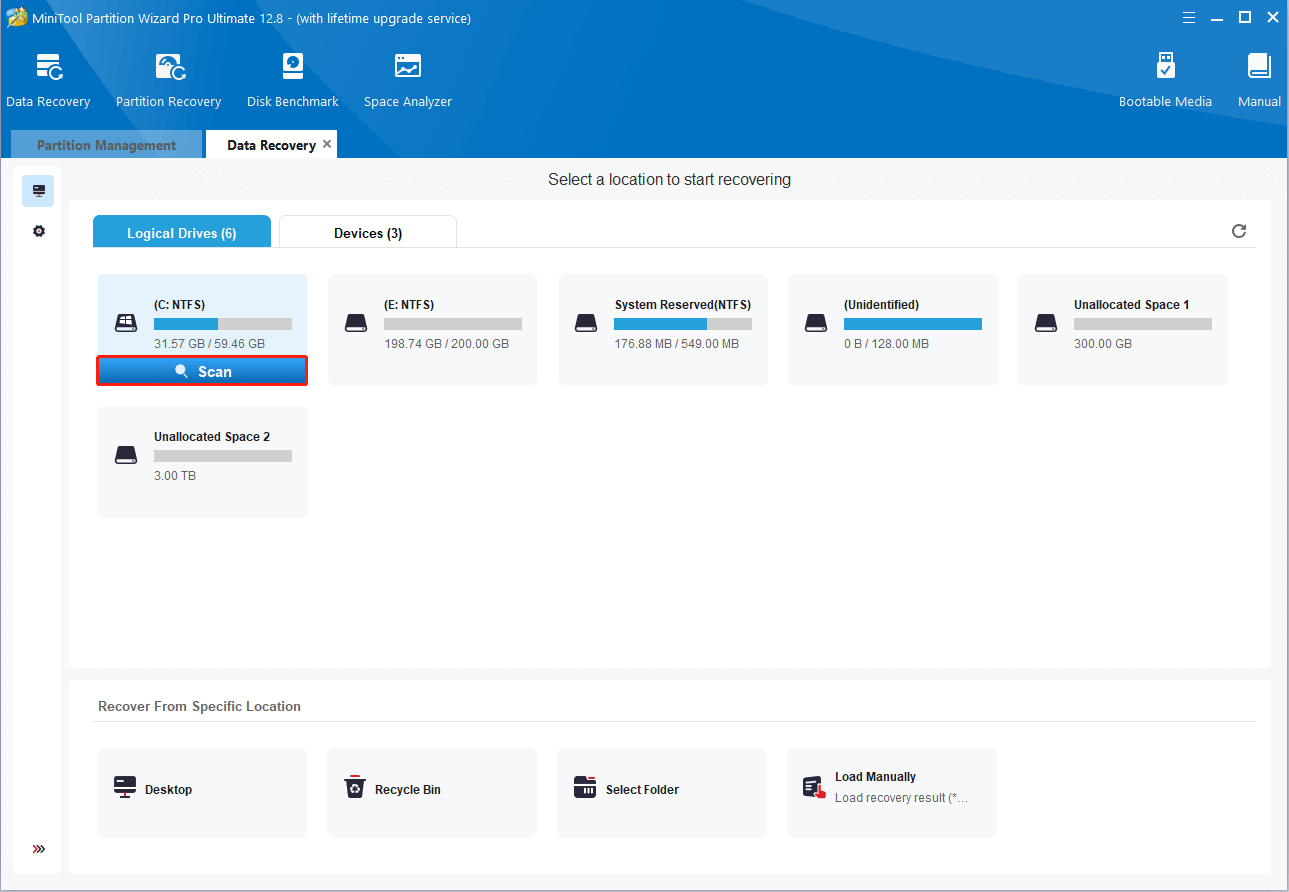
Step 4: Once you find the wanted files, you can click the Pause or Stop button to end the scan. But for the best recovery result, it’s recommended that you wait patiently for the full scan to finish.
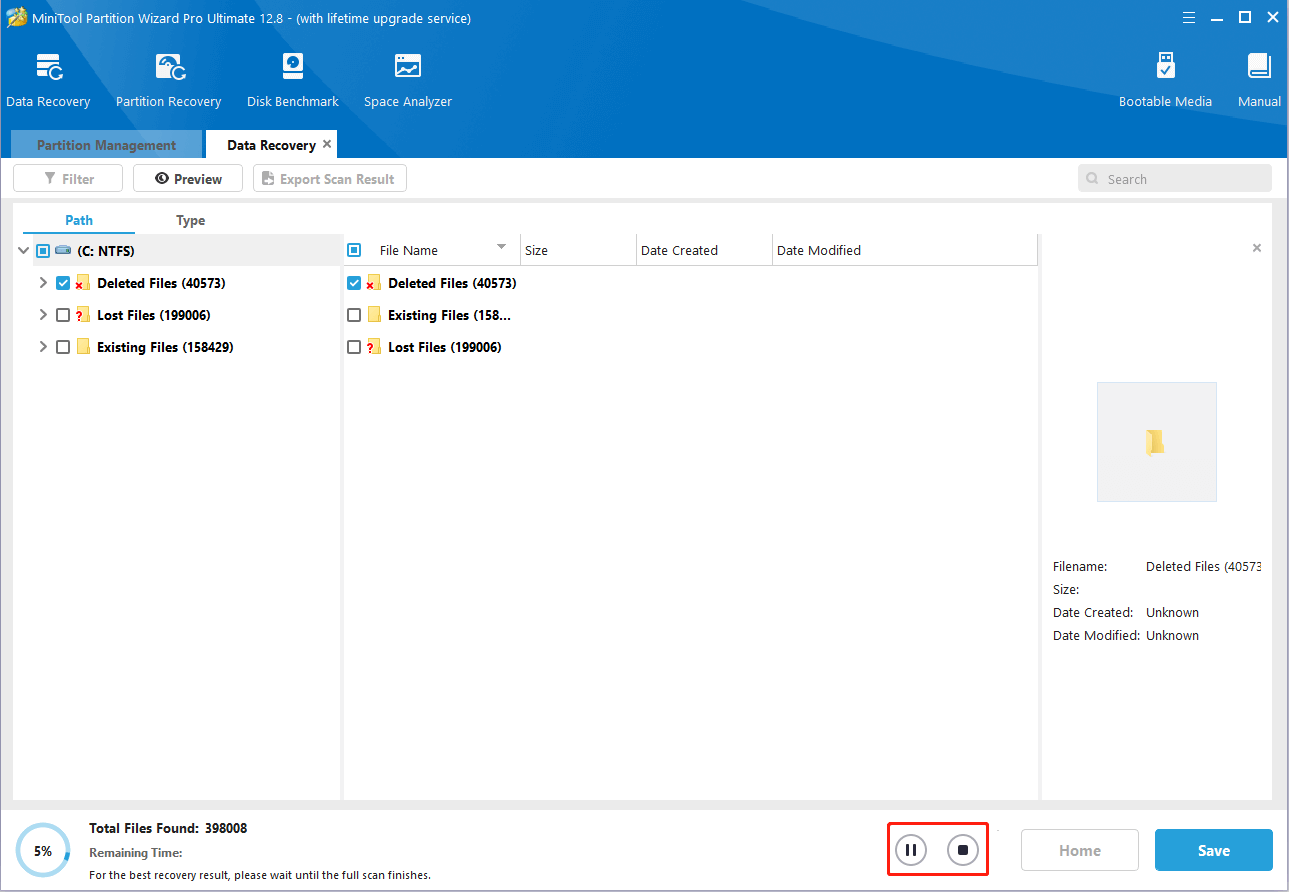
Step 5: After the scan completes, check all the files you need to recover and then click Save.
Step 6: Choose a location to save the recovered files. You’d better save the chosen files on another drive. Otherwise, the lost/deleted data could be overwritten.
Step 7: Finally, locate the recovered files in File Explorer and move them to the original folder.
Method 2: Restore Data from a Backup
Terraria offers the autosave feature to create backup files automatically. These files are stored in the same folder as your world files. When the “Terraria load failed no backup found” issue pops up, you may be able to fix it by using the backup files. To do this, follow the steps below.
Step 1: Press Windows + E to open File Explorer. Then go to the Terraria world file location. The path may be C:\Users\Username\Documents\My Games\Terraria\Worlds.
Step 2: Right-click the problematic .wld file and select Delete to remove it.
Step 3: After that, rename the newest backup file by removing its .bak extension.
Method 3: Restore Previous Version of Your World
If you have enabled the Previous Versions feature on your PC, it’s also possible for you to solve the “Terraria load failed no backup found” issue by restoring the world to a previous version.
You just need to right-click the Terraria folder, select the Restore previous versions option, choose the latest version from the list, and then click Apply > OK to save the change.
Method 4: Uninstall and Reinstall the Game
Some players report they fix the “Terraria no backup found” issue by uninstalling and reinstalling the game. You can give it a try as well when facing this frustrating issue. You can execute the operation with the given steps.
Step 1: Launch Steam and go to LIBRARY.
Step 2: Find and right-click Terraria from the game list and select Manage > Uninstall. Click Uninstall again to confirm.
Step 3: Open File Explorer and navigate to the path: C:\Program Files (x86)\Steam\steamapps\Terraria. Then delete the Terraria folder.
Step 4: Go back to LIBRARY in Steam. Then right-click Terraria and select Install to reinstall this game.
Bottom Line
This post shows you how to resolve the “Terraria load failed no backup found” issue in detail. When you are experiencing the same issue, you can try to fix it with the methods mentioned in this post. For any problems with MiniTool Partition Wizard, please contact us via [email protected]. We’ll reply to you as soon as possible.

User Comments :