Is Dr.Fone safe? Don’t worry. This post from the MiniTool Partition Wizard introduces detailed information about Dr.Fone as well as how to download and use this tool. To recover files on Android or iOS devices, there are also some Dr.Fone alternatives for consideration.
What Is Dr.Fone?
Dr.Fone is a program designed for Android and iOS devices by Wondershare. It can help you recover various lost files from such a device, including pictures, videos, documents, and even third-party app data like WhatsApp chats. Dr.Fone is compatible with almost all models of iPhone, iPad, and iPod touch.
In addition to data recovery, it comes with many other features listed below.
- WhatsApp Transfer: it can help you transfer WhatsApp messages between two Android or iOS devices, which is quite useful to back up data for WhatsApp, Viber, WeChat, and LINE.
- Screen Unlock: when you forget your password on your Android or iOS device, you can use this feature to remove the lock screen. It works for 6- or 4-digit password screens, PIN, Face ID, etc.
- Phone Transfer: when you want to change your phone, you can migrate all your data from one phone to another with this feature.
- Phone Manager: it can transfer files between iOS, Android devices, and PCs.
- System Repair: it can help you troubleshoot system problems.
- Data Eraser: it can help you wipe data on your iOS or Android permanently.
- Password Manager: it can help you find and manage the passwords in iOS devices, such as app and website passwords, Apple ID, etc.
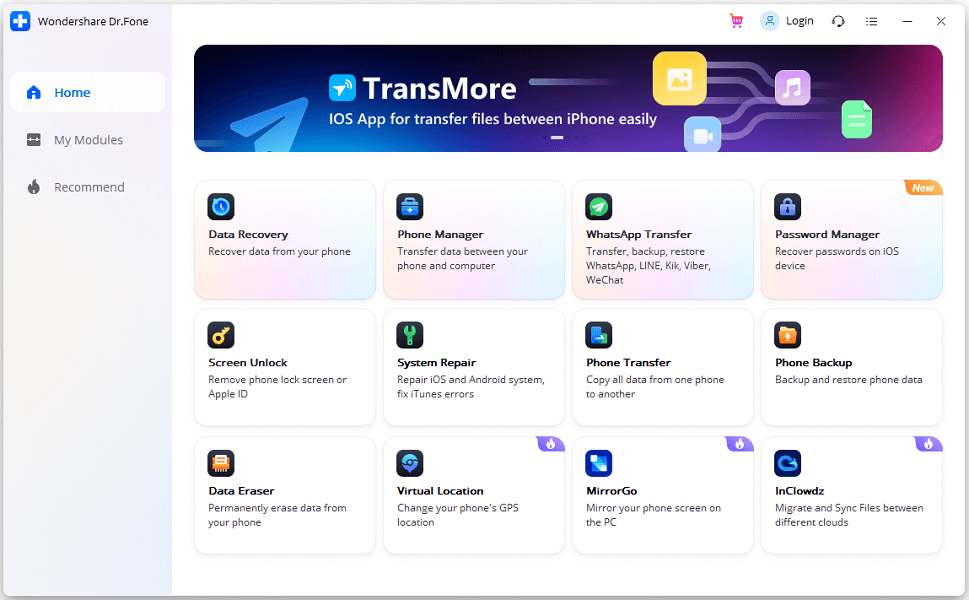
Is Dr.Fone Safe? How to Use It?
Before downloading and using a new program, you might wonder if it is safe to use. Is Dr.Fone safe?
As mentioned, Dr.Fone is a program provided by Wondershare, a reliable software development company. In addition to Dr.Fone, Wondershare has many other powerful and reliable programs, such as Filmora, Recoverit, PDFelement, etc.
Therefore, Dr.Fone is safe to use and you don’t need to worry about virus attacks from this program as long as you download the program from its official website.
How to download and use Dr.Fone? The Dr.Fone application is available on Windows and Mac PCs. To use this Dr.Fone, you can connect your Android or iOS devices to your PC.
Step 1: Open a web browser and search for Wondershare Dr.Fone. Click the result from the official website of Wondershare.
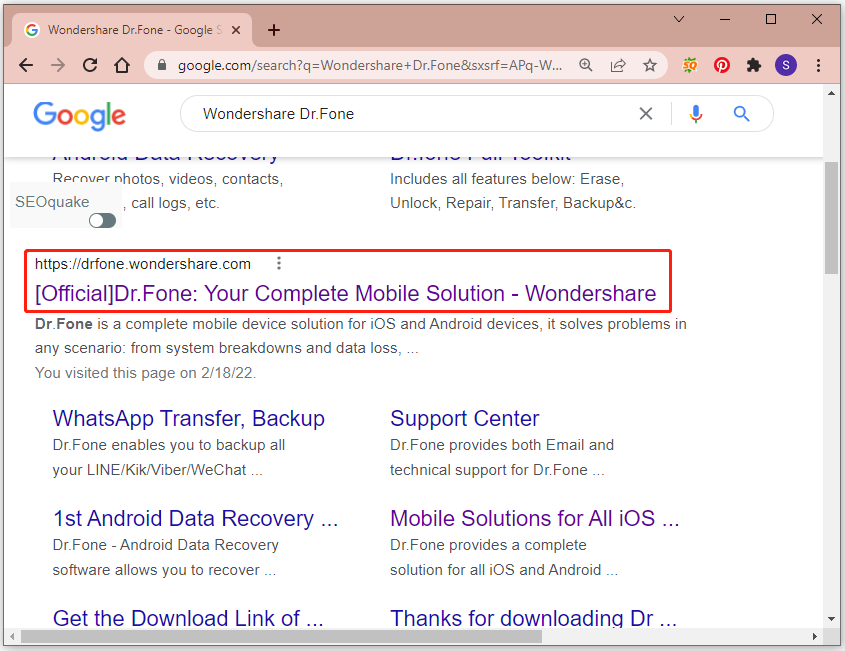
Step 2: Scroll down to find the Dr.Fone download button for Windows or Mac and then click it.
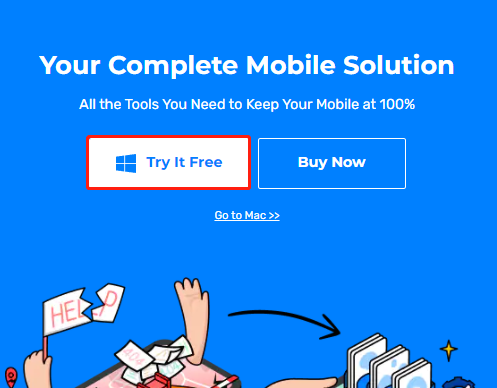
Step 3: Run the downloaded setup file and install Dr.Fone on your PC follow the on-screen instructions.
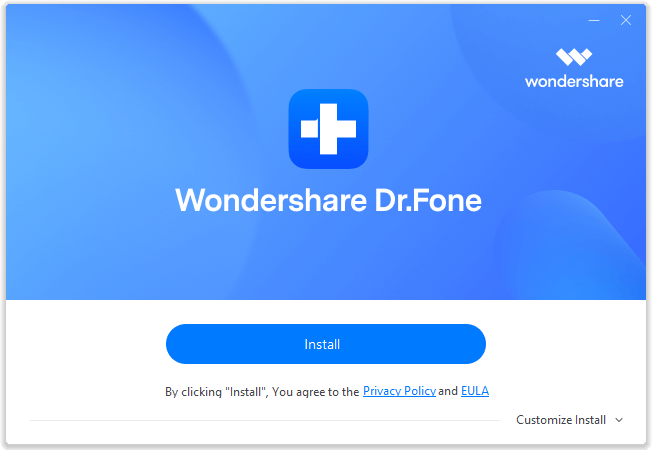
Step 4: Connect your Android or iOS device to the PC via a USB cable. Then run Dr.Fone.
Step 5: When you get the main interface of Dr.Fone, you can select the feature you want to use and follow the on-screen instructions.
For more detailed steps, you can check the tutorials provided by Wondershare.
When you don’t need this program, you can uninstall Dr.Fone via Control Panel or Windows Settings.
Dr.Fone Alternatives
Wondershare Dr.Fone is a safe and powerful tool for Android and iOS devices. However, you might be confused by its cluttered features. If you just want to recover files on your Android or iOS devices, there are some Dr.Fone alternatives that you can take into consideration:
- MiniTool Mobile Recover
- Tenorshare UltData
- EaseUS MobiSaver
- iMyFone Umate
- …


User Comments :