Nowadays, people may like to use flash drive to backup their computers. However, some people may ask this question: what size flash drive do I need to back up my computer? If you are facing this problem, too, please read the following content, in which MiniTool shows you how big of a portable drive you need for computer backup.
The Size of the Drive You Want to Back up
What size flash drive do you need for computer backup mainly depends on the size of the drive you want to back up. However, to determine the size the drive, you should first determine the backup method—do you want to back up just the personal data, or just the OS? Or, you want to back up the whole disk?
- If you only want to back up personal data, you should check the size of all personal data.
- If you only want to back up the OS, you should check the size of the system reserved partition and the C drive.
- If you want to back up the whole disk, you should check the size of the whole disk.
Here is the way of checking the size of the partitions and whole disk.
- Press “Windows + R” keys simultaneously.
- In the Run dialogue, type “msc” and then hit Enter key. You will get a window like the following one:
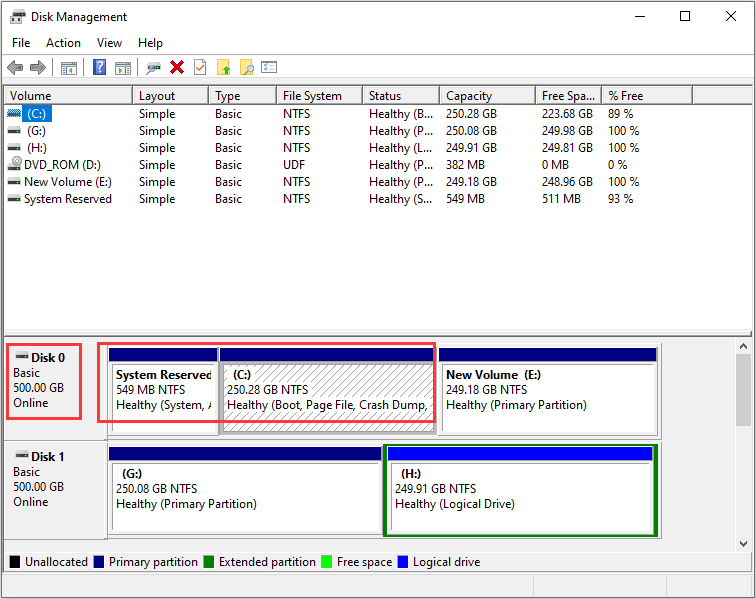
In this window, you can see how big the disk or partition is. In general, the size of the flash drive should be larger than the size of the drive you want to back up.
Backup Tool
Apart from the size of the drive you want to back up, another factor you should consider is the backup tool. Some tools need a larger drive when backing up computer, while some tools don’t need that, for example, MiniTool Partition Wizard.
As long as the flash drive is larger than the used space and can hold all data, MiniTool Partition Wizard allows you to back up the computer to a smaller flash drive. If you use MiniTool Partition Wizard to backup your computer, here is the tutorial on how to check the used space:
- Open Disk Management and then write down the size of the system reserved partition.
- Open File Explorer and highlight This PC. Here you can see the used space of each partition. Add all used space and the system reserved partition together, and then you will get to know what size flash drive you need for computer backup.
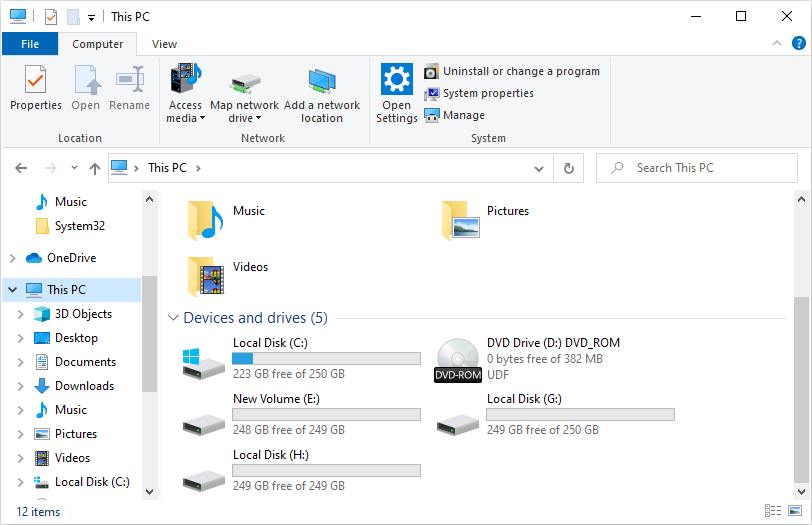
After figuring out the size of the drive you want to back up, you should decide use what medium to back up the computer. If the size is too large, I recommend you to use external SSDs. If the size is not large, USB flash drive is also OK.
Bottom Line
After reading this post, you may know what size flash drive you need. However, if you have any questions about this post, please leave your feedback in the comment zone below.

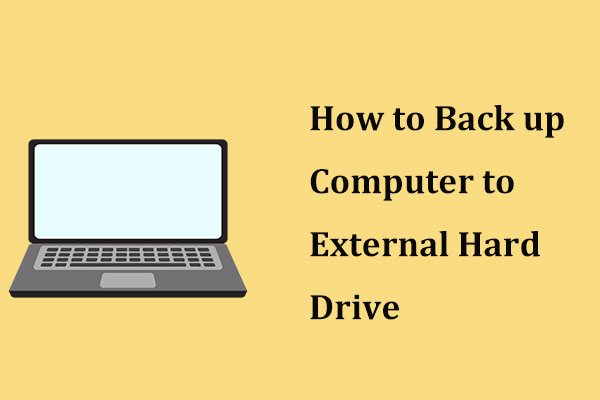
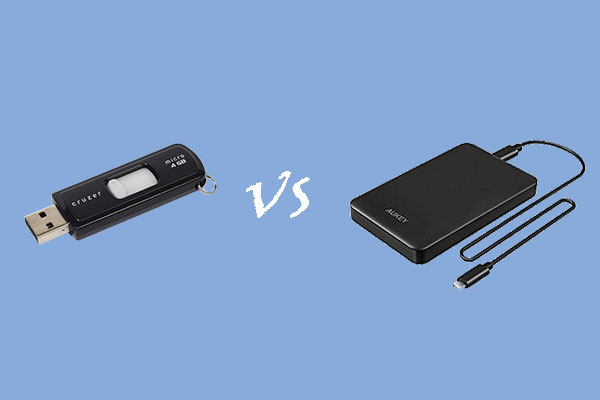
User Comments :