What Should You Know about Live Streaming?
Streaming has grown exponentially the last couple of years. More and more people realize that the live streaming industry is profitable and devote themselves to it.
Thanks to eSports claiming mainstream status, many people like to watch gaming live stream on websites like Twitch, Mixer, YouTube, etc. If you want to stream gaming on these platforms, you need to build a streaming PC first.
Before doing a stream setup, please read the following contents detailing types of streaming setup and hardware and software requirements of live streaming.
Types of Streaming Setup
Stream setup types mainly include single PC live stream and dual PC live stream.
- Single PC live stream: Use a single PC to start streaming. This PC has to handle two heavy tasks simultaneously: playing games and dealing with video and audio. In this case, to guarantee live stream quality and gaming experience, having a powerful CPU and GPU is essential.
- Dual PC live stream: The vast majority of streamers are going to use one PC to stream, but some professional streamers go the extra mile and dedicate an entire second PC to encoding and streaming, while their main gaming PC only runs the game with no worry about potential performance loss.
1. If you already have an old computer (not too old), you can try dual PC live stream and this will save a lot of money, comparing to using the single PC, because with the improvement of hardware performance, the price is getting steeper. But if you don’t have an old PC, single PC live stream may be more economical.
2. Even if you use a single PC to stream videos, you still need to two displays with one display for gaming and the other one for viewing chat in your channel better without affecting your game play.
What Do You Need for Live Streaming?
To do live stream, you need some tools to capture, encode, and upload video and audio information in real time. This part will show you what hardware and software devices you need for doing a game live stream.
Single PC Live Stream Hardware Requirements
If you want to set up a single PC live stream device, you should pay attention to the following aspects:
- CPU: This component is very important. Both playing games and streaming video require it. You need to choose an excellent CPU.
- GPU: The importance of your graphics card depends on the type of games you want to stream. For pixel-art indie games, GPU is not so important. But for most games, GPU is very important and you should purchase a good one.
- RAM: Because modern PC games are huge and the PC need to do an extra task: streaming videos, big RAM is necessary.
- Storage: To play games smoothly, SSD is recommended. To store captured videos for editing later, a huge capacity is necessary. You can buy a large SSD, or two small SSDs, or an SSD plus an HDD.
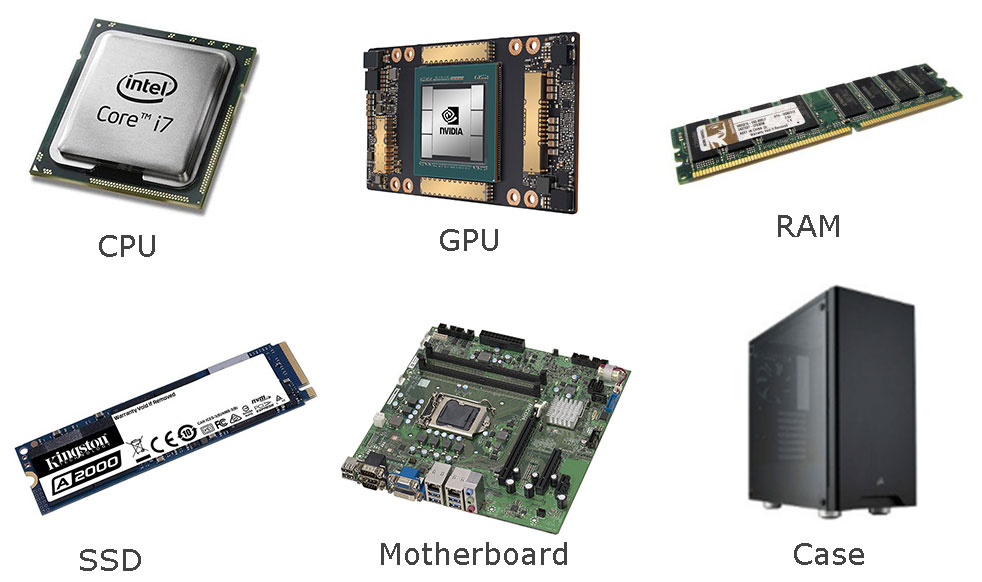
In the following contents, some PC hardware configurations are listed and you can choose one from them:
1. $600 Streaming PC Build
- GPU:RX 570
- CPU:AMD R3 3200G
- CPU Cooler:Stock
- Motherboard:MSI B450M Pro-M2 Max
- RAM:8GB Dual-channel DDR4-2400
- Storage:1TB Team SSD
- Power Supply:EVGA SuperNOVA GM 450
- Case: Cooler Master MasterBox Q300L
This configuration can stream games such as League of Legends or Dota 2 at 1080p, or more demanding games at 720p and lower graphical settings, but it requires you to use hardware encoding.
Further Reading:
Encoding is the process of turning raw video and audio information into a compressed file type that can be understood by software on the other end. All streaming requires encoding.
However, encoding currently includes two types: software encoding and hardware encoding.
- Software encoding: It is the traditional encoding method that uses CPU for encoding. It is simple and offers higher video quality, but puts more load on CPU.
- Hardware encoding: It uses non-CPU for coding, such as graphics card GPU, dedicated DSP, FPGA, ASIC chip, etc. Its encoding speed is faster but the video quality is slightly inferior.
- However, some hardware encoding products have transplanted excellent soft coding algorithms (such as X264) onto the GPU hardware platform, making its video quality basically equivalent to that of soft coding.
2. $1100 Streaming PC Build
- GPU: GTX 1660 Ti
- CPU: AMD R5 3600X
- CPU Cooler: DeepCool Gammaxx 400
- Motherboard: ASRock X570 PRO4
- RAM: 16GB Dual-channel DDR4-2400
- Storage: 1TB Team SSD
- Power Supply: EVGA SuperNOVA 650 G3
- Case: Corsair 275R
This configuration allows you to stream most modern games at high settings at 1080p or 720p, using hardware or software encoding.
3. $1800 Streaming PC Build
- GPU: RTX 2070 Super
- CPU: Intel i5-10600K
- CPU Cooler: Cooler Master Hyper 212
- Motherboard: Asus Prime Z490M-Plus
- RAM: 16GB Dual-channel DDR4-3000
- Storage 1: 1TB Samsung SSD
- Storage 2: 1TB Team SSD
- Power Supply: EVGA 750 G3
- Case: Corsair SPEC-OMEGA
This configuration can stream the most advanced games at ultra settings at 1080p or 1440p, with high quality software encoding.
4. $2700 Streaming PC Build
- GPU: RTX 3080
- CPU: Intel i9-10900K
- CPU Cooler: Fractal Design Celsius S24
- Motherboard: MSI Z490-A Pro
- RAM: 32GB Quad-channel DDR4-3000
- Storage 1: 2TB Samsung SSD
- Storage 2: 2TB Adata SSD
- Power Supply: EVGA SuperNOVA G2 850
- Case: Corsair 750D
This configuration allows you to play games at 4K and stream at 1080p or even 1440p at the highest quality possible.
5. $5800 Streaming PC Build
- GPU: RTX 3090
- CPU: AMD TR 3960X
- CPU Cooler: Corsair H115i Pro (requires TR4 Mounting Bracket)
- Motherboard: Asus Prime TRX40-PRO
- RAM: 64GB Quad-channel DDR4-3600
- Storage 1: 2TB Samsung NVMe SSD
- Storage 2: 4TB Samsung SATA SSD
- Power Supply: SeaSonic Prime PX-1000
- Case: Cooler Master Cosmos C700M
This configuration can stream the most intensive and demanding games at the absolute highest quality possible.
Dual PC Live Stream Hardware Requirements
If you want to use two computers to stream games, you need a dedicated gaming PC and a dedicated streaming PC. To build a gaming PC, you can refer to the system requirements listed by games and then build it just as you would build any PC.
As for building the dedicated streaming PC, you should pay attention to the following aspects:
- This PC does not need a lot of graphical power. A CPU without a graphics card or a CPU just with an integrated graphics processor is capable of this work. Due to this point, the PC with two CPUs may also complete this job, but an extra display is needed still.
- This PC doesn’t need to run many programs at the same time or run a resource intensive program. Therefore, 4 GB RAM, a mechanical hard drive, and a low-end motherboard are OK. Currently, the rough requirement for streaming at 60fps 4500kbp/s will require an AMD FX-4300 or better.
To build a dedicated streaming PC, you can view the following configuration ($400) for reference.
- CPU: AMD R3 3200G
- Motherboard: MSI B450M Pro-M2 Max
- RAM: 8GB Dual-channel DDR4-3000
- Storage: 500GB Western Digital SSD
- Power Supply: EVGA SuperNOVA 450 GM
- Case: Fractal Design Focus G Mini
Other Tools
Apart from the above devices, to do a live stream, you still need other tools.
- Good internet upload speed: 1080p needs at least 3.5 mbps (megabits per second) upload speed; 720p needs at least 2.5 mbps; and 480p needs at least 1.2 mbps.
- Capture card for streaming: This is necessary in dual PC live stream setup. To record information from your gaming PC, you need to install a capture card on the streaming computer. When you purchase a capture card, please pay attention to the port and cable, ensuring it fit in your PCs.
- Streaming software: Many live stream platforms push their own streaming software to help capture and livestream content to audience, but most people like to use OBS or XSplit. In addition, they have audio mixing feature.
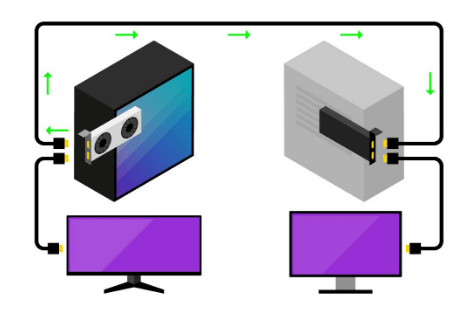
The capture card can only collect the video and the output sound of the game console (the sound you can hear from the gaming PC), but it can’t collect the input sound of the gaming PC (what you say to the microphone). To solve this problem, there are 2 ways for you.
- VoiceMeeter. The defect is that this may cause sound delay, making the sound and picture of the gaming computer out of sync.
- Listen to this device. The defect is that this may cause echo effects.
With the above 2 methods, you can mix the output sound and input sound into one sound. In this way, audience can hear both the game sound and what you say.
The last but not the least, some people may also purchase other optional tools like discrete sound card, good microphones, high-end camera, lighting and backdrops, etc.
How to Upgrade Your PC for Streaming
If you have an old PC and you want to upgrade it to the streaming computer, you may consider replacing the following parts:
- Replacing CPU and motherboard. In this case, please refer to post: How to Upgrade Motherboard and CPU without Reinstalling Windows.
- Replacing RAM. In this case, please refer to post: How to Get More RAM on Laptop—Free up RAM or Upgrade RAM.
- Replacing hard drive. In this case, you may need to choose either reinstalling Windows or migrating OS. If you don’t want to reinstall Windows, MiniTool Partition Wizard Migrate OS feature can help you migrate OS easily.
MiniTool Partition Wizard DemoClick to Download100%Clean & Safe
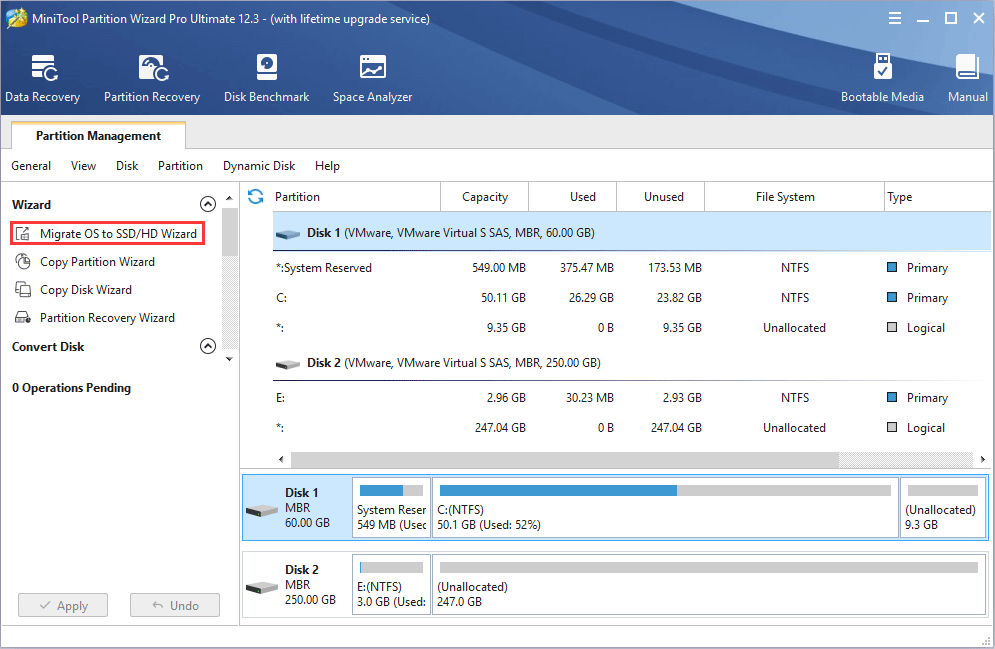
Whether you choose reinstalling Windows or migrating OS, for the detailed steps, please refer to post: How to Install Windows 10 on a New Hard Drive (with Pictures). For the hard drive, if you want to choose SSD + HDD, you should know how to install a second hard drive on your computer.
Bottom Line
Is this post useful to you? Do have doubts about the above streaming PC build designs? Do you have other designs? Please leave a comment below for discussing and sharing. In addition, if you have difficulty in migrating OS, please contact us via [email protected]. We will get back to you as soon as possible.


![How to Build Your Own Laptop [A Step-By-Step Guide]](https://images.minitool.com/partitionwizard.com/images/uploads/2020/03/build-your-own-laptop-thumbnail.jpg)
User Comments :