Do SSD drives fail? Yes, every solid state drive (SSD) fails in the end due to either outer causes or inner reasons. No matter which technology an SSD employs, it will finally fail down after numerous times of read and write. To learn more knowledge about SSD, feel free to visit MiniTool partition program web pages.
Can SSD fail? To get the answer, we should give a complete analyze on the quality of SSD. Generally, compared with the hard disk drive (HDD), the SSDs have below advantages:
- Faster read and write speed
- More compact without moving part
- Immune to magnetic fields
- Shockproof
- Smaller size
- Energy saving
- Noiseless
- Workable in a large rang of temperature
- Portable
- Safer for data storage
Do SSD Drives Fail: Analyze the Reliability of an SSD
Have you ever heard of the saying that “SSDs are limited to a finite number of reads and writes before they fail”? How do you understand it?
Most SSDs employ NAND flash memory technology. This type of flash memory can only be programmed and erased with a limited number of times, which is measured in P/E cycle (program-erase cycle). And, P/E cycle is the most important measurement of the reliability of an SSD.
SSD Reliability Measurements
1. P/E cycle
A P/E cycle refers to a sequence of operations that data are written to SSD NAND flash memory cell, then erased, then rewritten…Since different SSDs use different technology, the number of P/E cycle an SSD can bear varies. In most cases, the numbers are between 500 to 100K. The larger the P/E cycle number is, the more reliable the SSD is.
2. TBW (terabytes written)
TBW means the total amount of data that can be written to an SSD before it is about to fail. For most popular SSD brands (like Samsung, Western Digital and Seagate), there are warranties for their SSDs either for certain years or for certain amount of TBW/DWPD. The larger the TBW number is, the more reliable the SSD is.
3. DWPD (drive writes per day)
DWPD determines how many times you can overwritten the entire capacity of the SSD every single day of its usable life without failure during the warranty period. The larger DWPD number is, the more reliable the SSD is.
4. MTBF (mean time between failures)
MTBF is a measurement of the reliability of a hardware over its expected lifetime. For most hardware products, the mean time is of thousands of hours between failures. For instance, usually, a conventional HDD may have a MTBF of 300K hours while an SSD may have 1.5 million hours. The longer the mean time between failures is, the more reliable the SSD is.
NAND Flash Memory Cell Technologies
This kind of technology determines how the data will be written on an SSD.
- SLC (Single-Level Cell) – One bit per cell
- MLC (Multi-level Cell) – Two bits per cell
- TLC (Triple-Level Cell) – Three bits per cell
- QLC (Quad-Level Cell) – Four bits per cell
Each subsequent technology for NAND allows it to save an extra bit of data. Therefore, the fewer bits per cell, the faster, more energy saving and more reliable the technology is. Thus, the SLC SSD is the most reliable kind of SSD for it can withstand more writes while the QLC SSD is the least reliable NAND SSD kind.
If selecting an SSD for installing programs which will be written more than read, you should take the NAND cell technology of the SSD into consideration. If the applications require less writing, then the NAND cell technology matters little to you.
Why Do SSD Drives Fail?
Every SSD does fail in the end, no matter how long its lifespan is. There are many causes that can lead to the SSD failure.
Random Causes
There are unexpected causes which might bring about SSD failure:
- Nature affects like fire, flood, high temperature, etc.
- Physical damage, bad solder joints, broken connections, etc.
- Damage from viruses.
- Electric fluctuations, power outages, short circuits, etc.
- Abnormal shut down of computer.
- Firmware upgrades.
- Corrupt data.
Wear out
Yet, the most common reason that results in the SSD failure earlier than its warranty is improper usage. Just like mentioned above, for the purpose of installing different kinds of software, the measurement of the SSD reliability you should take into consideration is unlike.
Sometimes, vendors specify their SSDs in types of written-intensive (for installing programs requiring more writing), read-intensive (for installing programs requiring more reading) and mixed-use (for installing programs requiring generally equal writing and reading).
While some manufacturers allow users to select the best level of capacity and endurance for a particular SSD based on users’ own situations. For home use, it may have equal requirements on disk endurance and capacity. For some database usage, there may be higher requirement on capacity than endurance. For other database usage, there may be higher requirement on endurance than capacity.
If you apply an SSD into a situation where the SSD’s technology can hardly match the requirements of the situation, it’s likely that the SSD will fail much earlier than the date it is designed to fail.
Related article: Is My Hard Drive Failing: Causes and Signs
How Do SSD Drives Fail: Signs of SSD Failure
If a hard drive is going to fail, there should always be some signs. For an HDD, there will probably be a dying clicking sound emanated from its moving parts. However, for an SSD, you won’t hear a warning noise for there is no such moving parts in the SSD. Yet, there are other signs indicating the incoming failure of the SSD.
1. Boot failure
If your computer crushes frequently when you try to boot it up, there is a large chance that your system SSD is dying. In this situation, the first thing you should do is to make a backup of your important data or just backup disk for all data and operating system.
2. Bad blocks errors
If computer read and write take an uncommon longer time but still end up with I/O failure, probably there are bad blocks on your SSD.
Bad blocks on an SSD are similar to bad sectors on an HDD. Generally, they refer to that a part of the disk is broken and is unable to read and write. Bad blocks may cause the following errors:
- Can’t read or write files.
- File system errors.
- Disk becomes read-only.
- Errors occur while moving files.
- Computer slows down especially when accessing large files.
- Data corrupt.
- Applications freeze or crash.
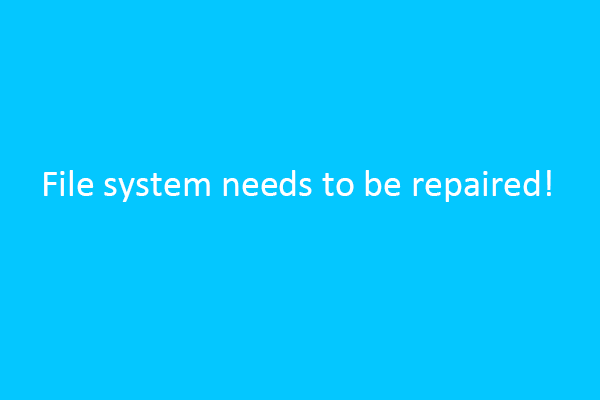
To verify whether there are bad block errors on your SSD, you can carry out a quick disk surface test.
3. Analysis and reporting technology (S.M.A.R.T.) metrics
S.M.A.R.T. is a built-in technology of SSD and HDD. It reports several metrics (e.g. P/E cycle) reflecting overall health of the hard disk. For gradual declining performance of a hard drive, S.M.A.R.T. can help to track the causes.
Do SSD Hard Drives Fail: How to Prolong SSD Lifespan?
As mentioned above, if an SSD has been used in the right situation, it should last as long as its warranty and even longer. Besides, the following suggestions will also extend the life of an SSD.
- Avoid extreme environment like very high temperatures.
- Avoid physical damage, fire, flood, etc.
- Avoid electric fluctuations, power outages and unproper shut down of computer.
- Keep stable voltage.
- Avoid work overload.
- Clear out unnecessary data to decrease the write and erase times.
- Minimize writing process or even use the SSD as read-only storage and use an extra HDD for data writing.
- Enable TRIM.
Do SSD Drives Fail: What to Do before SSD Failure?
SSDs can fail all of a sudden, bringing catastrophic consequence, such as unrecoverable data loss. This is a big disadvantage of SSD over HDD. Therefore, it is of great importance to backup data or move data to a safe place if an SSD is dying.
Then, how to backup the data on an SSD? How to quickly make a copy of the large amount of data stored on the SSD? It is just a piece of cake with the help of MiniTool Partition Wizard. This disk partition manager offers a feature called Copy Disk which can easily backup the data of the whole SSD to a new location.
Before starting, you should make some preparations. First of all, insert a new hard disk or connect an external drive to the target computer. Then, purchase and install MiniTool Partition Wizard on your computer disk, better not on either source SSD nor on the new destination disk.
Kind Reminder:
- The new drive should be large enough to store the data from the SSD.
- The new drive will be overwritten. So, please do not save other data on it.
Step 1. Launch the software. In its main window, right click target SSD and select Copy.
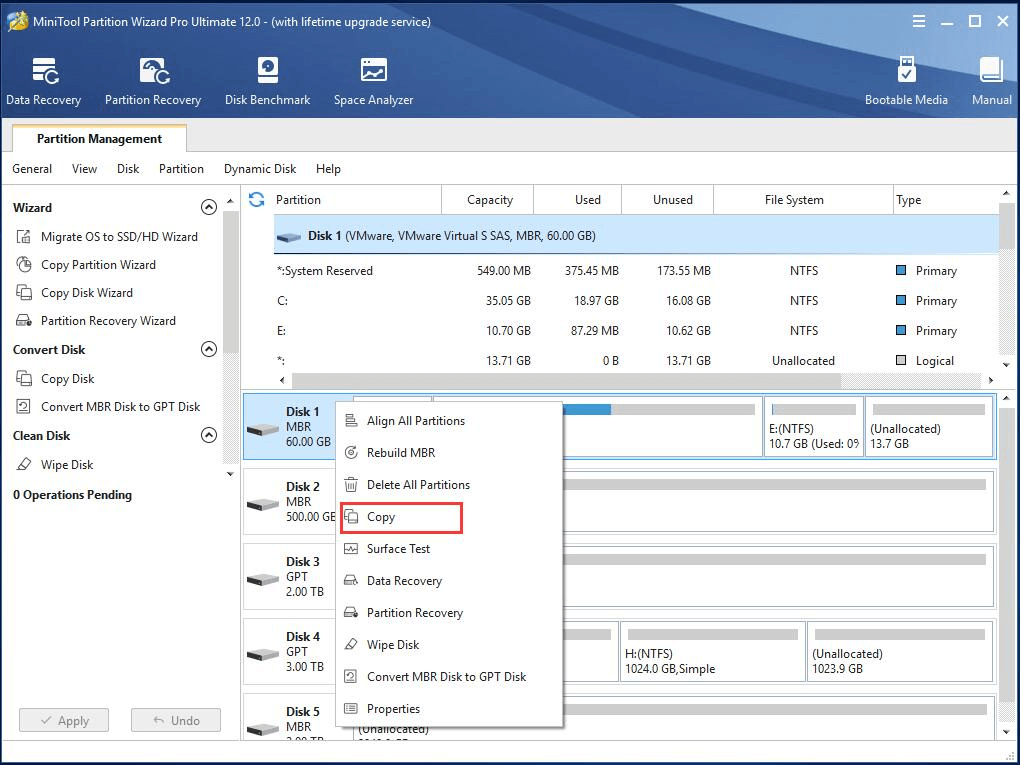
Step 2. Choose the prepared target disk and click Next. Read the warning and click Yes.
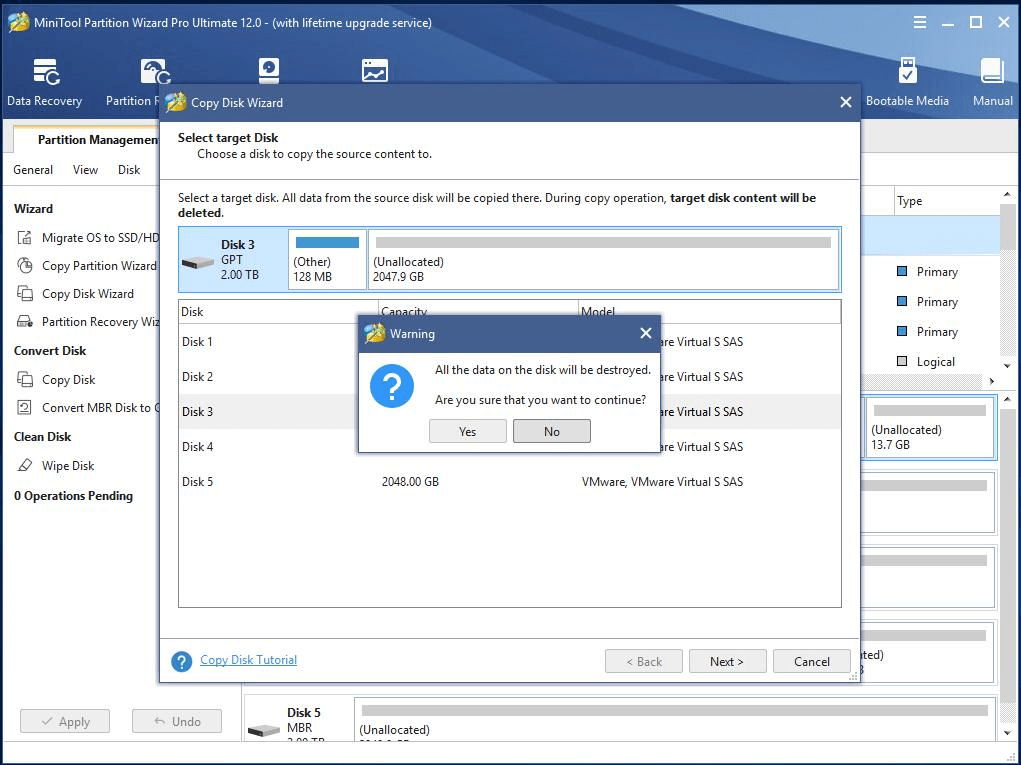
Step 3. Choose a Copy Option and click Next.
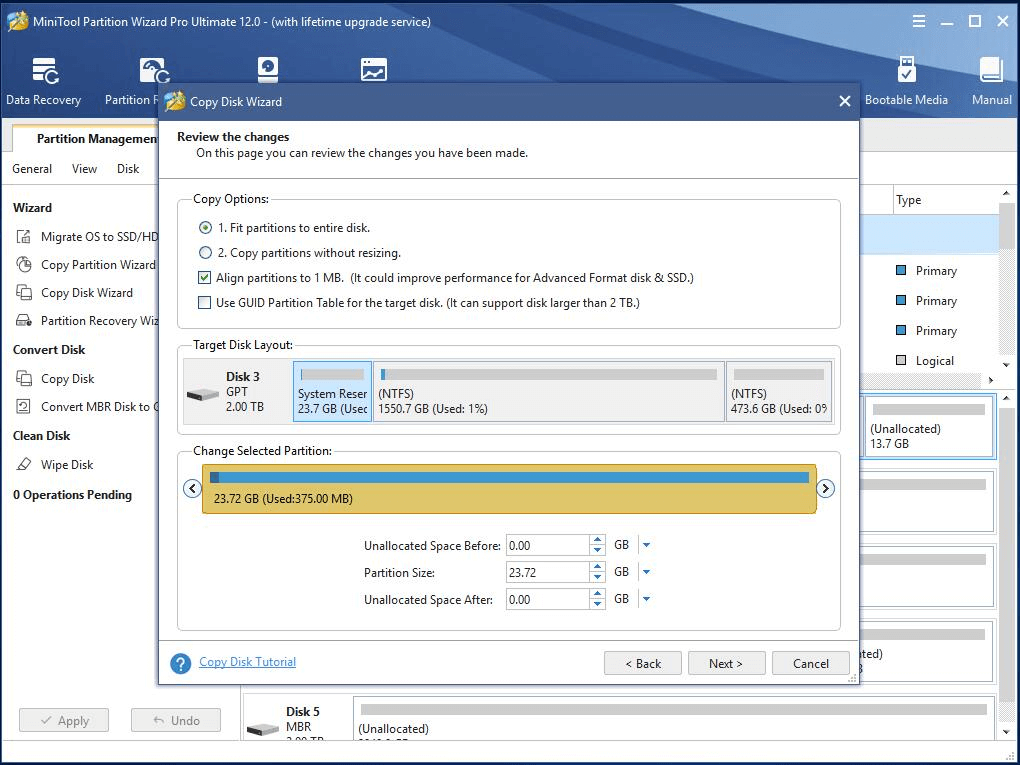
Step 4. Read the notice about how to boot from the destination disk and click Finish.
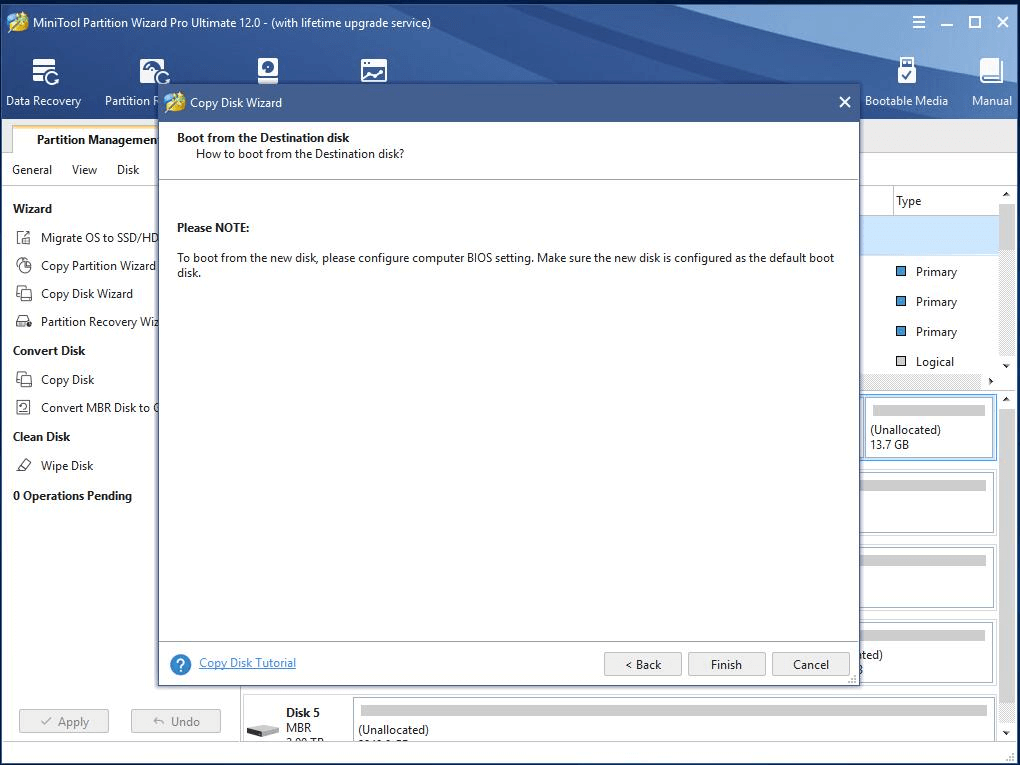
Step 5. Preview target disk layout after copying. You can see the detailed operations that will be carried out to complete disk copy in the left Operations Pending part. If there is no problem, just click Apply to start the copying task.
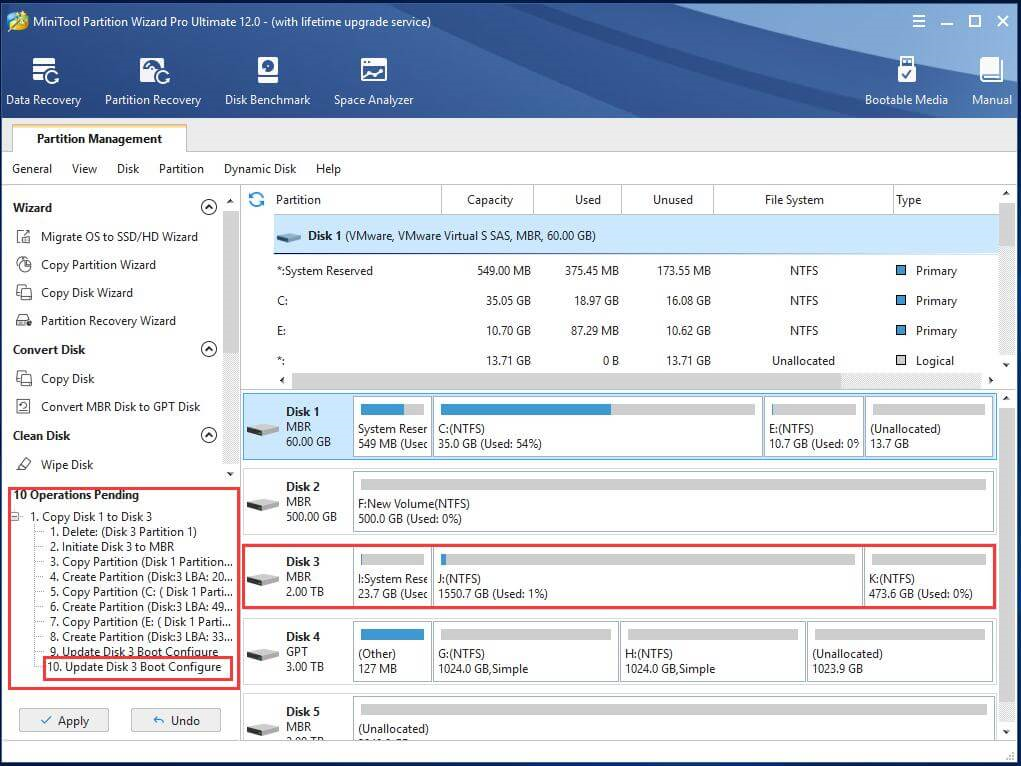
The last operation “Update Disk x Boot Configure” is to make sure the target disk is able to boot up. This operation only appears when the copy task involves operating system.
Do SSD Drives Fail FAQ
Officially, an SSD should last no less than its warranty (most are 5 years) provided that it won’t be overused. That is, it shouldn’t be used in situations that overpass it technology. For example, an SSD of SLC technology should not be used to work in a situation that requires high frequency of write process.
The above does not mean an SSD employing SLC technology can’t work in that situation. It does work fine but it will probably fail much earlier than its warranty.
Yes and no. It depends on how an SSD is used and what technology the SSD is employing. In general, an SSD can last longer than an HDD.
An HDD consists of spinning magnetic platters with actuator arms above tracks to read or write data. Thus, even if there is no other cause, the working mechanism of the HDD determines that it will wear out naturally.
Unlike HDD, an SSD uses semiconductor technology without moving parts. Therefore, the SSD last longer than the HDD.
It depends on how long an SSD has been used and how it has been used.
If it’s a new SSD, it hardly fails. If the SSD is about to exceed the warranty, it may fail every few months. If the SSD already serves more than its warranty years, it probably fails more often.
If an SSD has always been properly used, it may still work fine and hardly fail even beyond warranty. If the SSD is used improperly, there is a chance that it fails not long after purchase.

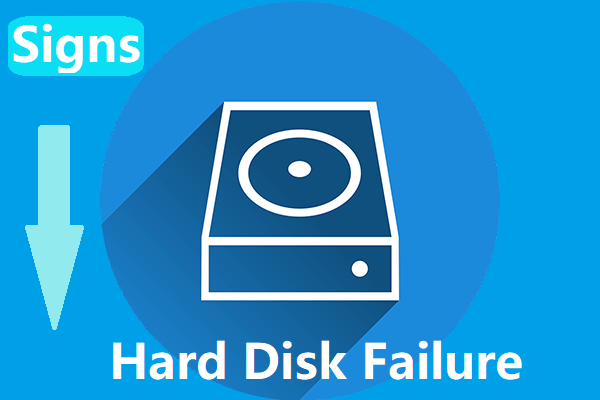
User Comments :