A lot of users complain about the Apex Legends Anti-cheat error after installation or while playing the game. What causes Apex Anti-cheat error? How to fix it? This post of MiniTool will explore these questions together with you.
When launching Apex legends, an error message pops up “The client is not running the anti-cheat, or has failed the anti-cheat authentication”. There are several possible reasons behind the Apex Legends Anti-cheat error. Outdated Windows and system drivers are the main causes of this error.

In addition, the corrupted game files or Origin installation is also responsible for the Apex Legends Anti-cheat error. To fix this issue, you can try restarting your computer properly first and see if your system requirements are being met. If a simple restart fails to work, move on to the following solutions.
Fix 1. Make Sure Your Windows and System Drivers Are the Latest
How to fix the Apex Legends Anti-cheat error? The first and simplest method is to update your Windows and system drivers to the latest version. This is because outdated drivers and windows can conflict with the game. Here’s how to do update Windows and system drivers:
Step 1. Type updates in the Windows 10 search box and select Check for updates from the Best match.
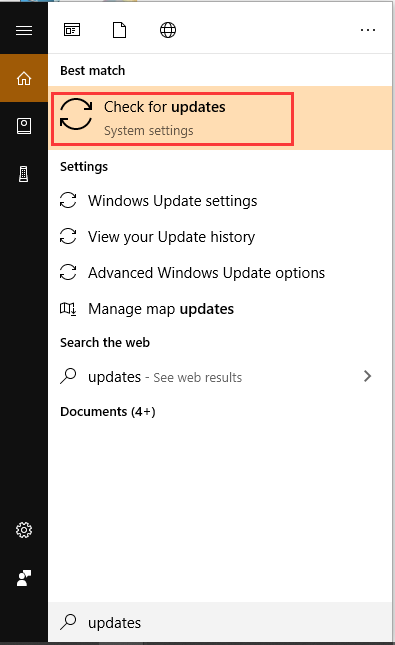
Step 2. Click on Check for updates at the right pane. Then Windows will automatically check and install all the available latest updates.
Step 3. In addition, you need to update your system drivers. If you are unclear about the instruction, this post provides you with detailed steps.
Now, you can launch this game and see if the Apex Legends Anti-cheat not running issue has been resolved.
Fix 2. Run Apex Legends and Origin as Administrator
As you might know, some certain protected system resources require administrator privilege to run. If this game or launcher lacks the required permissions, you may encounter the Apex Anti-cheat error. To fix it, you can try running the game and Origin client as an administrator.
It is very simple to operate. Right-click the Origin shortcut on the desktop and select Run as administrator. Then you can repeat this step to run Apex Legends as administrator. Once you launch the game with an administrator, you can check if the anti-cheat error has been fixed.
Fix 3. Disable Your Antivirus and Firewall Temporarily
Antivirus programs and Windows Defender Firewall is often used to protect system security. Sometimes, however, these antivirus programs can trigger various issues with your gaming software. Once your security software is blocking the access of the game server, which may cause Apex Legends Anti-cheat not running.
To get rid of the error, you can try disabling the antivirus or firewall temporarily.
Step 1. Type firewall in the search box and select Windows Defender Firewall from the best match.
Step 2. Click on Turn Windows Defender Firewall on or off on the left side.
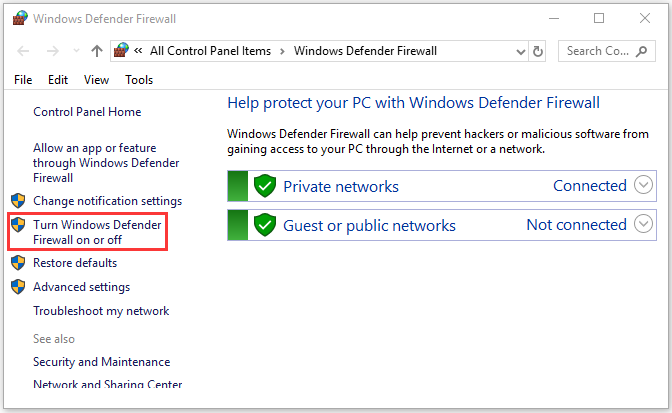
Step 3. Tick the checkbox next to Turn off Windows Defender Firewall (not recommended) and click on OK to save the changes.
Alternatively, you can add the game to the exception list of your security programs. If this method can’t help you fix the Apex Legends launch error, don’t forget to turn on the Firewall back.
Fix 4. Repair the Game Files of Apex Legends
As mentioned above, the corrupted or incomplete game files can cause the Apex Legends Anti-cheat error. The issue often happens due to a bad update or moving the game files to another location. For this, you can fix it by repairing the game files.
Step 1. Launch the Origin client as an administrator, and then navigate to the My Game Library tab at the left pane.
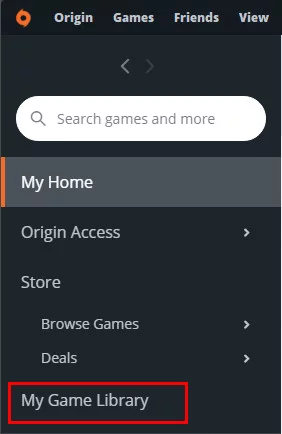
Step 2. Right-click on the Apex Legends and select Repair from the context menu.
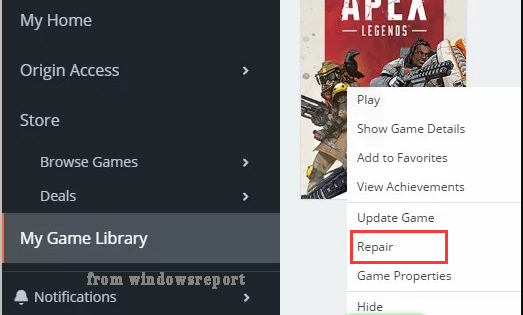
Once the repairing process completes, restart your system and launch Apex Legends to see if the anti-cheat error still persists.

![Fix League of Legends Lag Spikes on Windows 10 [Full Guide]](https://images.minitool.com/partitionwizard.com/images/uploads/2020/08/league-of-legends-lag-spikes-thumbnail.jpg)
![Fix L.A. Noire Not Launching Windows 10 [Full Guide]](https://images.minitool.com/partitionwizard.com/images/uploads/2020/09/l-a-noire-not-launching-thumbnail.jpg)
User Comments :