What Is a WPA2 Password
During the router setup process, you will be asked to select a Wi-Fi security level and grant a password. WPA2 is the best choice at the time of writing. WPA2 password, released in 2006, it has survived the test of time when it comes to network protection. It is the second-generation protocol of Wi-Fi Protected Access, which is used to protect your home Wi-Fi network from unauthorized access.
Getting a secure password on the router allows you and anyone with the password to surf the web using your Wi-Fi connection. If you don’t set a password on the connection, hackers can get into your PC and steal your private information.
Though WPA2 itself doesn’t have any password requirements, you’d better enter a combination of the following.
- Upper and lowercase letters
- Numeric characters
- Special keyboard characters
On the basis of that, you also need to ensure that you don’t use common keywords. For instance, never use something as obvious like your name or the street name. The only way to protect your WPA2 password is to increase the odds of them.
The Wi-Fi network requires a WPA2 password when connecting to a WPA2-protected Wi-Fi, which means that you need to enter the WPA2 password at first. After you successfully connect to it, your device can access the Internet for quite a long period of time.
How Does the WPA2 Password Work
WPA2 relies on user-generated password to keep strangers away your Internet. Then there’s no way for hackers to infiltrate it remotely at present. The original security protocol for Wi-Fi networks is called Wired Equivalent Privacy (WEP). The drawback of this protocol is that is has plenty of serious vulnerabilities.
The WEP was superseded by the first version of WPA in 2003 that was replaced by WPA2 in 2006. If your router uses a security protocol older than WPA2, you can change it to WPA2 in the router’s settings.
How to Find WPA2 Password
You can find and modify the WPA2 password by entering the router’s settings page in a web browser. If your router’s manufacturer offers a mobile app, you can find the WPA2 password from it as well. The following are steps to find WPA2 password in the settings page of the router.
Step 1: Find the IP address of your router. It often can be found on the side or bottom of the router itself. If you can’t find from there, look up the IP address on the computer.
Step 2: Open a web browser on your computer and enter the found IP address in the address bar. After that, press Enter to open the router’s security settings.
Step 3: Log into the router’s settings page with the username and password used while installing the router. If you forget the information, check the router’s setup guide or the notes you have written down when you reset the username and password.
Step 4: While every router is different, you can often find the WPA2 settings in the wireless or security section. A menu will be displayed where you can choose the security protocol like WEP, WPA, or WPA5, and view the current password.

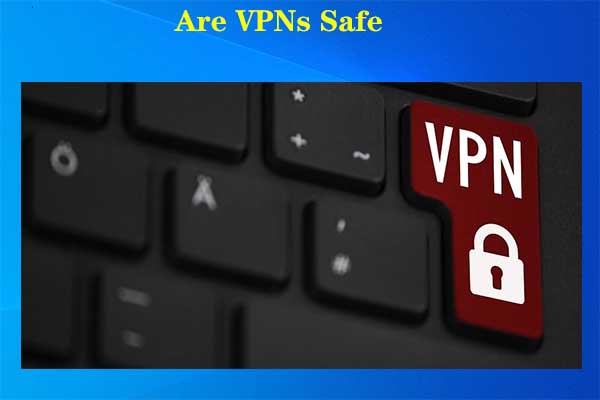
![Power/Hard/Factory Reset Canon Printers [Step-by-Step Methods]](https://images.minitool.com/partitionwizard.com/images/uploads/2022/04/reset-canon-printer-thumbnail.jpg)
User Comments :