There are many computer types. Different types of computers have different purposes. Learn about the 6 different types of computers and you may find some of them are familiar.
1. Supercomputer
One of types of computers is supercomputer. It is a computer that is at the front-line of current processing capacity, particularly speed of calculation. It is usually used to do tasks involving intense numerical calculations such as weather forecasting, fluid dynamics, nuclear simulations, theoretical astrophysics, and complex scientific computations.

2. Mainframe Computer
Another computer type is mainframe computer. It is a computer that is capable of handling and processing very large amounts of data quickly. Its calculation speed can reach millions to tens of millions instructions per second (MIPS) and it can respond to hundreds of millions of users at a time.
This computer type is mainly used in large institutions such as government, banks and large corporations.

3. Minicomputer (Mid-Range Computer)
Minicomputers are a class of multi-user computers that lie in the middle range of the computing spectrum, in between the smallest mainframe computers and the largest single-user systems (microcomputers or personal computers).
Minicomputers are usually small in scale, simple in structure, easy to maintain, and low in cost. Therefore, they are often used in universities, scientific research institutions and industrial control fields.

4. Microcomputer (Personal Computer)
The term “microcomputer” was introduced with the advent of systems based on single chip microprocessors. In the early days, the microcomputers would still have been too expensive to be owned by a single individual. But in the late 20th century, microcomputers became the most common type of computer.
Therefore, the term “microcomputer” has practically become an anachronism and has been replaced the term “personal computer (PC)”.
Personal computer has developed rapidly because of its small size, convenient use, low production cost, and low price. PC computing speed can reach hundreds of thousands to millions instructions per second, which can meet the requirements of data processing and scientific computing in production, scientific research, and life.
PC can also be subdivided into the following types:
- Desktop computers—a case put under or on a desk. The display may be optional, depending on use. Very small computers of this kind may be integrated into the monitor.
- Rackmount computers—the cases of these computers fit into 19-inch racks, and may be space-optimized and very flat. A KVM switch or built-in remote control (via LAN or other means) can be used to gain console access.
- In-car computers (carputers)—built into automobiles, for entertainment, navigation, etc.
- Laptop Computers and notebook computers—portable and all in one case.
- Tablet computer—like laptops, but with a touch-screen, entirely replacing the physical keyboard.
- Smartphones, smartbooks, and Palmtop computers—small handheld personal computers with limited hardware specifications.
- Programmable calculator—like small handhelds, but specialized on mathematical work.
- Video game consoles—fixed computers built specifically for entertainment purposes.
- Handheld game consoles—the same as game consoles, but small and portable.
Desktop VS Laptop: Which One to Get? See Pros and Cons to Decide!
5. Workstation Computer
A workstation computer is a high-end personal computer between microcomputers and minicomputers. It is usually equipped with large-capacity memory, external storage, and large-screen displays. Therefore, it has strong data processing capabilities and graphics processing capabilities.
Workstation computers are designed and developed mainly for professional application fields like engineering design, animation production, scientific research, software development, financial management, information services, analog simulation, etc.
6. Server Computer
A server refers to a high-performance computer that provides shared information resources and various services for many users on the network at the same time in a network environment.
A server is expected to be capable of high-speed computing, long-term reliable operation (it features error-correction of RAM; redundant cooling; self-monitoring, RAID), and powerful external data throughput.
The structure of the server is similar to that of an ordinary computer. Many smaller servers are actually personal computers that have been dedicated to provide services for other computers. But they are very different in terms of processing power, stability, reliability, security, scalability, and manageability.
According to the services provided, server computers can be subdivided into database server, file server, Web server, FTP server, etc.



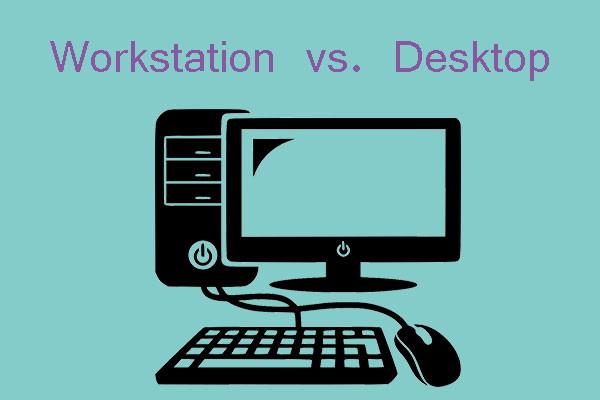

User Comments :