Your Steam account might be lost after you forget your username or password or after your Steam is hacked. In this case, Steam account recovery is needed. If you have no idea about how to recover your account, you can try the following methods.
How to Perform Steam Account Recovery Without Username or Password
To help you recover your account after you forgot Steam username or password, there are three ways available.
Method 1: With Email Address and Phone Number
This is a common way of Steam account recovery after Steam forgot username or password.
Step 1: Open the Steam client and then click the I CAN’T SIGN IN option.
You can also visit the official Steam website and click Help, I can’t sign in.
Step 2: In the Steam Support window, click I forgot my Steam Account name or password.
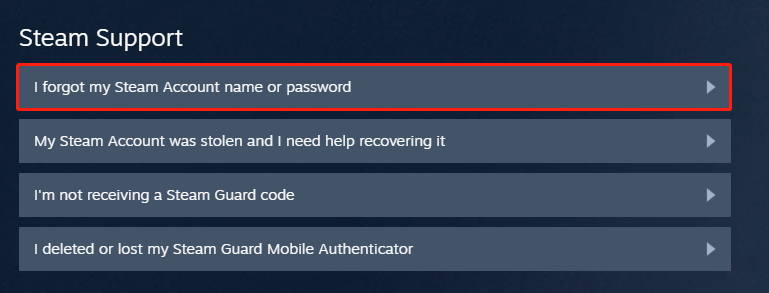
Step 3: In the next window, enter your email or phone number. Then check I’m not a robot and click Search.
Step 4: After that, Steam will search for your account information. Once it is found, you should decide to send an account verification code to your email or phone.
Step 5: Enter the verification code you received. Then you can see your account name.
Step 6: Click Change my password. Then enter your new password and click Change password to confirm the operation of resetting your password.
Method 2: With Steam Guard Authenticator
If you have Steam on your mobile device, you can try this way to recover your account after you forgot Steam username or password.
Step 1: Go to the official Steam login webpage and click Help, I can’t sign in.
Step 2: In the Steam Support window, select I forgot my Steam Account name or password.
Step 3: Type your email or phone number and check I’m not a robot. Then click Search.
Step 4: After Steam finds your account, select Send a confirmation to my Steam mobile app.
Step 5: After that, open Steam Mobile App. Open the menu at the top right and then select Confirmations.
Step 6: In the Account recovery section, complete the needed details and then click Confirm.
Step 7: Go back to the Steam Support website and click Change my password. Then click I forgot my password in the Verify Password window.
Step 8: Steam will ask you to send an account verification code to your phone number. Then enter the code you have received and click Continue.
Step 9: Reset your password in the next window and then you can sign into your Steam with this new password.
Method 3: With Steam Support
If the above methods cannot recover your account after Steam forgot username or password, then you need to contact Steam Support and ask for a possible way.
How to Perform Steam Account Recovery After Getting Hacked
Sometimes, your Steam account may be accessed by hackers. They will steal your personal information, delete your games, change your account details, etc. It’s troubling and you have to take immediate action to recover your account.
Stage 1: Scan Your PC for Viruses
Once your Steam is hacked, you should scan your system to see if there are any viruses and malware on your computer. To do this, you can follow this guide: How to Run Windows Defender Full/Quick/Custom/Offline Scan
After the scan finishes, remove programs or files that include viruses.
Stage 2: Change Your Password
Since hackers can access your account with your current password, you need to create a new password.
Step 1: Sign in to Steam with your account. Then click Steam at the top-left corner and select Settings.
Step 2: Go to the Account tab and then click CHANGE PASSWORD from the right side.
Step 3: Choose to send an account verification code to your email and then enter the code you receive in your email. Click Continue.
Step 4: Enter your new account password and click Change Password.
Further reading:
If hackers steal your Steam account and change the linked email, you have to contact Steam Support and provide all the necessary information to prove the ownership of the account. Then wait patiently for a reply.
How Long Does Steam Account Recovery Take
How long does Steam account recovery take? After knowing the methods for Steam account recovery, you might be curious about this problem. Well, usually it only takes several minutes to recover the account.
However, if hackers steal your account and change the password and email, Steam account recovery may take a long time to finish. According to many Steam users that have restored their hacked accounts successfully, the time may be about one month.
You can try to recover your Steam account with the above methods. If you have any other problems with Steam account recovery, you can leave a message in our comment part.
If you are interested in MiniTool Partition Wizard, a professional partition manager, you can visit its official website to learn more about it.

![[Solved] Get Stuck in Steam Application Load Error 3:0000065432?](https://images.minitool.com/partitionwizard.com/images/uploads/2022/08/application-load-error-3-0000065432-thumbnail.png)
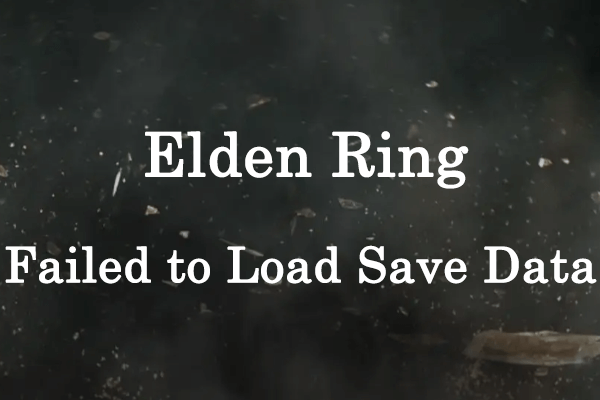
User Comments :