Did you get the “PS5 something went wrong ws-116415-8” issue? This error also appears on PS4. It indicates that there is a problem with the system’s Wi-Fi connection. Are you bothered by the same issue? In this post, MiniTool Partition Wizard gives you several methods to fix this issue.
Can't sign into PSN on brand new PS5. Error WS-116415-8.
--from reddit.com
Users mostly face the “something went wrong PS5 ws-116415-8” error when they cannot sign in to the PlayStation Network. There are some possible causes of the “something went wrong ws-116415-8” error. For instance, if there are issues with the Wi-Fi router, problems like ws-116415-8 may occur. Besides, this issue mostly occurs when the PlayStation Network (PSN) servers are down.
To repair the “PS5 something went wrong ws-116415-8” error, you can try power cycling your Wi-Fi router and console to check whether the issue can be fixed. If this error is related to the Sony PlayStation’s end, there is nothing you can do but wait to get this error fixed by the technical team.
How to Fix Something Went Wrong WS-116415-8
Below are some fixes you can try to solve the “something went wrong ws-116415-8” issue.
Method 1. Check the Server Status
There is a possibility that the PlayStation Network servers may be undergoing maintenance. The ws-116415-8 error may occur when there is server downtime or maintenance issue. You can go to this page to check if there are any issues with the PlayStation Network.
Besides, you can go to DownDetector to check if other users have the same issue. If the server goes down, you need to wait until Sony brings PSN servers back online and restores other PlayStation services.
Method 2. Check the Internet Connection
If the error is not impacted by server maintenance, you can check your internet connection and ensure you have a good internet connection. You can reset the internet connection settings on PS5 and try an internet connection test. Besides, you can turn off your router and modem. Then wait at least 5 minutes and turn it on.
Method 3. Re-download and Install the Game
You can try logging into your PlayStation system. Then go to Settings > System Settings > System Update > Check for Updates. If any updates are available, install the updates and restart the system. Once restarted, select Play. If the game cannot be launched, reboot your PlayStation system again. If the issue still exists, you can contact customer support.
Method 4. Contact the Game Developer for Support
Mostly, the “something went wrong PS5 ws-116415-8” error only appears when the PlayStation Network goes done. You can contact the game developer for support when this error occurs. On the ws-116415-8 support page, click Contact Us. Then enter the account name and email address, and click Submit.
Wrapping Things Up
In this post, we have learned some methods to fix the “PS5 something went wrong ws-116415-8” issue. Mostly, this error has nothing to do with the console and it is directly related to the failure of the PlayStation Network. When you see this issue, you should go to Sony’s PSN server status page to check if the PlayStation services are down.
If you have any suggestions or better ideas, you can put them forward in the comment part below.


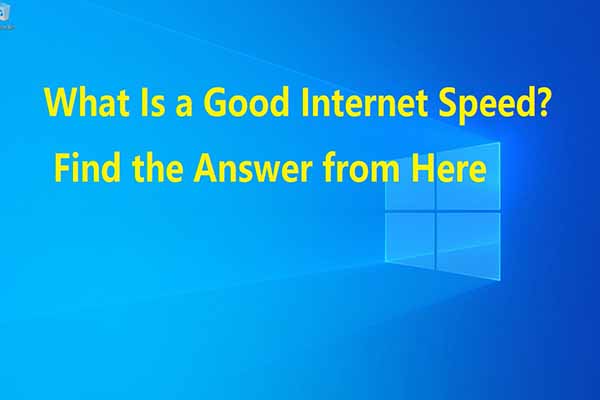
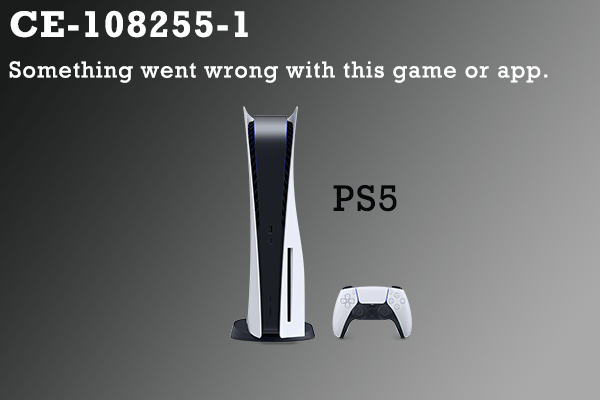
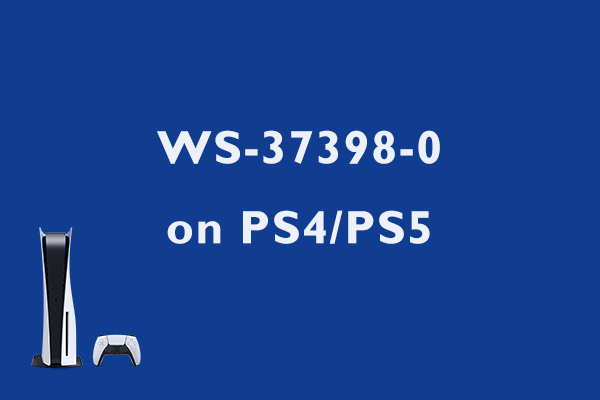
User Comments :