Both Pop!_OS and Ubuntu are one of Linux distros, but Pop!_OS is a Linux distro derived from Ubuntu. Because they have so tight a connection, many people want to know their difference so as to select a proper OS. In this post, MiniTool Partition Wizard explains Pop OS vs Ubuntu to you.
Pop!_OS is a recent Linux distribution from system76, one of the hardware vendors that exclusively provides systems pre-installed and pre-configured with Linux. Based on LTS releases of Ubuntu, Pop!_OS provides all the good stuff that comes with Ubuntu, with some additional bells and whistles. Please keep reading to learn about Ubuntu vs Pop OS.
Pop OS vs Ubuntu: User Interface
Pop!_OS and Ubuntu are similar in some aspects, for example, they both ship with the GNOME desktop environment by default and hence they feature a similar user interface (UI).
But in terms of UI, Pop!_OS just feels more polished. Pop!_OS ships with a completely different look with new icons, GTK3 and GNOME shell theme. It features a brown and turquoise color palette (Ubuntu uses orange and aubergine color combination) and Fira Sans font. All these make it arguably more pleasing.
In addition, Pop!_OS gives you a pure GNOME experience by default, mainly because it doesn’t ship with a dock that is accessible on desktop by default for easier window management. Like stock GNOME, you have to go to activities or overview mode to access the dock.
But if you prefer a customized GNOME experience, Ubuntu may be better, because it customizes the GNOME experience by adding a dock and a few more tricks.
Pop OS vs Ubuntu: Ease of Use
When it comes to Ubuntu vs Pop OS ease of use, I only compare them in two aspects:
1. Installer
Ubuntu allows users to configure everything in the installer itself so that they can straight away start using the OS right from the first boot. Comparing to Ubuntu, Pop!_OS ships default installer with less options. By default it only offers options to select language, keyboard input methods, create custom partitions via GParted app and install the OS on a hard drive.
After a user boots the OS for the first time, new user creation and other first time options are then available, which seems very similar to what Windows does.
2. Graphics driver
Ubuntu supports certain proprietary packages that often consist of graphics drivers. Therefore, it can install graphics drivers easily. However, Pop!_OS goes further. It comes in two versions: Intel/AMD and NVIDIA.
This allows us to include different settings and the proprietary NVIDIA driver for NVIDIA systems, ensuring the best performance and use of CUDA tools one command away.
In addition, you can even switch between Intel and Nvidia graphics using a toggle on Oryx Pro systems.
Pop OS vs Ubuntu: Pre-installed Programs
Both Pop!_OS and Ubuntu (Ubuntu Minimal options comes with only the bare essentials) comes with few default apps ( or bloatware). But Pop!_OS includes a selection of apps intended to be comprehensive, but relatively lightweight.
Pop!_OS avoids providing some larger programs by default that slow down your computer. This is especially true for library applications. But if you’re in need of other programs like Steam or Spotify, you can still find them in the Pop!_Shop for a quick install.
Pop OS vs Ubuntu: Privacy
With encryption enabled by default, and reporting through Ubuntu disabled, Pop!_OS believes that your data should truly be yours. Communications with a third party does not occur by default, and will only occur with user consent. But this will reduce read and write speeds of drive by a small amount.


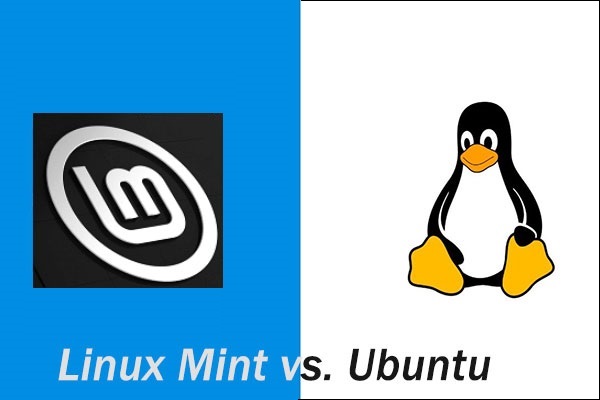
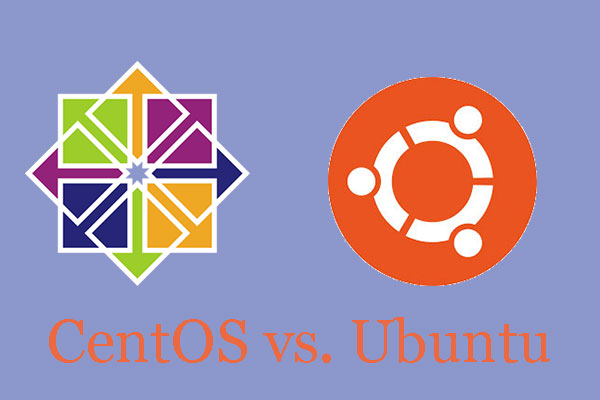
User Comments :