Have you received error “npm ERR! missing script: start” when running the npm start command? This post from MiniTool Partition Wizard offers you a simple way to fix the npm ERR missing script start error. Please have a try!
NPM ERR Missing Script Start
Node.js is an open source, cross-platform execution environment that can run JavaScript on the server side. It uses JavaScript to develop web server-side applications and network-related applications.
Node.js is very popular and many web apps developers may use it. However, some people report that they have encountered error “npm err! missing script: start” when they try run “npm start” on the terminal.
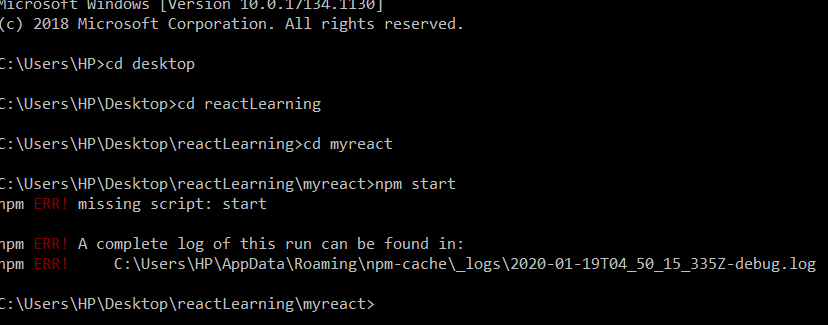
How To Solve The javascript:void(0) Error [IE, Chrome, Firefox]
What is NPM? It is a package management tool installed with Node.js. It allows users to download third-party packages and command line programs written by others from the NPM server for local use. Of course, it can also allow users to upload their own packages or command line programs to the NPM server for others to use.
In addition, the NPM also simplifies the process of class library installation, upgrade, and uninstallation. With no doubt, these class libraries and source code will accelerate the app development.
What is the command npm start? This command is from the Express project. If you created an Express project, you will find the following codes in its package.json file.
“scripts”: {
“start”: “xxx”
},
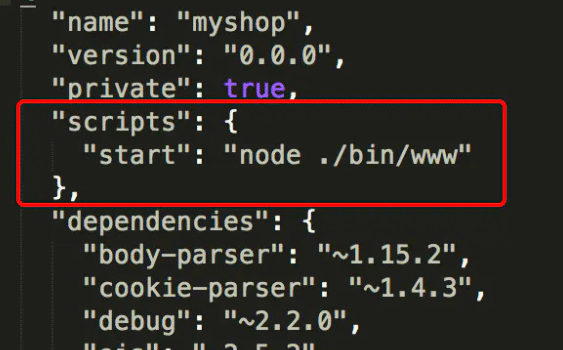
If you have defined the “start” attribute (write commands in the start line), when you run the command npm start, it means that the PC will look for the “start” attribute in the “scripts” object defined in the package.json file, and then execute it.
If the “start” attribute doesn’t define any commands, the npm start command will execute node server.js command by default.
2 Methods to Fix OneDrive JavaScript Error on Windows 10
How to Solve the NPM ERR Missing Script Start Issue
To solve the error “npm ERR! missing script: start”, you should know what does the error mean. The error means that the “start” attribute in the “scripts” object defined in the package.json file is missing.
Then, you just need to add the “start” attribute in the file and then the error should be solved. Where is the package.json file?
This file defines the various modules required by the project, as well as the configuration information of the project (such as metadata such as name, version, license, etc.). And it is usually located under the root directory of each project.
Therefore, you should find the project first and then you can find the package.json file easily. Then, find the “scripts” object and add the “start” attribute under this object.
Bottom Line
Do you know other methods to solve the error “npm ERR! missing script: start”? Do you have ideas about the npm ERR missing script start error? Have you encountered problems when performing the above solution? Please leave a comment below for sharing and I will appreciate that.

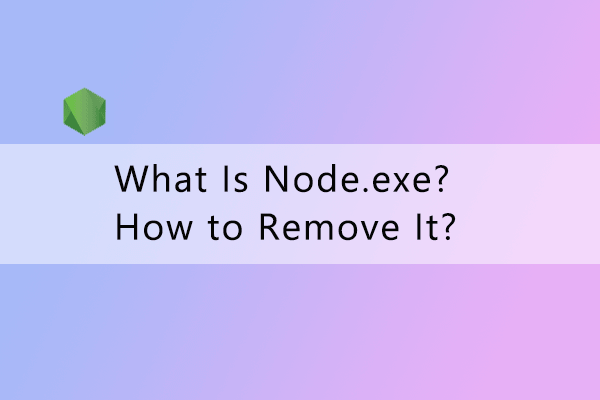
User Comments :