Can You Play NCAA Football 14 on PC?
NCAA Football 14 is part of Electronic Arts’s NCAA Football video game series. It was released in 2013 for PS3 and Xbox 360. In addition, as of October 1st, 2022, NCAA Football 14 is the last installment of the NCAA Football series due to legal issues surrounding the game’s use of college player likenesses.
Is NCAA Football 14 on PC? No, there is no NCAA Football 14 PC version. You can’t get the NCAA 14 PC download. Can you play NCAA Football 14 on PC? Yes, you can, but you need to use an emulator. Because Xbox emulator development is not so good, I recommend you use a PS3 emulator. Most people will use RPCS3.
To run RPCS3, your PC needs to meet the following minimum requirements:
- OS: Windows 7 SP1, Windows 8.1/10/11; Linux 5.4 (Older LTS), Ubuntu 18.04 or newer; macOS Big Sur 11.6 or newer; FreeBSD 12.3 or newer
- CPU: Any x64 AMD or Intel CPU with 4 cores and 8 threads
- GPU: HD 5000 series or GTX 400 series
- RAM: 4GB
- Storage: 6GB
How to Check PC Full Specs Windows 10 in 5 Ways
How to Play NCAA 14 on PC
Step 1: Go to the official RPCS3 website to download the RPCS3 installation zip file and then unzip it. Then, in the unzipped folder, double-click the rpcs3.exe file, and then RPCS3 will launch directly. After RPCS3 is launched, you need to grant access to RPCS3 to allow it to update its data or accept other settings.
Step 2: Go to this page and click the Download PS3 Update button to get the PS3 firmware. Go back to RPCS3, and click on File > Install Firmware. Navigate to the PlayStation 3 firmware file you downloaded just now. Once the firmware installation is completed, click OK. Then, RPCS3 will start pre-compiling modules.
Step 3. Now, you need to get the game ROM. The game file should be in PKG or ISO format. Of course, some people may like to download NCAA 14 ISO or PKG online. In most cases, they will get a zip file. Unzip that file.
Step 4: Click File > Add Games and navigate to the unzipped folder. Then, you will see the game is added to RPCS3.
Step 5: Click Configuration > CPU and check all settings there. Then, click Configuration > Pads or click the Pads icon directly. On the Gamepad Settings window > Player 1 tab.
- If you use Keyboard and mouse to play NCAA 14 on PC, you need to choose Keyboard under Handers. Then, you can keep the default map relationship or remap the keyboard.
- If you use a controller, you need to choose a corresponding controller Handers. XInput means Xbox controllers.
Step 6: Right-click NCAA 14 and choose Boot. RPCS3 will compile many files and then you can enjoy NCAA Football 14 on PC. The compilation is only needed when the game boots for the first time.
Bottom Line
Do you know other ways to play NCAA Football 14 on PC? Please share them with us in the following comment zone. In addition, MiniTool Partition Wizard can help you clone the operating system, manage disks, and recover data. If you have this need, you can download it from the official website.

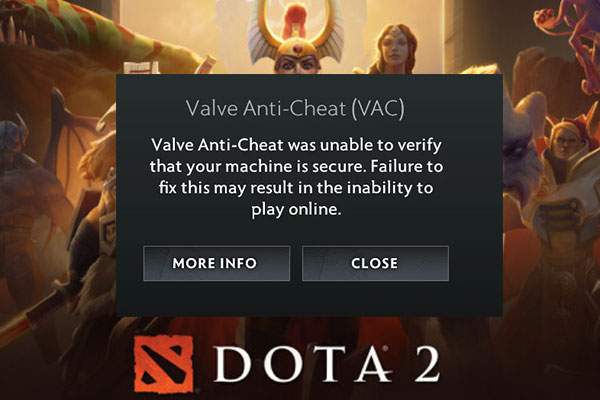
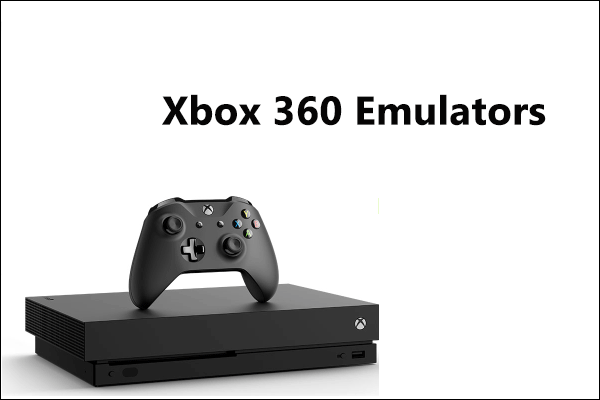
User Comments :