Do you play MTG Arena? Are you facing "MTG Arena won't launch" issue? If so, please read this post, in which MiniTool Partition Wizard offers you 3 ways to solve this problem. You can try them one by one.
About MTG Arena
MTG Arena, short for Magic: The Gathering Arena, is a free-to-play digital collectible card game developed and published by Wizards of the Coast.
The game is a digital adaption of the Magic: The Gathering (MTG) card game allowing players to gain cards through booster packs, in-game achievements or microtransaction purchases, and build their own decks to challenge other players.
The main gameplay is that players select cards from their library to form a deck of more than 60 cards, and then they participate in the game with the selected decks. The game supports formats include Standard Constructed, Sealed Deck, and Booster Draft. It also hosts casual in-game events such as Pauper, Singleton, Momir, and Arena-specific events.
The game was released on multiple platforms. Its full release for Windows users is on September 26, 2019; the macOS client was released on June 25, 2020; its full version for all Android devices and iOS devices were released on March 24, 2021. These versions support cross-save progression with the desktop clients.
What to Do If MTG Arena Won’t Launch?
Some people report that MTG Arena won’t launch on PC. If you have encountered this problem, you can try the following methods to solve it. But before proceeding, you should make sure your PC meets the MTG Arena requirements.
Minimum Requirements:
- CPU: AMD Athlon 64 X2 Dual Core 5600+ or Equivalent
- GPU: GeForce GTX 8800 or Equivalent
- RAM: 2 GB
- OS: Windows 7
Recommend Requirements:
- CPU: Intel Core2 Quad Q9300 @ 2.50GHz
- GPU: GeForce GTX 560
- RAM: 4 GB
- OS: Windows 10
Fix 1. Install the New Version
The new full version has been released. You should make sure you have uninstalled the old beta version and installed the new version. When you install the new version, please temporarily turn off anti-virus, firewall, and similar security software.
Besides, please make sure you are using a 64-bit client, as 32-bit clients are no longer supported as of the Core Set 2021 release.
Fix 2. Install MTG Arena Through the Windows Installer Package (.MSI)
On 2021.03.30, MTG Arena provided a Windows Installer Package intended as a workaround for players who are experiencing issues updating or installing MTG Arena using the current launcher. But some users reported that they have solved the “MTG Arena won’t launch” problem by installing MTGA directly using the MSI.
Therefore, you can also try this method. As for the detailed steps, please refer to the post that is released by MTG Arena.
Fix 3. Uninstall Incompatible Software
Some software may be incompatible the game MTG Arena and interfere with it. For example, Citrix receiver. A Reddit user report that the “MTG Arena won’t launch” problem may be caused by Citrix and uninstalling the software can solve the problem:
Do you have Citrix installed on your System? With one of the last updates they added a virtual graphics card that interferes with unity games. You need to uninstall the Citrix Indirect Display Adapter from the hardware manager. (It will reinstall after a reboot though) — reddit.com
In addition, some users suggest disabling Windows Defender temporarily or disabling fullscreen optimalizations of the game (Right-click the MTGA.exe-file and choose Properties. Under Compability, check the “Disable fullscreen optimalizations” option).

![MTG Arena Get Thread Context Failed [Full Fix]](https://images.minitool.com/partitionwizard.com/images/uploads/2020/10/mtg-arena-get-thread-context-failed-thumbnail.jpg)
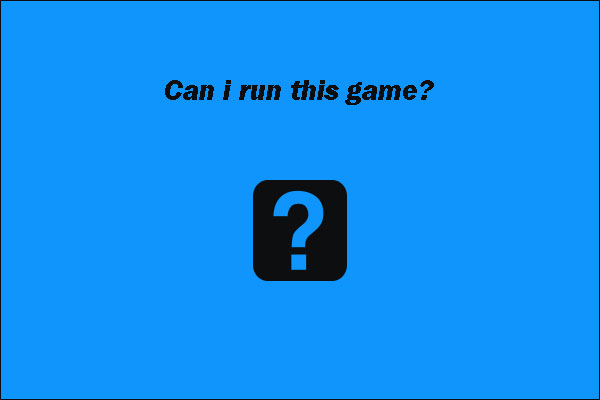
User Comments :