Many games allow users to install MODs. But you may need an excellent MOD manager tool. In this post, MiniTool Partition Wizard will explain Mod Organizer 2 vs Vortex vs NMM to you. After reading this post, you can know which tool you should use.
Introduction to Mod Organizer 2, Vortex, and NMM
Some people may like to install MODs into games. But to install MODs more easily and smoothly, you may need a MOD manager tool. In general, there are currently 3 popular MOD management tools: MO (Mod Manager), Nexus Mod Manager, and Vortex.
Nexus Mod Manager (NMM) was the in-house modding solution used by Nexus Mods between 2011 and 2016. It was declared End-of-Line and no longer supported in December 2016. The last official version of NMM was 0.65.2. The current version of NMM is maintained by DuskDweller and Squidbox on GitHub.
Vortex is the new, modern mod manager from Nexus Mods. It’s designed by Tannin, the creator of Mod Organizer, taking the lessons learnt during the development of MO and Nexus Mod Manager to provide the most powerful and intuitive modding experience available. It’s designed for general use.
Mod Organizer 2 was developed by Tannin to support 64bit games like Skyrim Special Edition and Fallout 4 in addition to all the 32bit games MO1 already supported. But Tannin discontinued the project when he was hired by the Nexus team to develop their new Vortex mod manager. MO2 is now an open project in the hands of the community.
Reason why MO2 isn’t the “main mod manager” is that it was made for Bethesda games. That was also the problem with Nexus Mod Manager. It was derived from old Fallout mod manager.
Further Reading:
Nexus Mods is a site which allows users to upload and download “mods” (modifications) for computer games. It acts as a source for the distribution of original content. It is one of the largest gaming modification websites on the web.
Mod Organizer 2 vs Vortex vs NMM
Many people ask questions about Mod Organizer 2 vs Vortex and NMM vs Vortex. In this part, I will focus on them.
NMM vs Vortex
When it comes to Vortex vs NMM, many users think Vortex is better than NMM for the following reasons:
1. Multiple Game Supports
With mod support for over 65 different games, Vortex is the most versatile mod manager available.
2. Convenience
Vortex is more convenient when dealing with MOD conflicts or MOD coverage. In NMM, whenever you install a mod which is editing the same files as another mod, you will be presented with an override prompt upon installation.
Once you decide at this point to override the other mod’s files, or not, this is the only time Nexus Mod Manager allows you to make that decision. To reverse it, you will have to reinstall the two mods and choose differently.
As for Vortex, it allows users to change MOD load order more easily to decide which mod wins the conflict (the mod loaded later will overwrite/cover the mod loaded previously, when both of them work on the same file). You just need to swap between the “Load after” and the “Load before” rule, and you don’t need to reinstall the two mods.
3. With LOOT Built in
With LOOT built in, Vortex makes it easier to rank MODs.
For those who want to know about Vortex vs Nexus Mod Manager, I think the above is what you are concerned about and you can make a decision between Nexus Mod Manager vs Vortex.
Mod Organizer 2 vs Vortex
Both MO2 and Vortex have LOOT built in, making load order issues easier. However, if you want to install MODs on Bethesda games including Morrowind, Fallout 3, Fallout 4 (VR), Tale of Two Wastelands (TTW), Skyrim (SE, VR), etc. MO2 is still better for the following reason:
1. Convenience
It supports manual drag-and-drop load order sorting. If you really want to write “rules” like in Vortex, you can edit user metadata within LOOT itself.
2. Safety
Vortex takes care of installing mods through hardlinks (a “dirty” way of virtualizing folders), while MO2 virtualizes folders in a better way than Vortex by basically leaving your data folder alone and installing mods in MO2 folder, which is a much cleaner way than Vortex.
MO2 allows you to overwrite other mods virtually, so all of your mods remain fully intact and can be easily tweaked later on. When you delete a mod, MO2 will erase all of the files created by the mod. However, for Vortex, it sometimes misses third-party assets that don’t strictly follow the vanilla game directory structure.

![Nexus Mod Manager Is Not Set up to Work with Skyrim [Top 5 Fixes]](https://images.minitool.com/partitionwizard.com/images/uploads/2020/06/nexus-mod-manager-is-not-set-up-to-work-with-skyrim-thumbnail.jpg)
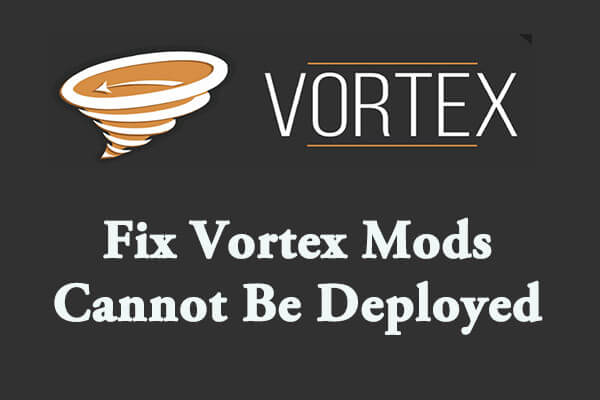
![Nexus Mod Manager A Problem Occurred During Install [Full Guides]](https://images.minitool.com/partitionwizard.com/images/uploads/2019/12/nexus-mod-manager-a-problem-occured-during-install-thumbnail.jpg)
User Comments :