What is a key file? How to open it? How to convert key to PPT? In this post, MiniTool Partition Wizard will show you all. It also tells you what to do if you encounter the “warning unprotected private key file” error.
What Is a Key File?
A key file usually refers to a file with the .key extension. In general, there are 3 types of .key files.
- It is used to register the software. If you purchase a license of a program and register it, you may find that a .key file appears in the app’s folder. If you delete the key file, the license will become invalid.
- It is a Keynote Presentation file created by the Apple Keynote software. This file might include slides that contain images, shapes, tables, text, notes, media files, XML-related data, etc. When saved to iCloud, “.KEY-TEF” is used instead.
- Keyboard Definition files are saved with the .KEY file extension as well. They store information regarding computer keyboards, like shortcut keys or layouts.
10 Best Free Product Key Finder Software for Windows 10/11
How to Open a Key File
If the key file is related to the license, it typically stores an encrypted key string and you can read the license information with a text editor like Notepad.
If the key file is related to the keyboard, opening it is only useful in a program that supports custom keyboard shortcuts. Of course, you might also be able to read its instructions with a text editor.
If the key file is related to Keynote Presentation, you can open it on macOS using Keynote or Preview. If you want to open it on Windows, you can use PowerPoint or LibreOffice.
How to Convert Key to PPT
If the .key file is a presentation file, you may need to convert it to PPT sometimes. How to convert key to PPT? You can try the following methods.
On Windows, you can use PowerPoint to convert key to PPT. Here is the guide:
- Open the PowerPoint program.
- Click File > Open > Browse.
- Find the key file and select it to open.
- Click File > Save As > Browse.
- Select a place to save the file and change the file name is necessary. In addition, make sure the file type is PowerPoint Presentation (*.pptx).
On Mac, you can use KeyNote to convert key to PPT directly. Here is the guide:
- Select File > Export To.
- Select PowerPoint and click OK.
Warning Unprotected Private Key File
When you log in to a server via SSH and a key file on Linux, you may encounter the error “Warning: unprotected private key file”. The cause of this error is that the key you’re trying to use is too accessible to users on the system. In general, private keys should only be accessible to one user.
In this case, the file extension of the key file is not .key.
To fix this problem, you need to run the following two commands:
- sudo chmod 600 + Key file path
- sudo chmod 755 ~/.ssh
Forgot BitLocker Password & Recovery Key? Try the 6 Ways Now!
Bottom Line
Do you know other information about key files? Please share them with us in the following comment zone. I will appreciate that very much.

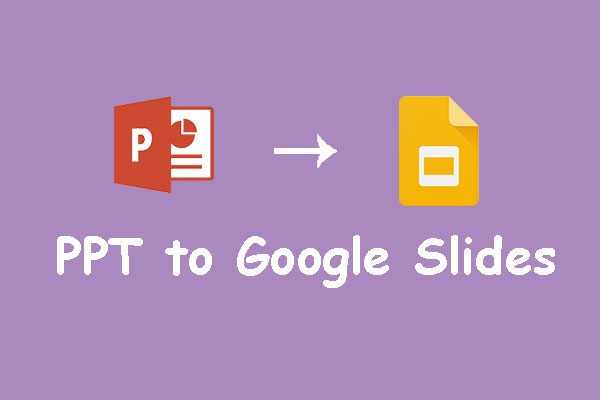
User Comments :