What is a JNLP file? Where can the file be used for? How to open JNLP file in Windows 10? In this post, MiniTool will focus on these questions and explore the answers to them.
What Is a JNLP File
Java Network Launch Protocol (JNLP) is a file format used for launching Java executable over the Web or Network. It contains information like the remote address for downloading a Java program and the initial class to run.
JNLP files usually are saved in an XML format that can be viewed or edited via a text editor that supports XML format. They can be executed easily on the system with a Java Runtime Environment (JRE) because it contains the Java Web Start technology that is capable of opening the JNLP files.
As JNLP files are program-specific, computer might not recognize JNLP files to execute them via Java Web Start application. So, you can find questions like how to open JNLP file in the community and form.
If you are also confused about the question, keep reading the following content of this post.
Two Methods to Open JNLP File
You can open JNLP files on systems including Windows, Mac, as well as Linux with Java Web Start, Karakun OpenWebStart or any text editor. Now, let’s see how to open JNLP file on Windows 10.
Method 1: Open JNLP File via Java Web Start
Java Web Start (JavaWS) has been added in the Java Runtime Environment since the release of Java 5.0. With JavaWS, you are able to launch full featured applications through a single click. Since Windows sometimes set other applications as default for .JNLP files, you need to open them by choosing JavaWS from Java’s directory.
Here is the tutorial on opening .JNLP file via Java Web Start.
Step 1: Right click the JNLP file on your computer and select the Open with option from the prompted menu.
Step 2: In the next window, scroll down the options and choose Look for another app on this PC option.
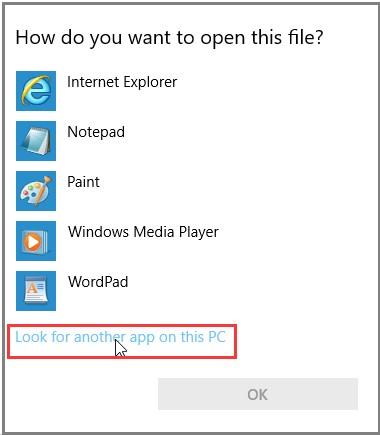
Step 3: Then, follow the path below to find javaws.exe.
C:Program Files (x86)Javajre1.8.0_261bin
Step 4: Click on the target file and click the Open button. Then the JNLP file will be opened.
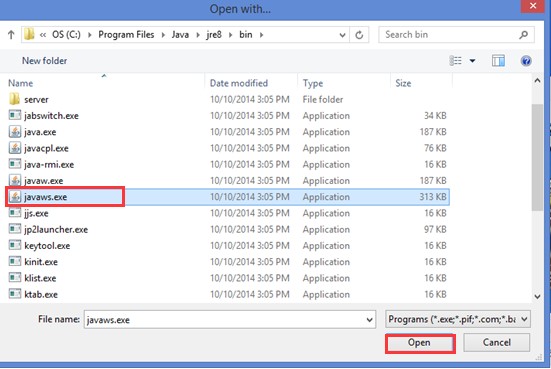
Method 2: Open JNLP File via Text Editor
Text Editor is also available for opening JNLP file. Besides, the text editor can check and edit the code of your JNLP file as well. You can open your JNLP file even if you don’t install Java on the computer.
You are able to open JNLP files via notepad or some other text editors. How do to? Here are detailed steps. Here we take opening JNLP file via notepad as an example.
Step 1: Right click the JNLP file on your computer and choose Edit with Notepad++ from the elevated menu. If you don’t see this option, click on Open with option and then search for the Notepad.
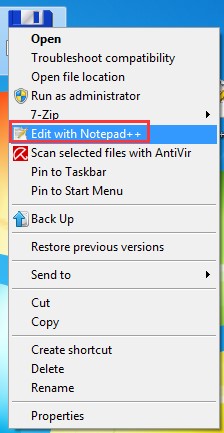
Step 2: Then the JNLP file will be opened. You can check and edit the content of your JNLP file at here.
What is a JNLP file and how to open it on Windows 10? Read this post to get the detailed information now!


User Comments :