Apex Legends is a free-to-play shooter game. If you encounter a problem while playing the game or you don’t need the game anymore, you might want to uninstall it. This post from MiniTool Partition Wizard introduces how to uninstall Apex Legends.
Apex Legends, available on platforms including Microsoft Windows, PlayStation 4, Xbox One, Nintendo Switch, iOS, and Android, is a free-to-play shooter game published by Electronic Arts.
Windows users can download and play this game from Origin, a digital distribution platform for purchasing and playing video games. If you encounter problems while playing the game, such as Apex not launching, reinstalling the game can be a solution sometimes. You can also uninstall it to free up disk space when you don’t plan to play it anymore.
If you don’t know how to uninstall Apex Legends, don’t worry. Here are four methods and you can choose the one you prefer to have a try. Don’t worry. You won’t lose your game progress after uninstalling Apex Legends as it is usually tied to your account instead of the downloaded files.
Method 1: How to Uninstall Apex Legends via Control Panel
To uninstall Apex Launcher, the first tool you can use is Control Panel, a Windows component that allows users to access, view, and change some settings of a Windows PC. You just need to:
Step 1: Press Win + S to open the Windows Search utility. Then search for Control Panel and open it.
Step 2: In Control Panel, select View by Category and then click Uninstall a program.
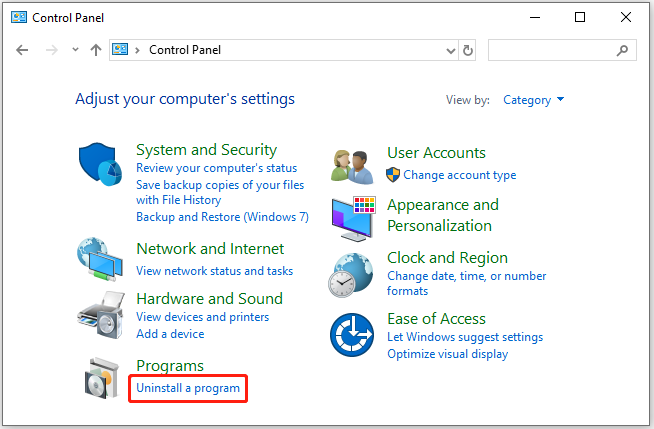
Step 3: In the following window where the installed programs and features are listed, right-click Apex Legends and select Uninstall. Then follow the onscreen instructions to finish the operation.
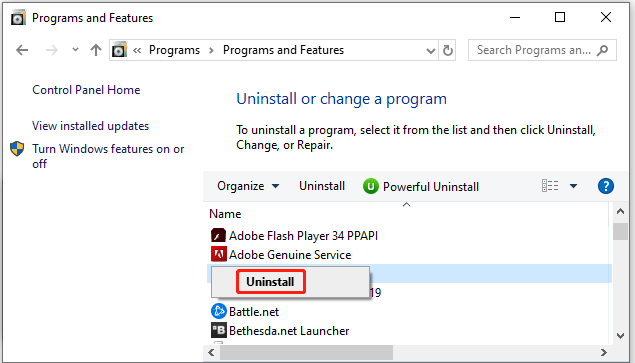
Method 2: How to Uninstall Apex Legends via Windows Settings
You can also uninstall Apex Legends in Windows settings. Here are the detailed steps:
Step 1: Press Win + I to open Windows Settings.
Step 2: Go to Apps > Apps & features.
Step 3: In the right pane, scroll down to locate Apex Legends. Then select it and click the Uninstall button.
Step 4: In the pop-up window, click the Uninstall option to confirm the operation and start the uninstalling process.
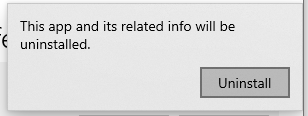
Then you just need to follow the onscreen instructions to complete the process.
Method 3: How to Uninstall Apex Legends via Origin
As mentioned, Origin is a platform developed by Electronic Arts for getting and playing video games. You download the game in Origin. Of course, you can also uninstall the game in Origin. Now, let’s see how to uninstall Apex Launcher in Origin.
Step 1: Launch the Origin client and log in to your account.
Step 2: Navigate to the My Game Library tab.
Step 3: In the right pane, right-click Apex Legends. Then select the Uninstall option from the pop-up menu. Confirm the operation and follow the instructions to finish.
Method 4: How to Uninstall Apex Legends via a Software Uninstaller
Another way to uninstall Apex Launcher is to use a professional and reliable third-party software uninstaller. There are many uninstallers on the market, and here are some recommended ones: Top 5 Free Program Uninstaller Software for Windows 10/8/7. They are free to use and you can choose the one you prefer to have a try.

User Comments :