How to delete profiles on Xbox 360? What would happen if you delete profiles on Xbox 260? If you are also searching for a guide, you come to the right place. This post of MiniTool will provide a step-by-step guide.
What Would Happen If Delete Profiles on Xbox 360
Usually, it is not recommended you delete profiles on Xbox 360. This is because all the saved files for games, achievements, friends and many other things are associated with the Xbox profile. If you want to save progress in games and make friends on Xbox Live, you need to configure a profile into Xbox 360.
Sometimes, however, you may need to remove profiles from Xbox 360 due to some reasons. What would happen if you delete an Xbox 360 profile? This operation only deletes the saved account on the Xbox console, and the data saved in the cloud, like achievements and friends, is still safe. You still can sign into the account on another Xbox console using its sign-in information.
How to Delete Profiles on Xbox 360
How to delete Xbox 360 profile? To do so, follow the given steps below.
Step 1. Press the Guide button at the center of your Xbox 360 controller to access the Guide menu.
Step 2. Navigate to the Settings tab, and then select System and press A.
Step 3. In the System Settings screen, navigate to Storage and press A.

–image from lifewire.com
Step 3. The profiles could be stored on the hard drive or a removable storage device. Select hard drive, memory unit, or USB Storage Device that saves the profiles and press A. If you don’t know where profiles are saved, you can select the All Devices option.
Step 4. With your storage devices open, select Profiles and pick the one you want to delete, then select Delete and press A.
Step 5. Now, you will find 2 options for deleting Xbox 360 profiles. The Delete Profile and Items option will permanently delete all save games and other times associated with that account. The Delete Profile Only option will keep the saved games and achievements associated with the account. After you determine the deletion type, press A to execute the operation.
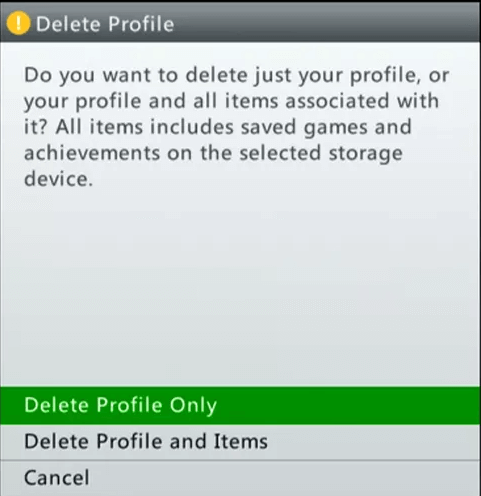
How to delete profiles off Xbox 360? Now, I believe that you have already known the answer. If you want to remove an account on Xbox One, you can proceed with the following guide.
How to Delete a User on Xbox One
In addition, we will show you how to delete a user on Xbox One. Let’s follow the steps below:
Step 1. Press the Xbox button on your console to access the Guide menu.
Step 2. Navigate to the Profile & System section at the top menu and select Settings from the list.
Step 3. Select Account from the left side, and go to the Remove accounts section at the right pane.
Step 4. Select the user that you want to delete and select Remove to confirm the operation.

![How to Fix NBA2K17 Error Code efeab30c on Xbox One [6 Methods]](https://images.minitool.com/partitionwizard.com/images/uploads/2021/06/nba2k17-error-code-efeab30c-thumbnail.jpg)
![How to Fix Binding of Isaac Not Responding? [5 Ways]](https://images.minitool.com/partitionwizard.com/images/uploads/2021/06/binding-of-isaac-not-responding-thumbnail.jpg)
User Comments :