If you have encountered Hogwarts Legacy Error Code WB8000E03 on your PC, you don't need to worry. In this post, MiniTool Partition Wizard provides some effective ways to resolve the issue.
Some people report that they can see a prompt with Hogwarts Legacy Error Code WB8000E03 when they launch the game every time. The error code is showing on the game’s startup screen, so the users are unable to play the game.
Are you also encountering the same error when you play Hogwarts Legacy? If you are, please continue reading. In this post, you can know how to fix the Hogwarts Legacy Error Code WB8000E03 successfully.
Method 1. Restart System
When you encounter the Hogwarts Legacy Error Code WB8000E03 on your PC, you can try restarting your PC to fix this error. Restarting can fix many basic errors that happen on different games, software, and devices. If it doesn’t work, try the other methods below.
Method 2. Update Graphics Driver and Windows
The graphics problem can also cause Hogwarts Legacy Error Code WB8000E03. So, you’d better update your graphics driver to the latest version to avoid such an issue. To do that, you can follow the guide below:
Update Graphics Driver:
- Press the Windows and R keys simultaneously to open the Run window.
- Type “devmgmt.msc” in the box and then press Enter to open the Device Manager window.
- In the new window, expand the Display adapters
- Right-click your graphics driver name and select Update driver from the menu.
- Next, select the first option “Search automatically for drivers”.
- Follow the on-screen instructions to complete the process.
- Once done, check if the error is fixed.
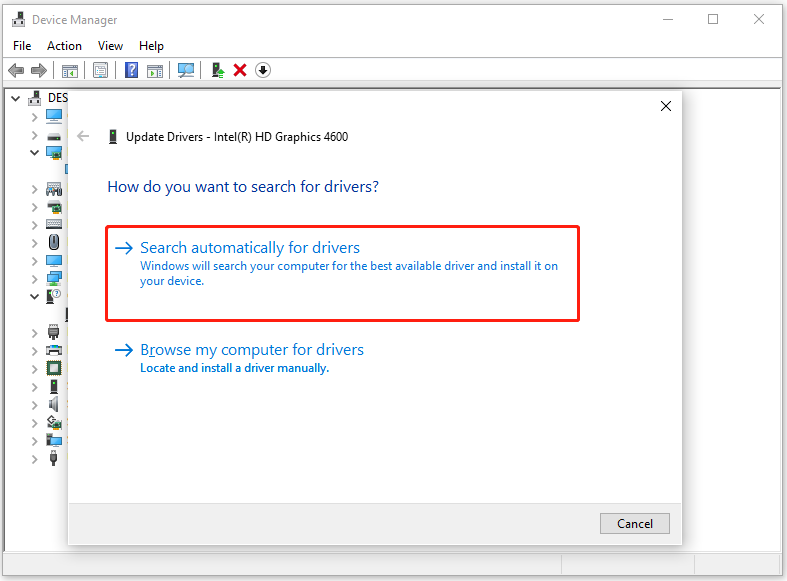
Update Windows:
- Press the Windows and I keys simultaneously to open the Settings window.
- Go to Update & Security > Windows Update, and then click on Check for updates.
- If there are available updates, update them.
Method 3. Change the Graphics Card Settings to Lower Quality
If updating the graphics driver and Windows does not work for the Hogwarts Legacy Error Code WB8000E03, you can try changing the graphics card settings to lower quality to fix this error. If it doesn’t work, try other methods.
Method 4. Update Hogwarts Legacy
The developer of the game may already be attempting to fix the Hogwarts Legacy Error Code WB8000E03, and they will roll out the update as soon as it has been resolved. So, if you encounter the Hogwarts Legacy Error Code WB8000E03 on your PC, you can also try updating Hogwarts Legacy to fix this error.
Method 5. Reinstall Hogwarts Legacy
If all the above methods are unable to help you fix the Hogwarts Legacy Error Code WB8000E03, you can try reinstalling the game to fix the error. If you have installed the game on an HDD before, you can try reinstalling it on an SSD to fix the error.
The SSD is better than the HDD in the aspect of running games, and many people fixed the error by reinstalling it on the SSD. You can have a try.
If you decide to use an SSD, you can download MiniTool Partition Wizard to help you manage your disk partitions. It is one tool that can help people manage partitions, recover data, and diagnose disk errors.
MiniTool Partition Wizard FreeClick to Download100%Clean & Safe
Method 6. Contact Official Support
You can also try contacting official support to help you fix this error. To do that, you can do these steps:
- Open your browser, and then go to the Hogwarts Legacy BUG REPORTING website.
- Search your error on the search box to check if there anyone reports the same error as you.
- If not, click the REPORT A BUG button on the top-right of the page.
- Then follow the on-screen instructions to complete the process.
Bottom Line
After reading this post, have you already known how to fix the Hogwarts Legacy Error Code WB8000E03? If you know any useful methods for this error, please feel free to leave them in the comment zone.
In addition, MiniTool Partition Wizard is a comprehensive partition manager tool that you can use for data recovery and disk diagnosis. If you are interested in, you can visit MiniTool Partition Wizard’s official website.

User Comments :