Lots of Fortnite players run into “Couldn’t start the game. Error code: 2006 (Cannot create service (StartService failed: 193))”. Why does this error show up? How to get rid of it? Read the post where MiniTool answers the two questions.
Fortnite Error Code 20006
Since 2017, Fortnite has become a worldwide phenomenon and it has 350 million players across the world as of May 2020. However, lots of players reported that they received Fortnite error code 20006 when launching the game. The screenshot of the error is below.
Two Main Causes of Fortnite Error Code 20006
Why does error code 20006 appear? There are two main culprits:
- The EasyAntiCheat service on your computer is missing, broken, outdated, or responsive.
- Some of the game files have gone corrupt or missing.
Further reading:
EasyAntiCheat is required by Fortnite and some other online games. When players are playing games on their computers, EasyAntiCheat beings to monitor the computers to stop cheats from working in the first place. When a problem is found, players can be banned from playing the game online.
How to Get Rid of Fortnite Error Code 20006?
In terms of the two causes of Fortnite error code 20006, the feasible solutions are:
- Repairing the EasyAntiCheat service;
- Renaming or removing the EasyAntiCheat.sys file;
- Verifying Fortnite’s installation.
Fix 1: Repair the EasyAntiCheat Service
Step 1: Locate the Fortnite game installation folder on your computer. The default location is CProgram FilesEpic GamesFortnite.
Step 2: Open the Fortnite folder and go to the path: FortnitegameBinariesWin64 or Win32EastAntiCheat.
Step 3: Find EasyAntiCheat_setup.exe and right-click the file to select Run as administrator. A few seconds later, a new window pops up.
Step 4: Inside the window, select Fortnite from the dropdown list and then click the Repair Service button below.
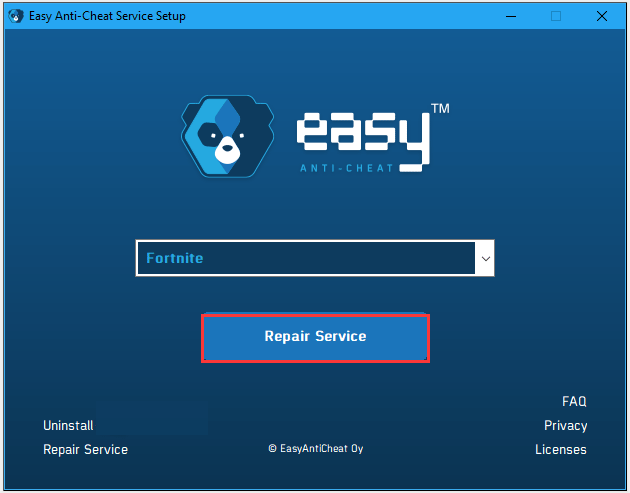
Step 5: Relaunch Fortnite after you receive the “Installed Successfully” message.
Fix 2: Rename or Remove the EasyAntiCheat.sys File
If repairing the EasyAntiCheat service is useless, you can try renaming or removing the EasyAntiCheat.sys file. This fix is harmless as the game will automatically re-download the required file with the latest updates when you open it.
Step 1: Open File Explorer and make sure the Hidden items option has been checked under the View tab.
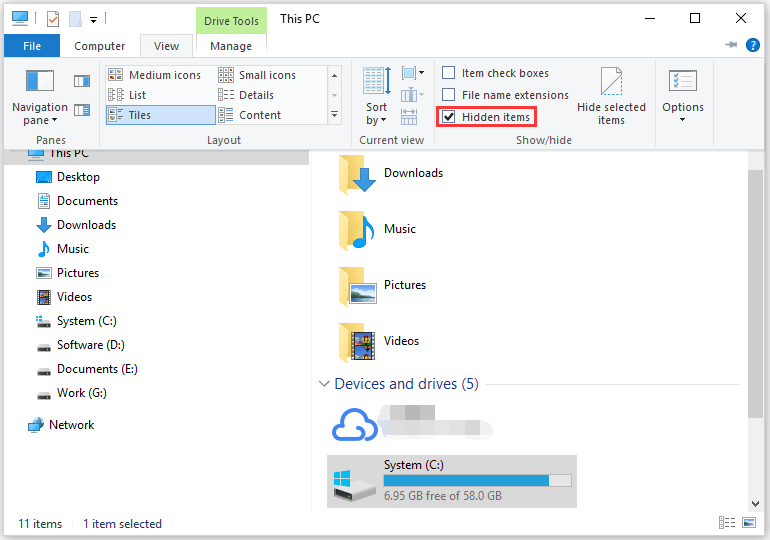
Step 2: Follow the path: CWindowsSystem32.
Step 3: Find the EasyAntiCheat.sys file and rename it. You can change the name to EasyAntiChear.old.sys.
Step 4: Run the game again and see if the error code 20006 has been gotten solved.
How to Recover Deleted/Lost Files on PC Easily in Seconds (2020)
Fix 3: Verify Fortnite’s Installation
When game files are corrupt or missing, you can try verifying the game. To verify Fortnite, follow the tutorial below.
Step 1: Enter the Epic Games Launcher.
Step 2: Move to the FORTNITE tab.
Step 3: Click the settings icon next to the Launch text and then click the Verify option.
Step 4: Wait for the launcher to complete verifying the game files. When the process comes to an end, you can open the game again and see if “Fortnite error code 20006” persists on your computer.

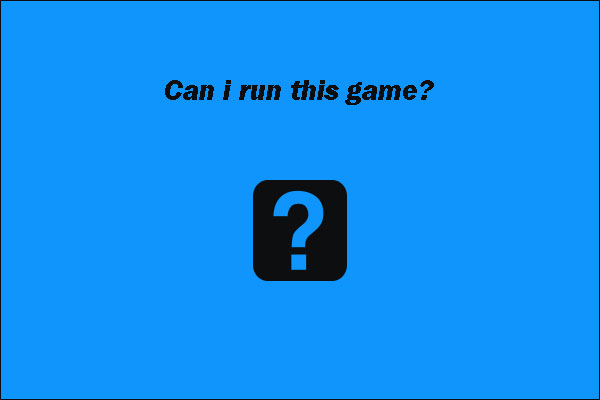
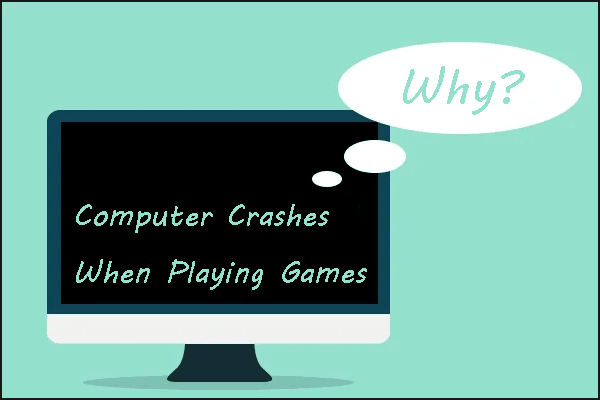
User Comments :