Have you bought products from EVGA? Then, you may need to know how to download and install the latest EVGA drivers. This post from MiniTool Partition Wizard offers you 3 ways to do that and you can have a try.
EVGA is a computer hardware manufacturer and its products include graphics cards based on Nvidia chips, motherboards mainly based on Intel chips, power supplies, gaming mice, audio cards, computer cases, and so on.
If you bought a graphics card, a motherboard, a mouse, an audio card, or other products from EVGA, you may need to know how to update EVGA drivers. Only when proper drivers are installed, can devices offer the best performance. How to download and install EVGA drivers? You can refer to the following methods.
Way 1. Use Device Manager
This tool is built in Windows and you don’t need to install any third-party software. You can use it to update display drivers, mice and other pointing drivers, network drivers, sound drivers, USB drivers, etc.
Here is the guide:
- Open Device Manager.
- Expand the corresponding directory.
- Right-click on a device and choose Update driver.
- Select “Search automatically for updated driver software“. This will automatically detect, download, and install the driver.
However, in most cases, this tool will not tell you which drivers you should update even if some drivers are out of date. If you don’t like this point, you can try other methods.
Way 2. Update EVGA Drivers from the Official Website
This is the best choice for you to update EVGA drivers. This website offers full drivers for its products, including EVGA motherboard drivers, audio drivers, etc. Here is the guide:
Step 1: Go to the EVGA official website and Service > Drivers and BIOS.
Step 2: Download proper drivers according to your product model name. To check the product model name, you can open the System Information window by pressing the Windows key + R, typing “msinfo32” into the Run box, and then hitting the Enter key.
1. EVGA classifies drivers into three parts: Graphics Card, Motherboard, and Other Products.
2. A motherboard has many parts. Therefore, EVGA motherboard drivers include many types of drivers. You should choose accordingly.
3. You should select the correct OS.
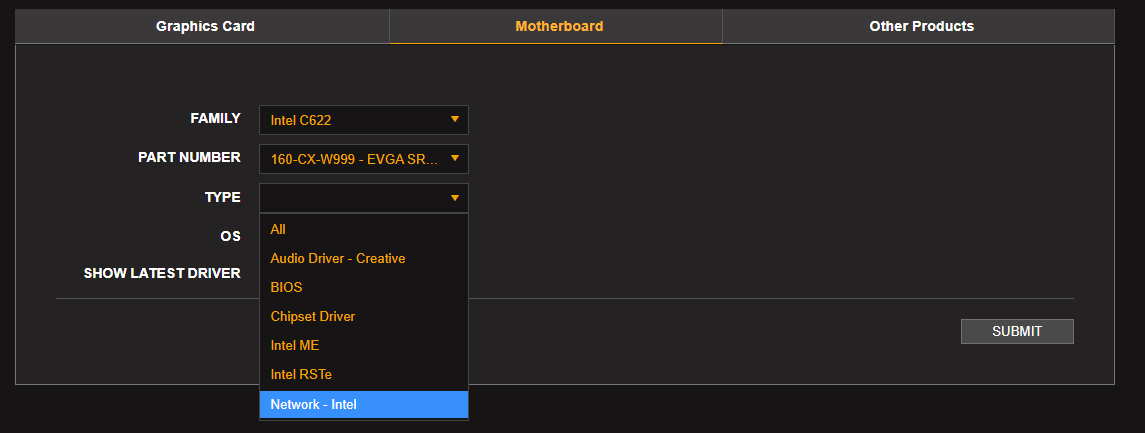
Step 3: The downloaded file should an executable file. You just need to run the installer file and follow the on-screen instructions to complete the driver installation. Then, restart the PC to take effects.
How to Update BIOS Windows 10 | How to Check BIOS Version
Way 3. Update EVGA Drivers from Nvidia
As I mentioned before, most graphics cards are based on Nvidia chips. So, if your EVGA product is a graphics card, you can update its driver from Nvidia.
Why you can update EVGA GPU drivers from Nvidia? VIDIA and AMD are manufacturers of GPU chips. They have mastered the core technology of graphics cards and are the most upstream manufacturers of graphics cards.
Brands like EVGA are downstream graphics card manufacturers. They buy GPU chips from NVIDIA and AMD, and then design the graphics card PCB, circuits, heat sinks, etc. to produce the finished graphics cards. Then, paste the manufacturer’s trademark and earn extra profits.
Due to the above reasons, you can update EVGA drivers from Nvidia. If you have used other Nvidia products and have installed the software used to download and install Nvidia drivers, you can use this software to update EVGA drivers directly.
How to Download, Install, Update Nvidia Drivers on Windows 10

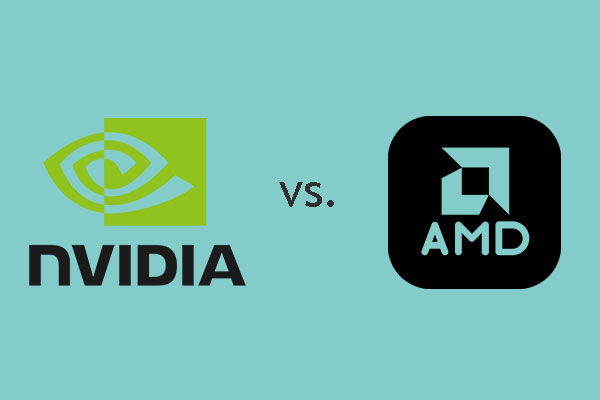
User Comments :