Do you want to play Epic games? Then, you need to download and install Epic Games Launcher. This post from MiniTool Partition Wizard offers you a complete guide on Epic Games Launcher download, installation, and usage.
Epic Games Launcher Download
Epic Games Store is one of the largest PC game distribution platforms. Many people have to download Epic Games Launcher to play its exclusive games. As for how to download Epic Games Launcher, here are 3 ways:
- Go to Epic Games Launcher download page, and click Download Epic Games Launcher. The Epic Installer file will start downloading automatically.
- Go to any Epic Games websites, and click Get Epic Games in the upper right corner. The Epic Installer file will start downloading automatically.
- Visit any Epic Games product site, such as the Fortnite homepage or Unreal Engine site. Click Download in the upper right corner. You need to sign in to your Epic account first. After that, the installer file for the launcher should start downloading automatically.
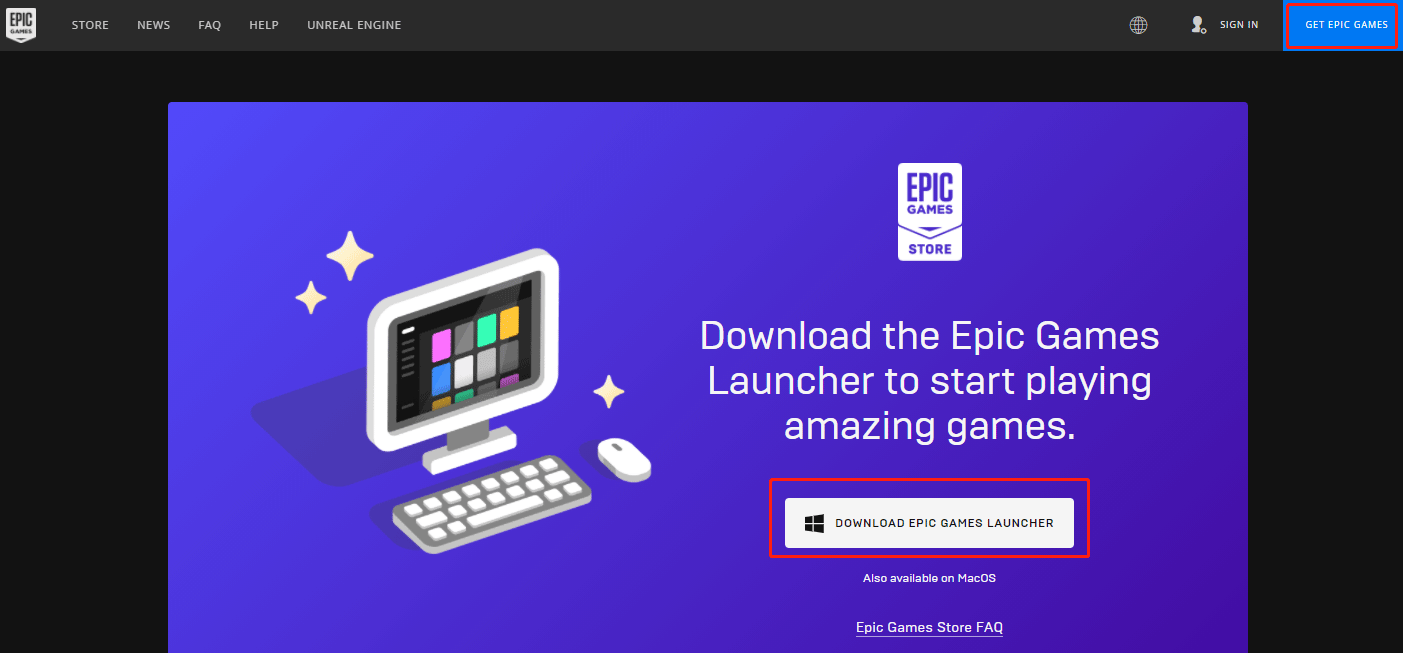
How to Install Epic Games Launcher
After downloading the Epic Games Launcher, you can start installing Epic Games Launcher. Here is the guide on how to install Epic Games Launcher:
- double-click the Epic Installer file to run it.
- Choose where to install the Epic Games Launcher. You can change the location by click Change.
- Click the Install button. Then, wait until the installation process is completed.
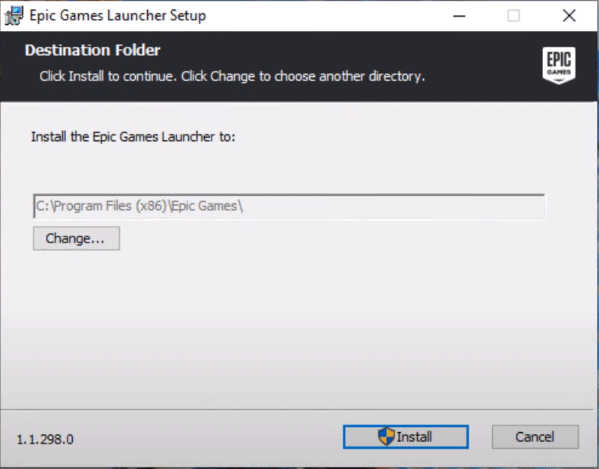
What to do if you can’t install Epic Games Launcher? Here are some suggestions:
- Temporarily disable your antivirus or security software.
- Run the Epic Installer file as an Administrator.
- Update Windows OS.
- Update the graphics driver.
- Make sure you have the read and write permission to the drive where you want to install Epic Games Launcher to. You can change that in Properties > Security.
How to Use Epic Games Launcher
After the installation process is completed, when you open Epic Games Launcher the first time, it requires you to sign in to your Epic account. After that, you can use the Epic Games Launcher to download and play games.
Here is the guide on how to download a game using Epic Games Launcher:
- Open the Epic Games Launcher.
- Click on Library.
- Locate the game you wish to install and click on it to begin the install process.
- Select the installation directory you wish to use and click on Install.
- Wait for the download to complete and then you can launch the game by clicking on the icon.
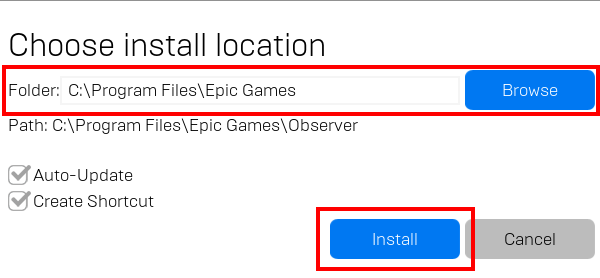
Where does Epic games install games? How to move Epic games to another drive? The default Epic games install location is C:Program FilesEpic Games[Game Name]. If you want to move Epic games to another drive, please refer to this guide:
- Navigate to the game installation directory, copy the folder of the game that you want to move, and then paste it to another location on your computer (like desktop).
- Open the Epic Games Launcher, click on Library, locate the game you want to move, click on the three dots next to it, and then click on Uninstall.
- Once the game is uninstalled, please reinstall this game. This time, please select the new installation location you would like it to be in.
- Once the download begins, after 2-3% is downloaded click on the three dots next to the game name and click on Cancel Install.
- Navigate to the new installation directory you selected for the game and copy the backed up game folder to this location. If you receive a warning to replace any duplicate files click on Replace to do so.
- Resume the installation process. Once the files are verified, you should be able to launch the game.
There are other ways to change Epic games install location. Please refer to this post:

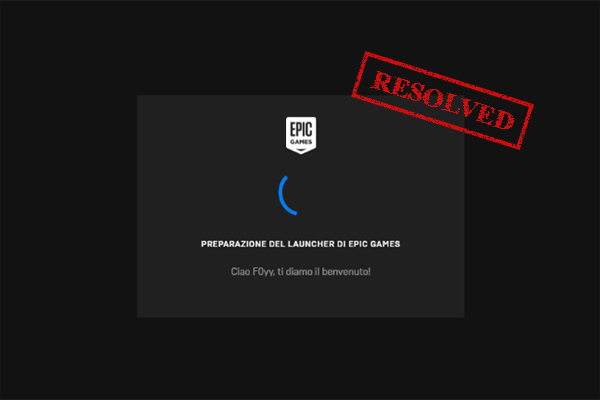
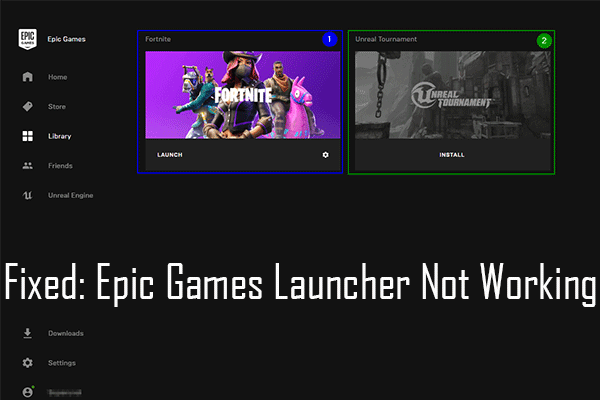

User Comments :