Some game players may encounter the DOOM Eternal crashing issue when they try to launch this game. Why does DOOM Eternal keep crashing? Well, this post from MiniTool Partition Wizard will tell you the reason and offer you several solutions to fix this issue.
Doom Eternal is a first-person shooter game that is popular with many game lovers. However, some players are annoyed by the Doom Eternal issues like DOOM Eternal crashing, DOOM Eternal freezing, DOOM Eternal not launching, etc. But don’t worry. Today we will talk about how to fix DOOM Eternal crashing issue.
Why does DOOM Eternal keep crashing? This issue may be caused by various reasons like a corrupted graphics driver, missing game files, etc. But whatever case you are in, I hope you can solve your problem by trying the following methods.
Method 1: Check System Requirements
If DOOM Eternal keeps crashing on Windows 10, the first thing that you should do is to check if your computer configuration meets the system requirements of the game. If the minimum requirements of DOOM Eternal are not matching your configuration, you will encounter the DOOM Eternal crashing issue.
How to check if your computer configuration meets the minimum system requirements of DOOM Eternal? This post “Doom Eternal System Requirements” can help you do that. After that, if the system requirements of DOOM Eternal match your configuration but DOOM Eternal still keeps crashing, please go to the next method.
Method 2: Run DOOM Eternal as an Administrator
To fix DOOM Eternal crashing issue, one of the most effective ways is to run DOOM Eternal as an administrator. How to do that? Here is the complete guide:
Step 1: Locate the DOOM Eternal.exe file on your computer and then right-click it to choose Properties.
Step 2: Under the Compatibility tab, check Run this program as an administrator. Then, click the Apply button and click OK.
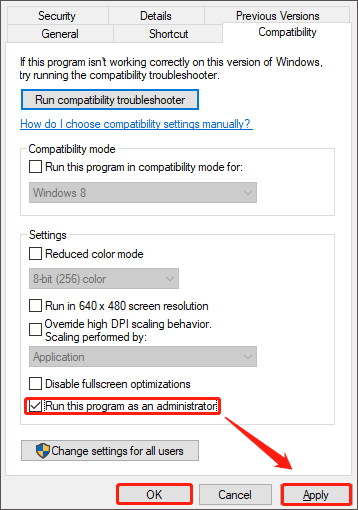
After that, check if there is still the DOOM Eternal crashing issue when the game is launched.
Method 3: Verify the Integrity of Game Files
If you are facing the DOOM Eternal crashing issue, one possible reason may be that a required file of your game installation gets corrupt. In this case, you need to check if you have a valid game file on your gaming platform.
If you are a user of Steam, you can use the built-in function to verify the integrity of the game files. This can redownload files to fix crashes. Here is how to do that:
Step 1: Run Steam client and click LIBRARY from the top bar. Then, locate DOOM Eternal from the left column, right-click it, and choose Properties.
Step 2: Switch to the LOCAL FILES tab and then choose the Verify integrity of game files option.
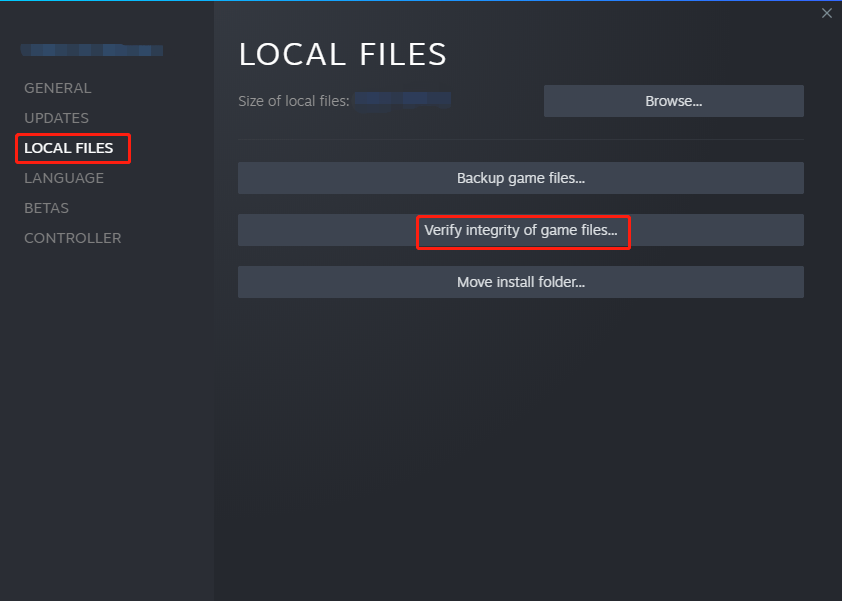
Once you have performed the above steps, wait for this verification process to be complete and then relaunch DOOM Eternal.
Method 4: Update Graphics Driver
If all the above methods do not work, the last method to fix the DOOM Eternal crashing issue is to update graphics drivers. Usually, an outdated graphics driver may cause the most crashes. Therefore, trying to update graphics drivers may solve your problem.
But before updating graphics drivers, you should first know what graphics card your computer has. Then, you can follow this post “How to Update Graphics Card Drivers (NVIDIA/AMD/Intel)?” to do that. Besides, you should make sure all drivers (such as audio drivers, motherboards, processors, etc.) are updated on the system.
That’s all about how to fix the DOOM Eternal crashing issue on Windows 10. Do you have any questions about this topic? Please leave them in the comment zone and we will try to answer them as soon as possible.

![How Do I Fix Steam Not Recognizing Installed Game [5 Solutions]](https://images.minitool.com/partitionwizard.com/images/uploads/2020/06/steam-not-recognizing-installed-game-thumbnail.jpg)
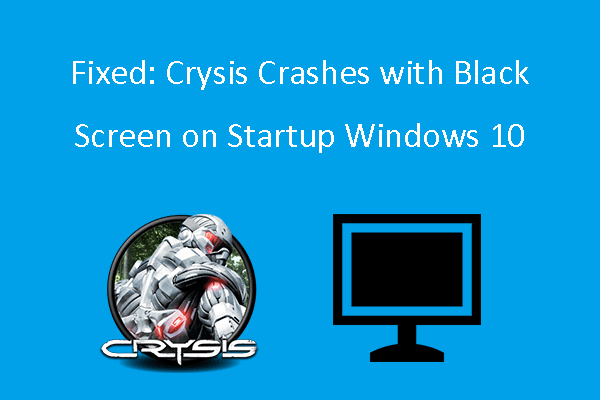
User Comments :