Some Warzone players have reported the Warzone DEV ERROR 5759 with the message “DirectX encountered an unrecoverable error.” How to fix the DEV ERROR 5759 Warzone error? Well, this post from MiniTool Partition Wizard will offer you several solutions.
It is very frustrating to see DEV ERROR 5759 when you try to play the game. As the error message “DirectX encountered an unrecoverable error” indicates, this error is related to your graphics card. So, you can try to update your graphics card driver to fix this error. If it does not work, try other methods in this post.
Method 1: Update Your Graphics Card Driver
Just as we have mentioned above, the first thing that you should do is to update your graphics card driver. How to do that? Here is the full guide:
Step 1: Right-click the Start button at the lower-left corner of your screen and choose Device Manager.
Step 2: Expand the Display adaptors directory. Right-click your graphics card driver and then click Update driver from the pop-up menu.
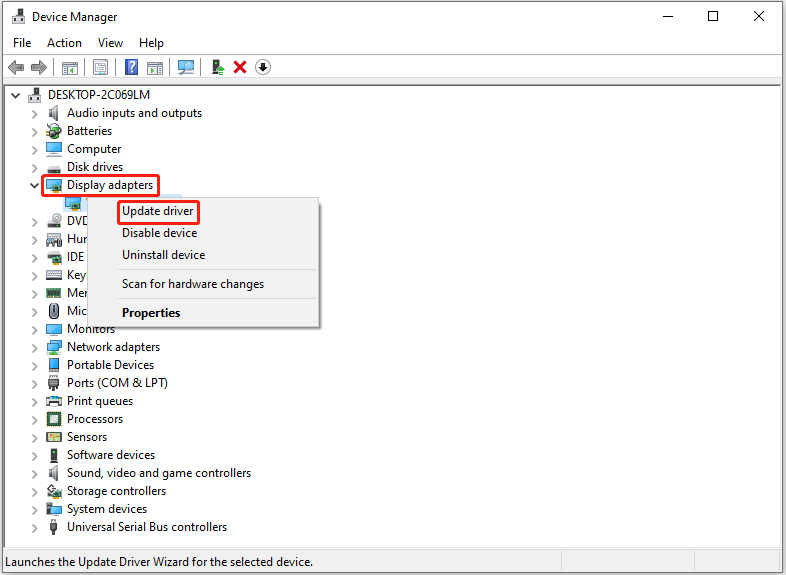
Step 3: Choose Search automatically for updated driver software and follow the on-screen prompts to install drivers.
After that, restart your computer and run the game to check if Warzone DEV ERROR 5759 is fixed. If this error still exists, please try the following methods to solve the problem.
How to Check Graphics Card on Windows 10/8/7 PC – 5 Ways
Method 2: Disable Game Optimization Software
Besides, if you are using GeForce Experience or MSI Afterburner to optimize the game settings, you may also encounter the DEV ERROR 5759 Warzone. In this case, you should disable or uninstall the game optimization software to fix this error.
How Can You Uninstall GeForce Experience on Windows 10?
In addition, the Windows Game Bar may also cause the Warzone DEV ERROR 5759. Therefore, to fix this error, you can try to:
Step 1: Press the Win + I keys on the keyboard and choose Gaming.
Step 2: Choose the Xbox Game Bar tab from the left pane, and then toggle off the On switch.
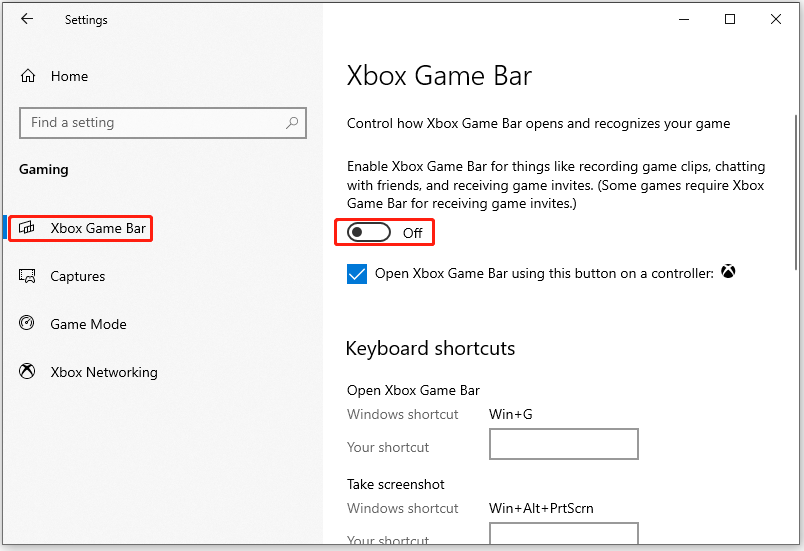
Step 3: Now go to the Captures tab and turn off Background recording.
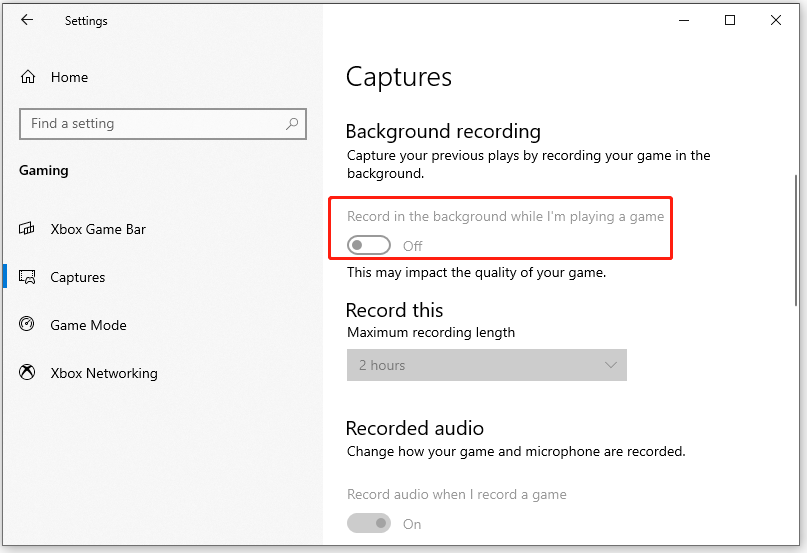
After that, restart your game to check if DEV ERROR 5759 Warzone disappears.
Method 3: Disable Overlay Apps
Sometimes, some Overlay applications (such as Steam, Discord, etc.) that run in the background may cause some issues like Warzone DEV ERROR 5759. So to fix this error, you need to disable them.
How to disable Steam Overlay? Follow the steps below to do that:
Step 1: Launch Steam and click LIBRARY from the top bar. Then, right-click WARZONE from the left column, and choose Properties.
Step 2: Locate the GENERAL option and uncheck the Enable the Steam Overlay while in-game option.
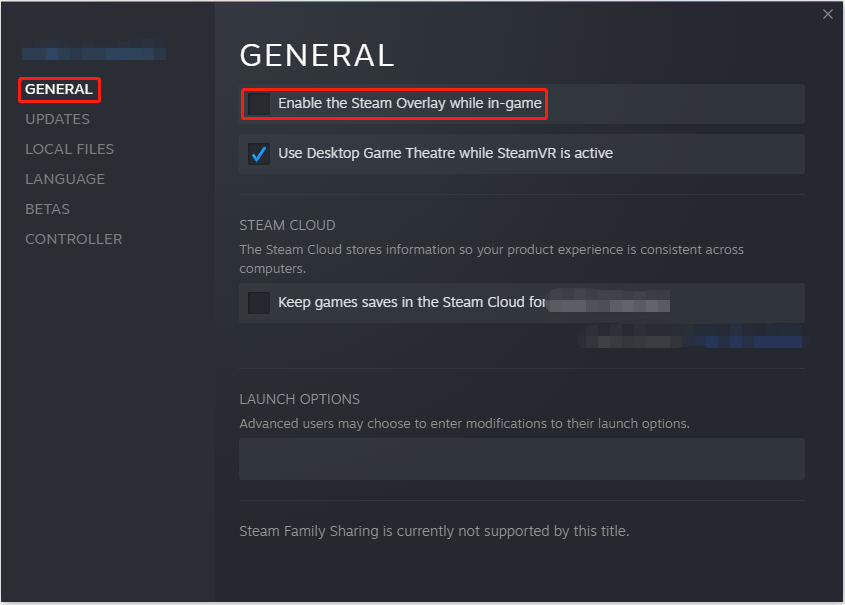
Step 3: Exit Steam and check if the DEV ERROR 5759 problem is resolved.
If you still receive this error, you need to disable any other Overlay programs running in the background.
After that, run the game again to check if the error happens again.
That’s all about how to fix Warzone DEV ERROR 5759 on PC. Do you have any questions about this topic? Please leave them in the comment zone and we will try to answer them as soon as possible.

![[Full Guide] How to Fix COD Warzone DEV ERROR 6066 on PC?](https://images.minitool.com/partitionwizard.com/images/uploads/2022/02/dev-error-6066-thumbnail.png)
User Comments :