Windows 11 is now open to the public, but the Chinese cannot update to Windows 11 without TPM. What is TPM? Why do the Chinese cannot update to Windows 11 without TPM? Now follow this post from MiniTool Partition Wizard to figure out these questions.
Windows 11 has attracted the attention of many users, but lots of Chinese users were prompted “This computer cannot run Windows 11” when installing the latest Windows OS. The reason may be their computers don’t have TPM. Keep reading to learn more details about “Chinese cannot update to Windows 11 without TPM”.
What Is TPM
TPM (Trusted Platform Module) is an international standard for secure cryptographic processors. TPM uses a securely verified encryption key to bring stronger security to the computer. So, we can also call it the “security processor” of the computer because of the two pints of the TPM function:
- The first is key calculation, which uses its built-in various encryption algorithms to generate or verify the password in the computer. These passwords can be the encryption lock of the hard disk, the feature code used by the operating system to verify its own integrity, the activation code of some professional software, and even the transaction password for the user’s usual online shopping.
- The TPM itself is also an encrypted storage unit in the computer. It can not only calculate the key, but also store the key. The TPM uses a completely dedicated circuit, the entire calculation and storage process can go through the memory, and will not leave traces in the hard disk, so the key generation, verification and storage security is very high.
Chinese Cannot Update to Windows 11 Without TPM
Microsoft announced the basic requirements for installing Windows 11 on computers. Checking the requirements, you can find that the latest Windows 11 requires TPM 2.0. This is for the computer security.
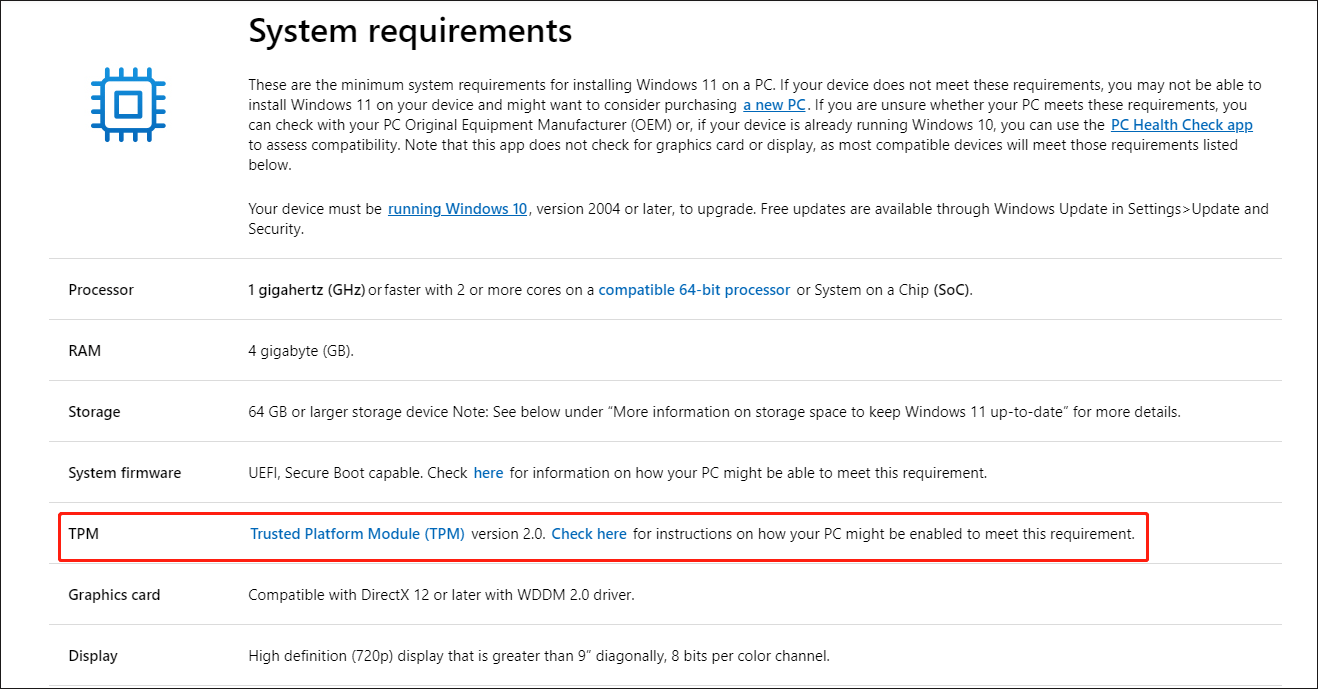
However, Chinese cannot update to Windows 11 because foreign TPM chips are banned in China. In 1999, Chinese government promulgated the “Commercial Password Management Regulations”, which banned the import of mainstream foreign cryptographic technologies. Six years later, China launched the domestically produced cryptographic technology TCM (Trusted Cryptographic Module) to protect computers.
So, TPM chips have not been popularized in Chinese mainland for many years, and many Chinese users’ computer hosts don’t have foreign TPM chips installed.
TPM is very rare in domestic computers, but a few imported computers have their own TPM (such as Dell). If you wonder whether your computer has TPM, you can follow the guide to figure out:
Step 1: Press the Win + R keys to open the Run window on the computer.
Step 2: Enter tpm.msc and click OK or tap Enter to open Microsoft Management Console.
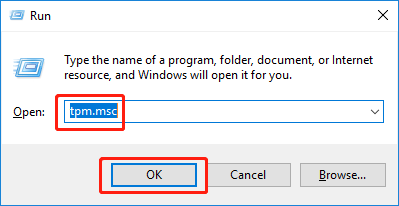
Step 3: Check if your computer has TPM. If the computer has available TPM hardware, the system will prompt whether it is currently enabled or disabled. If there is no available TPM, the system will prompt “compatible TPM cannot be found”.
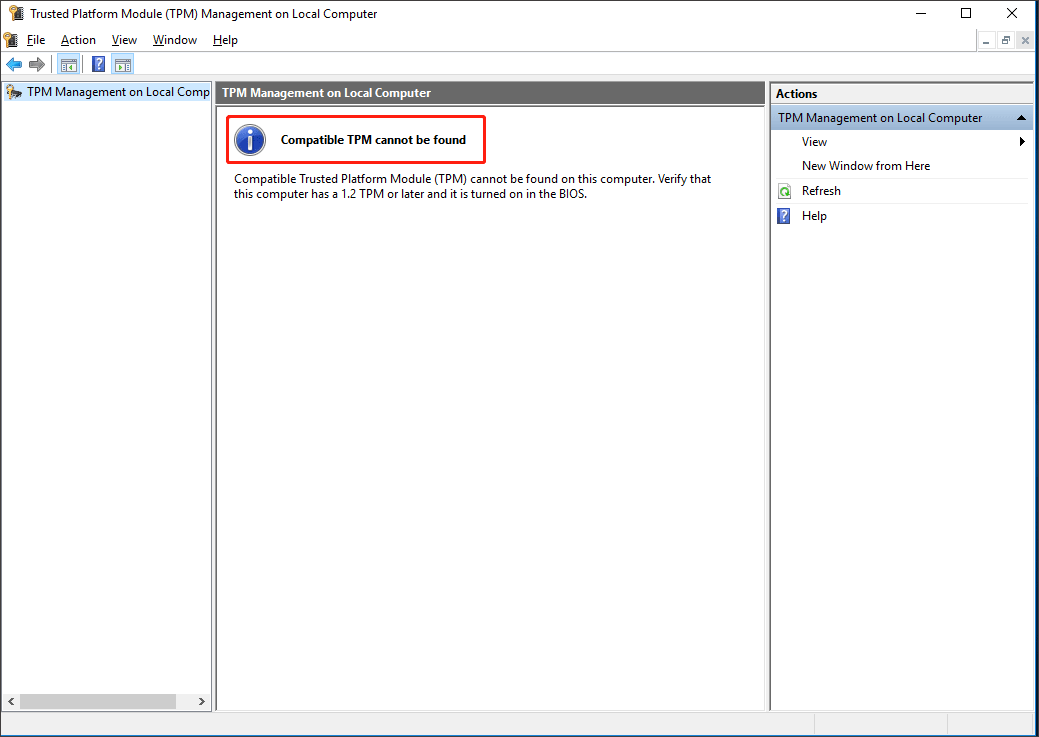
If you want to know more ways to check TPM, this post “How to Check if Your PC Has TPM for Windows 11? How to Enable It?” can help you continue.
That’s why Chinese cannot update to Windows 11 without TPM. Do you have any questions about this topic? Please leave them in the comment zone and we will try to answer them as soon as possible.
Compatibility Test: How to Check if Your PC Can Run Windows 11?

User Comments :