The following will introduce the random-access memory, especially the 16GB RAM, for you. To learn more information about RAM storage, just visit MiniTool partition resizer website.
About RAM (Random-access Memory)
RAM, according to Wikipedia, is a kind of computer memory that can be read and write in any order (randomly). It is usually used to save working data as well as machine code. A random-access memory device enables data to be read and write at nearly the same time no matter where the data located on the physical location inside the memory device.
However, for the direct-access storage devices like hard drive disks, floppy disks, magnetic tapes, USB flash drives, CDs/DVDs, etc., the time to read and write different data is various depending on the physical locations of the data on the storage device. This is caused by mechanical limitations such as hard disk arm movement and media rotation speeds.
Common RAM Capacities – 16GB RAM
Nowadays, the most common random-access memory capacity is 16 GB, 16 × 230 bytes since manufacturers usually make use of the binary base to calculate their memory capacities. Below items are the common memory storage capacities:
- 16GB RAM
- 8GB RAM
- 32GB RAM
- 64GB RAM
- 128GB RAM
- 4GB RAM
- 12GB RAM
- 1TB RAM
Also, there are many other capacities of RAM in the market:
- 2GB RAM
- 6GB RAM (for mobile phones)
- 1GB RAM
Top 6 Popular 16GB RAM on Amazon
As for the most common 16 GB RAM in current days, there are different kinds form various manufacturers. Next, let’s look at 6 popular memory cards of 16GB.
#1 Samsung 16GB DDR4 PC4-21300 Laptop Memory Module (8541585770)
This RAM card consists of two 8GB memory cards with a memory speed of 2,666.00 MHz. it adopts SDRAM DDR4 technology and was first published on July 2, 2018. This Samsung module makes use of 260 Pin SODIMM of 1.2V and is special for 16GB RAM laptop usage.

#2 Corsair Vengeance RGB Pro 32GB (2x16GB) Desktop Memory Black (CMW32GX4M2C3000C15)
This memory card is equipped with tightly screened memory for superior overclocking, maximum bandwidth providing up to 3000 MHz speed as well as dynamic multi-zone RGB lighting system to light up your PC. It also offers Corsair Icue software for customizing module’s lighting to match customers’ systems. Besides, this Corsair RAM card is compatible with AMD and Intel’s DDR 4 motherboards.

#3 Kingston HyperX FURY 16GB (2x8GB) – White (HX316C10FWK2/16)
This memory card from Kingston is also compatible with both Intel and AMD DDR =3 motherboards. It supports automatic overclocking of speeds (up to 1600MHz) and capacities without adjustments in BIOS. The Kingston HyperX FURY 16GB RAM provides asymmetric heat spreader for stylish heat dissipation.
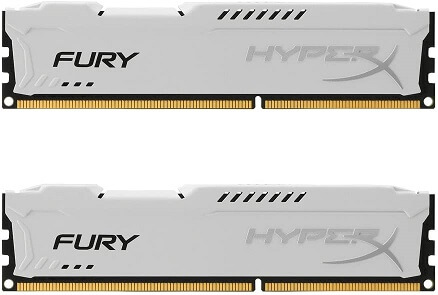
#4 G.SKILL TridentZ RGB Series 16GB (2 x 8GB)
It consists of 2 8GB memory cards with DDR4 technology of up to 3200MHz memory transfer speed. This RAM card is specially designed for the Intel-based platforms and with a unique heatsink with vibrant RGB LED lights. It is of PC4-25600 and 288 pins per module of 1.35V.

#5 OLOy DDR4 RAM 16GB (2x8GB) Desktop Gaming UDIMM (MD4U083016BJDA)
This 16 GB OLOy RAM consists of two 8GB memory cards of DDR4. Its frequency is 3000MHz (16-18-18-36). The cards adopt XMP 2.0 automated overclocking technology (1.35V) for gaming desktop computers. Finally, it is compatible with both AMD and Intel motherboards.

#6 Patriot 16GB(2x8GB) Viper III DDR3 Desktop Memory (PV316G186C0K)
This DDR3 RAM 16GB is a combination of 2 8GB memory cards. Their DIMM type is 240-Pin NON-ECC UDIMM and their voltage is 1.5V. With a frequency of 1866MHz (PC3-15000) and timings of 10-11-10-30, they are compatible with DDR3 based Intel and AMD dual.

8GB vs 16GB RAM
Is 16GB RAM enough? Or, is 16GB RAM overkill? 8GB memory is enough or may say good for most Windows users of fewer demands on daily work and entry-level gamers. Yet, if you are a game enthusiast or video maker, you are recommended to take 16 GB RAM for your computer.
Compare and find the best 16GB RAM card that suits you most. Most importantly, you should pick a 16GB memory card that is compatible with the memory slots on your motherboard.

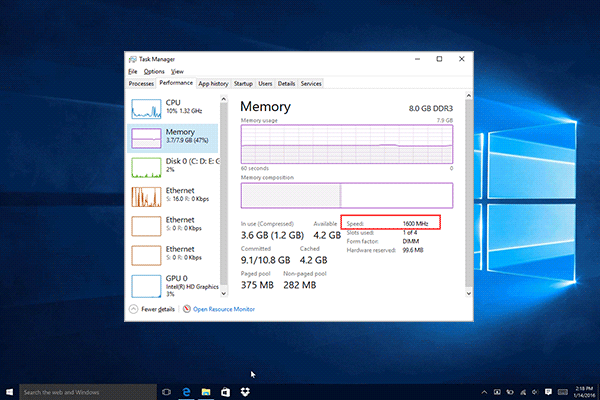
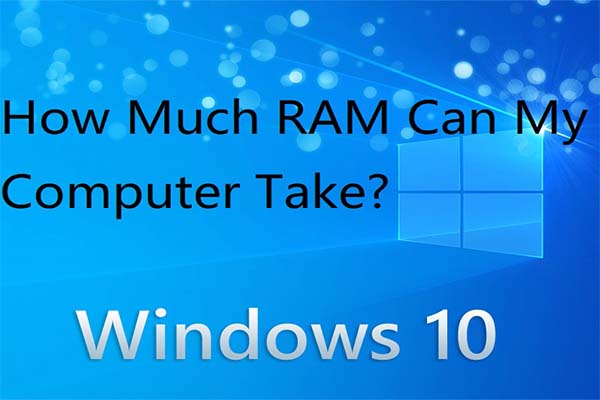

User Comments :