When you open task manager, you may notice the winlogon.exe process always running in the background. If you don’t know what winlogon.exe is and whether you can disable it, you can check out this post from MiniTool.
What Is Windows Logon Application (winlogon.exe)
The Windows Logon Application (winlogon.exe) process is a critical part of the Windows operating system. The process is associated with some important system functions and always running in the background.
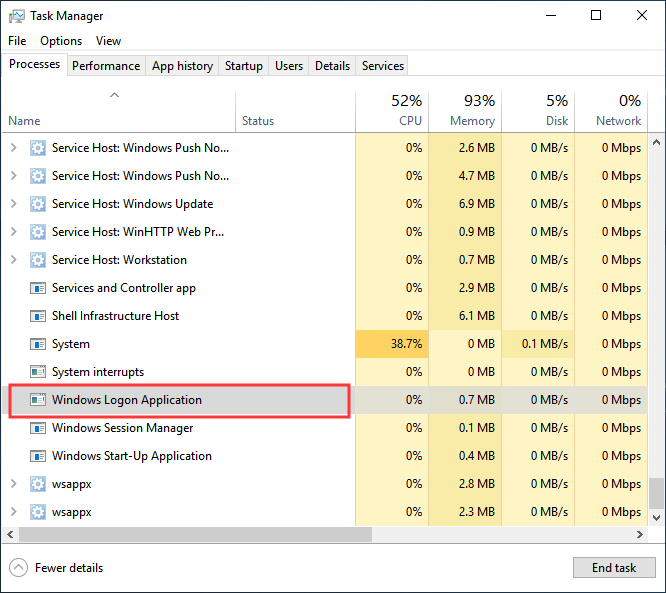
What are the functions the winlogon.exe process responsible for? Generally, the winlogon.exe is responsible for the whole Windows sign-in process.
The winlogon.exe Windows Logon Application performs a variety of critical tasks during the sign-in process. For example, when you sign in, the winlogon.exe process helps to load the user’s profile into the registry, which allows programs to use the keys under HKEY_CURRENT_USER.
Besides, the winlogon.exe also manages secure attention sequence, a mechanism which requires users to press CTRL+ALT+DEL before logging in to systems. This is to identify that no cyber-hacker or program is using a fake sign-in page to steal your password information and make sure a safe login.
In addition to that, the winlogon.exe process also monitors you keyboard and mouse activity and is able to lock your PC and start screen savers when your computer is in inactive.
Is Winlogon.exe a Virus
After reading the above information, you should know that the Windows Logon Application (winlogon.exe) is definitely not a virus, but a critical part of the Windows operating system.
However, you should be aware that some virus or malware may hold the same name as Windows Logon Application or winlogon.exe. They are NOT the genuine winlogon.exe file but virus. You may ask: how do I know if the winlogon.exe file on my PC is the genuine winlogon.exe?
Well, here is a method for you to verify if it is the genuine file: right-click the winlogon.exe process in task manger and choose Open file location. The location of Windows Logon Application or the winlogon.exe task should be C:WindowsSystem32 (if the C drive is your system drive).
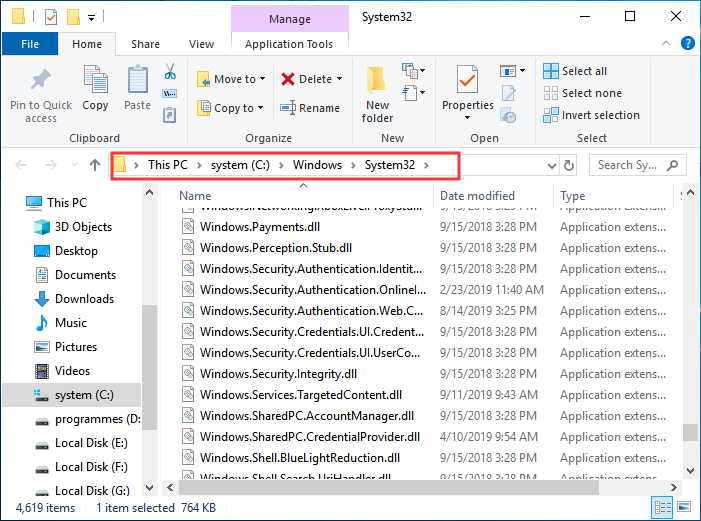
If not, it could be a virus. In this case, you should run the antivirus software and perform a virus scan to check your computer thoroughly.
Can I Disable Winlogon.exe Process?
As mentioned before, the Winlogon.exe is a critical part of the login process and it is running in the background all the time. If you kill the process in Task Manager, your screen will go black and your PC won’t even answer to Ctrl+Alt+Delete.
Besides, if the winlogon.exe file cannot be loaded when starting Windows, you may get the blue screen error 0xC000021A. So you shouldn’t disable the winlogon.exe process.
Actually, you do not need to disable the process as it just uses a tiny amount of resources in the background and it won’t interfere with normal functioning of the system. If you occasionally encounter a CPU spike caused by the winlogon.exe process, you can run System File Checker, which can effectively fix the issue.
Conclusion
After reading this post, now you should know what the winlogon.exe is and whether you can disable it. If you have different opinions about the the winlogon.exe process, you share it with us by leaving a comment in the comment zone.

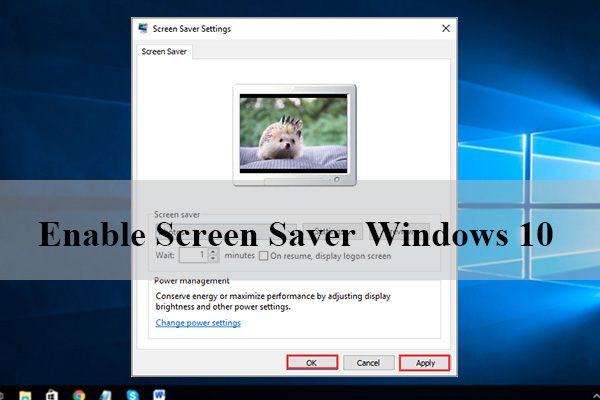

User Comments :