If you are blocked on Twitter by a person, you can’t see any content from him. Here comes the question: who blocked me on Twitter. To know the answer, try using a Twitter block checker. MiniTool offers you all the details in this post.
What Does Blocking Mean on Twitter
If you are blocked by a person, you can’t view any type of content from that person’s account including tweets, retweets, notification, and comments. Even if you can send a direct message, people who block you won’t receive it.
You are able to take part in conversations where both of you are mentioned, but neither of you can see each other’s replies. In addition, you can’t tag them in any of your tweets either. To sum up, you can’t follow the person who blocks you on Twitter.
How to Block People on Twitter
You can be blocked on Twitter by others. Certainly, you can also block someone based on your demand. To do that, follow these steps.
- Navigate to the Twitter profile of the person that you would like to block.
- Find the 3 dots next to the Following button.
- Tap Block @username.
Who Blocked Me on Twitter
How to know if someone blocked you on Twitter? It is very easy to do that. If you want to know if you are blocked on Twitter by someone, go to his profile page and check if there’s a message stating that you are blocked. For more details, you can refer to steps below.
Step 1: Click More from the side navigation menu.
Step 2: Tap Settings and privacy > Privacy and safety.
Step 3: Click Blocked accounts under the Safety section.
Step 4: Click All or Imported at the top of the block list.
If you want to unblock an account, tap the Blocked button next to the target account. When you hover over the button, it will read “Unblocked”.
You can also use a Twitter block checker to check if you are blocked by someone. For instance, you can utilize Twitter Block Tracker to do that. This is an app that allows you to track the following activity or fans on Twitter.
Additionally, it has the following features.
- Use as a checker for the number of followers.
- Use as a checker for users who unfollowed you not long.
- Use as a viewer for the list of whole people who have blocked you on Twitter.
- Reduce your issues by running for all the profiles whom you assume blocked you.
How to See How Many People Blocked You on Twitter
Twitter itself won’t tell you the number of users who have blocked you. In this case, Blolook comes into being. It tells you how many users block you on Twitter.
Step 1: Click here to log in with your Twitter account.
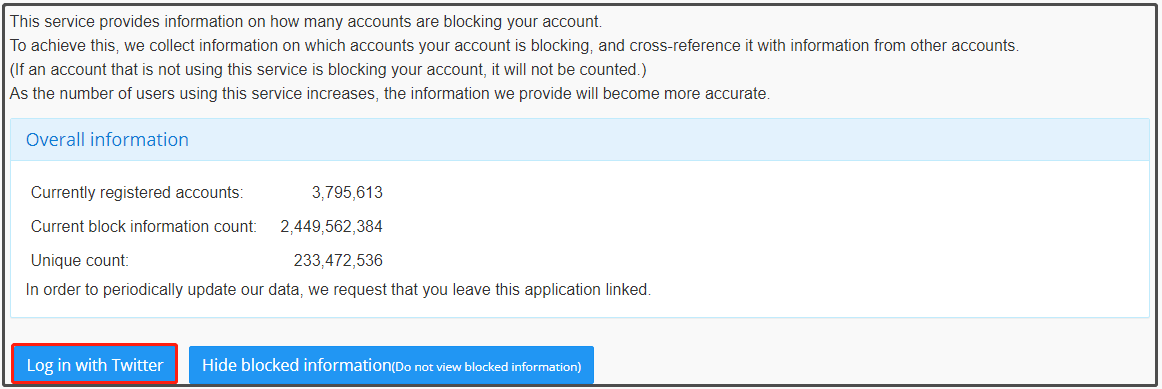
Step 2: In the next page, click Authorize app to continue.
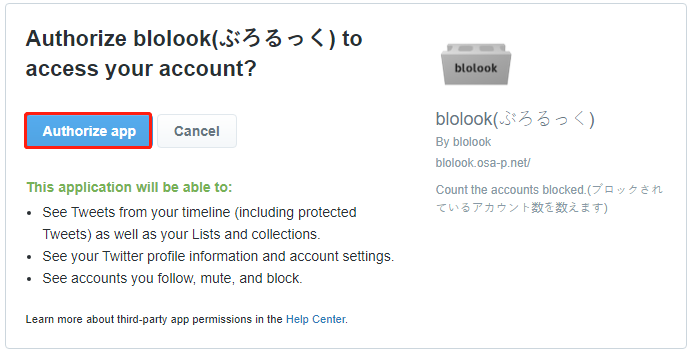
Step 3: After authorizing, the website tells you how many users have blocked you by the form of a table.
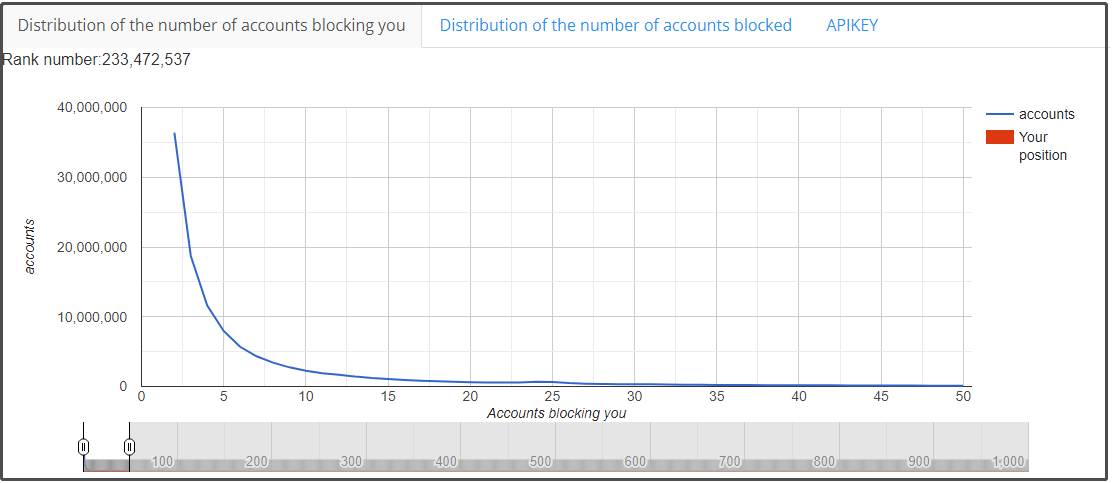
Who blocked me on Twitter? Well, a Twitter block checker helps. You can use either the Twitter built-in menu or a third-party app to check if you are blocked on Twitter.

User Comments :