Do you know SS USB? It is the abbreviation for SuperSpeed USB. Maybe you are more familiar with its another name: USB 3.0. This article from MiniTool Partition Wizard is a complete guide about SS USB.
What Is SS USB?
SS USB is the third major revision of the Universal Serial Bus (USB) standard, released in November 2008. SS USB is just a hardware specification, so if you want to use its related functions, you first need to install SS USB devices in your computer.
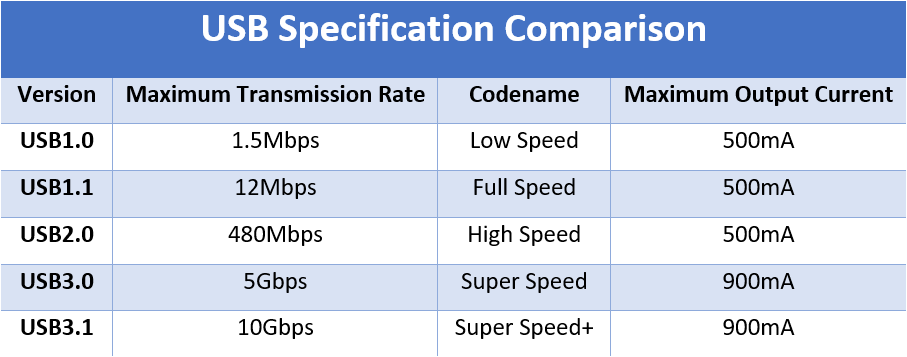
The Speed of SS USB
The “superspeed” performance of SS USB is entirely due to technological improvements. SS USB utilizes the bidirectional data transfer mode. In other words, data only needs to flow in one direction, which simplifies the time consumption caused by waiting.
In addition, compared with USB 2.0, SS USB provides much more sufficient bandwidth for various devices and applications. With the advent of high-definition video, digital cameras up to 10 million pixels, large-capacity mobile phones and portable media players, higher bandwidth and transmission speed offered by SS USB become a must.
For example, a flash drive with SS USB can transfer 1GB of data to a host in 15 seconds, while USB 2.0 takes 43 seconds.
The Guide to Test and Improve USB 3.0 Speed
The Compatibility of SS USB
Due to the improvement of skills, SS USB maintains the compatibility of USB 2.0 and also provides some enhancements. Because USB 2.0 is generally recognized by personal computer manufacturers, it has become a necessary interface for hardware manufacturers. However, the transmission rate of USB 2.0 is obviously not high, so more and more users choose SS USB interface.
What Is SS USB Port?
Have you noticed the letters SS next to some of your USB ports? The manufacturer makes this mark so that you can distinguish the SS USB port from other USB ports, especially the USB 2.0 port.

If you can’t find the SS mark, there is another way you can use to distinguish the SS USB port from the USB 2.0 port.
- See the number of port pins: The SS USB port has 9 pins while the USB 2.0 port has only 4 pins.
- Observe the color of USB: Pay attention to the color of the plastic sheet in the middle of USB port. The color of SS USB port is blue, while that of USB 2.0 port is black.
How Do I Identify a USB 3.0 Port? Does My PC Have That Port?
What Is SS USB Cable?
The SS USB cable is designed for SuperSpeed USB device connections, which is used to connect a SS USB device to another device. All SS USB cables are compatible with USB 2.0 ports, although SS USB cables are slightly thicker than USB 2.0 cables.
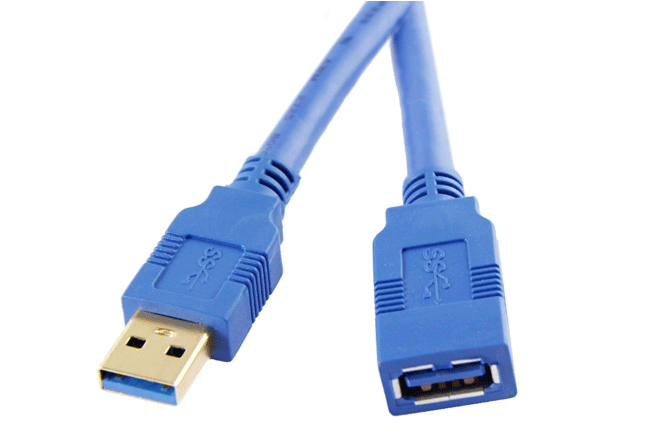
Now you have learnt what SS USB is, and there are many SS USB best sellers on the market. Choose one that fits your needs best. At last, do you have any questions about this topic? Please leave them in the comment zone and we will try to answer them as soon as possible.
Main Differences About USB 3.0 vs. 3.1 & Make a Choice from Them

User Comments :