What Is Sims 4 Error Code 0?
The Sims 4 is a social simulation game developed by Maxis and published by Electronic Arts. In The Sims 4, players need to spend much time and energy controlling and directing the character’s actions, attending to their needs, and helping them attain their desires.
The same as the players in other games, the players of The Sims 4 also have met some different errors when they play the game, such as error code 0.
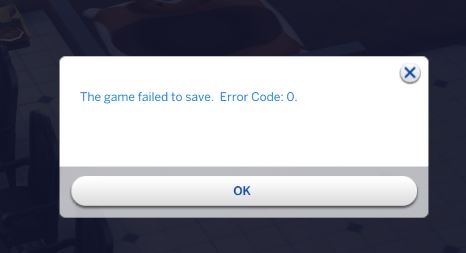
The Sims 4 error code 0 will cause the players to fail to save the game, which may make the players feel depressed, especially for those who spend many hours on The Sims 4.
Solution1. Check Your Antivirus Software
Antivirus Software is useful for detecting and removing computer viruses and almost everyone has installed one on their computers. In some rare cases, the antivirus software on the computer may cause this error code 0.
Many antivirus programs have a Folder protection feature that will protect system folders. But sometimes, this feature can cause Error Code 0 on The Sims and make you can’t save the progress of the game.
As for this situation, you just need to disable the Folder protection feature in your antivirus. If this method doesn’t work, you can try to close your antivirus before you launch the game to check if the error is fixed.
Solution2. Move Your Mods Folder
Mod is a package of files that changes a specific game in some ways. Mods can add features (like showing NPCs on the map), change game mechanics (like making fences decay more slowly), make cosmetic changes (like making your house look like a hobbit home), and more.
So, some of the players will download and install some mods for a better experience in the game. Sometimes, these mods can also cause issues with saving.
If you have installed some mods to enhance your game, you may meet this issue too. When you received the error code 0 on The Sims 4, you need to think about deleting some mods.
To find which mod is causing this problem, you can move them from their directory to Desktop or any other folder on your PC to check whether the error still exists. If the error is disappeared, you need to move the mods one by one or in batches to their original location.
Solution3. Repair the Game
Sometimes the installation can get corrupted and that can make you fail to save your game’s progress and cause many other errors. To fix this error, you need to repair the game. Here’re the steps:
- Launch the Origin client.
- Click on My Game Library.
- Find and right-click The Sims 4.
- Then click on Repair.
- After done, relaunch the game.
Solution4. Delete the Origin/The Sims 4 Cache Files
As time goes on, your computer will accumulate many outdated and corrupted cache files and that will cause many problems. So, you can delete the cache files to fix the Sims 4 game failed to save error code 0. You can do as follows:
- Press Windows and R keys to open the Run window.
- Then type %appdata% and click OK to access the Roaming directory.
- Find the Origin folder C: Users <username> AppDataRoaming.
- Navigate to Documents/Electronic Arts/The Sims 4/cache to delete the cache files.
- Press Windows and R keys to open the Run window.
- Then type %localappdata% and click OK to access the Local directory.
- Find the Origin folder in C: Users<username>AppDataLocal.
- Navigate to Documents/Electronic Arts/The Sims 4/cache again to delete all the cache files.
Solution5. Move Options File
Sometimes The Sims 4 save error code 0 may be caused by the options.ini file. To fix this error, you need to find and move this file to the Desktop. Here’re the ways:
- Go to the Documents directory and find The Sims 4 folder.
- Find the options.ini file in the folder.
- Move the options.ini file to your Desktop and try to start the game again.
Solution6. Enable Online Access and Use Save As Feature
You can also try to enable Online Access and use Save As feature to fix The Sims 4 game failed to save error code 0. For some players, this solution can fix the Sims 4 save error code 0 on their computers.



![How to Fix Sims 4 White Screen on Startup? [6 Solutions]](https://images.minitool.com/partitionwizard.com/images/uploads/2021/08/sims4-white-screen-on-startup-thumbnail.jpg)
User Comments :