You may be familiar with RAM, but do you know what a RAM disk is. How does the RAM drive work? Here, MiniTool will offer you a full guide to RAM disk including its definition, pros and cons, as well as main features, etc.
What Is RAM Disk
RAM disk is also called RAM drive. It is a block of random-access memory that is treated like a disk drive (second storage) by the computer. However, it stores data in the PC RAM instead of the commonly used HDD/SSD. The ramdisk is built for improving the I/O process performance. It is the fastest sort of storage.

Sometimes, it is also referred to as virtual RAM drive or software RAM drive. In this way, you can distinguish it from a hardware RAM drive that utilizes separate hardware including RAM. You can create a RAM drive with third-party tools such as Dataram RAMDisk, StarWind or SoftPerfect RAM Disk, etc.
Top recommendation: All the Details about RRAM (Resistive Random-Access Memory)
The Pros and Cons of RAM Disk
What benefits will you obtain if you pick the RAM disk? What side-effects it can bring you? To explore the answers, you should have a basic understanding of its pros and cons. They are summarized as follows.
Pros
High speed: As the RAM disk doesn’t have any mechanical parts, it can be viewed as a type of an SSD. Compared with SSD, it has an obvious faster speed.
Boost performance: The RAM disk can boost the loading time of programs. To be specific, it can be used to store data and programs so that they will be run and accessed more quickly.
Cons
Unable to save data without a constant power supply: If computer runs out power or is turned off, all the data inside the RAM disk will gone.
The size of RAM drive is limited: On average, the RAM on a computer varies from 8 to 16GB. As you have to keep 4 – 8GB for the use of system, the maximum RAM disk is 8GB.
High cost: The RAM usually charges you a high price. So, it is not recommended to create a larger RAM drive.
You may also like this: What Is U Disk & the Main Differences with USB Flash Drive
Whether You Should Choose RAM Disk
Is the RAM disk worth picking? Probably, you should have a further understanding of RAM disk. Indeed, the RAM disk can shorten the loading time of a file or game, but it doesn’t mean the item would load immediately. Besides, you will lose the data in the ram disk Windows 10 if you shut down your PC. So, you’d better back up important data on the disk.
Even so, you can see that the RAM disk is used in in some cases. For example, you are able to move Windows temporary files & folders and the browser’s cache folder to a RAM drive. If you get a program taking time to load, you can also move it to the RAM disk. Video/image/audio converters and editing tools often work more quickly in the ramdisk.
When you need to work between 2 folders and are required to exchange data frequently, moving both of them to the RAM is a great choice. As all the data in the RAM drive will be removed, it is also a good place for a sensitive application/file.
So, whether to use the RAM disk is based on your needs.

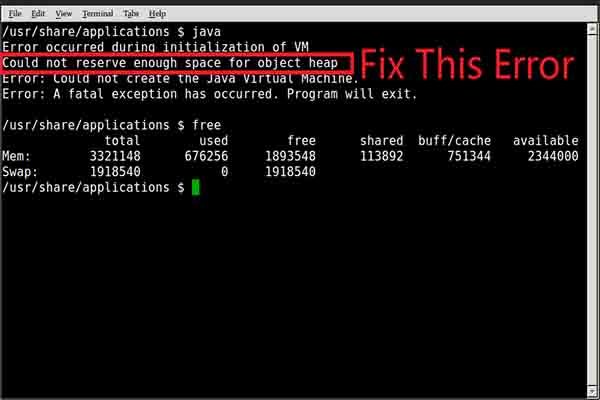
User Comments :