When installing the PS3 drivers from MotioninJoy, many users encounter the “error install MotioninJoy driver fail error code 0x 1ffffdb9” issue. How to fix the MotioninJoy driver fail 0x-1ffffdb9? Now, MiniTool will walk you through a troubleshooting guide.
MotioninJoy is a gamepad tool that enables you to use the PlayStation 3 controller on a Windows PC. With this tool installed on the computer, you can play a lot of games using the PS3 controller. However, you may experience the MotioninJoy driver fail 0x-1ffffdb9 error when installing the PS3 drivers.
How to fix the MotioninJoy driver fail Windows 10 error? To fix the issue, you need to change the time and date on your PC, and then try installing the tool again. This method has been proven by many people to be useful. Let’s start following the steps below.
Part 1. Change the Time and Date on Your Computer
As you might know, the cert MotioninJoy expires by 2014. So, we recommend you change the time to 2014 before you uninstall the program. Here’s how to do that:
Step 1. Press Win + I keys to open the Settings app.
Step 2. Click the Time & Language option in the Settings window.
Step 3. Select the Date & Time section on the left side, and then toggle off the Set time automatically and Set time zone automatically options on the right pane.
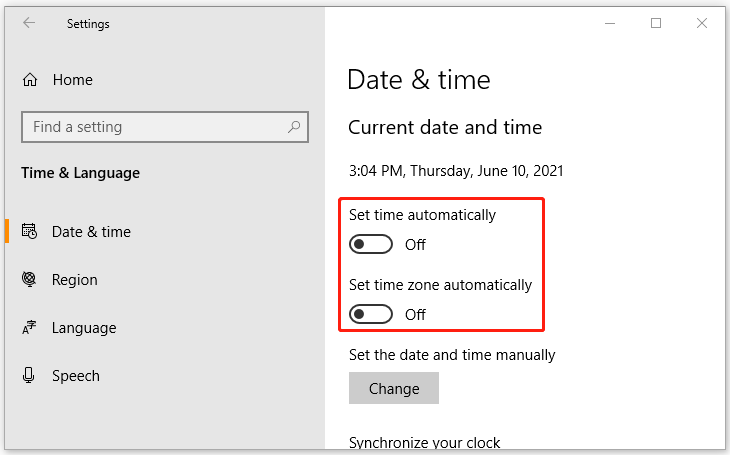
Step 4. Click on Change below the Set the date and time manually section, and then change the date to 2014 or earlier and click on Change to confirm it.
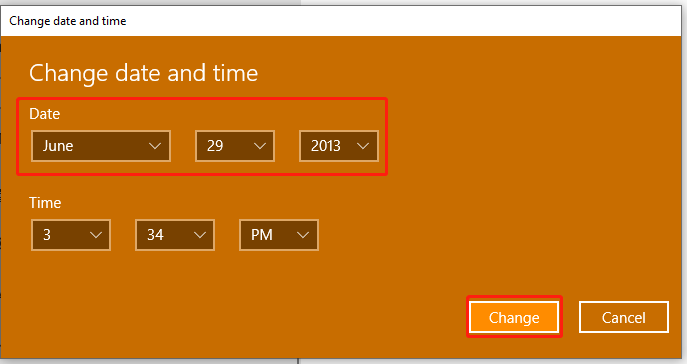
After that, you can restart the computer and see if the “MotioninJoy driver fail.. error code:0x-1ffffdb9” persists. If the program can work smoothly, you can skip the following part. If not, proceed with the steps below.
Part 2. Reinstall the Program
To fix the MotioninJoy driver fail 0x-1ffffdb9 error, you can try installing the program again after the time was changed to 2014. For that:
Step 1. Type control in the search box and select the Control Panel app from the context menu.
Step 2. Change the View by type to Category, and then click on Uninstall a program under the Programs section.
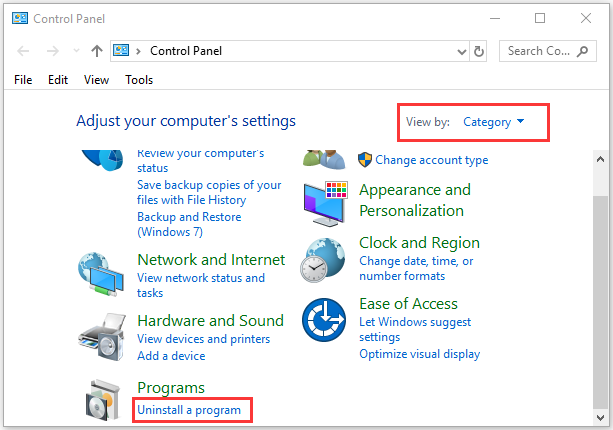
Step 3. Right-click the MotioninJoy application from the list of installed programs and select Uninstall. Then follow the on-screen prompts to complete the uninstallation.
Step 4. Press Win + R keys to open the Run dialog box, and then type cmd in it and hit Enter.
Step 5. In the Command Prompt window, type pnputil.exe –e in it and hit Enter. Then a list of all types of drivers and software will show here.
Step 6. Find the number next to the MotioninJoy from the list, and then type pnputil.exe –f –d oem#.inf and hit Enter. Here replace the # with the number of MotioninJoy.
Step 7. Once uninstalled completely, you can download the program from a trusted source and install it.
Now, you can install the PS3 drivers again and check if the MotioninJoy error code 0x-1ffffdb9 Windows 10 is resolved.

![How to Fix Binding of Isaac Not Responding? [5 Ways]](https://images.minitool.com/partitionwizard.com/images/uploads/2021/06/binding-of-isaac-not-responding-thumbnail.jpg)
![[Resloved] Unable to Execute File in Temporary Directory](https://images.minitool.com/partitionwizard.com/images/uploads/2021/06/unable-to-execute-file-in-temporary-directory-thumbnail.jpg)
User Comments :