Do you know Microsoft is removing support for ReFS in the Windows 10 Pro in the Fall Creators Update? Luckily, the existing ReFS volumes will continue to work. In this post, there are detailed information about ReFS volumes and some useful tips.
Microsoft to Remove Full ReFS Support from Windows 10 Pro
Microsoft is removing support for ReFS in the Windows 10 Pro in the Fall Creators Update, which means Windows 10 Pro will no longer be able to create new ReFS partitions. The good news is that existing ReFS volumes will continue to work.
Microsoft explains that Windows 10 Enterprise and the upcoming Windows 10 Pro for Workstations will be the only versions of Windows 10 to retain the ability to create ReFS volumes.
ReFS (Resilient File System) is a Microsoft proprietary file system introduced in Windows Server 2012. Microsoft added support for ReFS in Windows Server 2016 and all editions of Windows 8.1 and 10, intending to make it become the “next generation” file system after NTFS because it offers several advantages over NTFS such as integrity checks, protection against data degradation, handling of long paths, storage virtualization, built-in hard drive redundancy and disk failure protection.
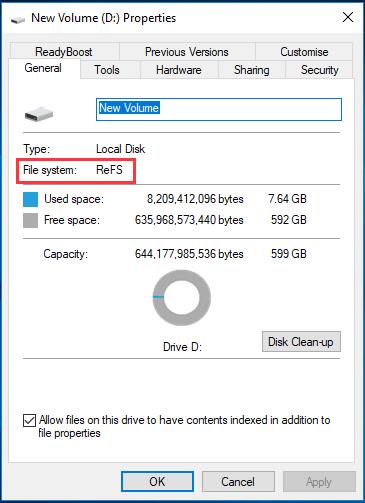
Just because of these advantages, Microsoft is removing support for ReFS in the Windows 10 Pro really shocks numerous of Windows users. Current Windows 10 Pro already supports ReFS and can be used to create ReFS volumes on Storage Spaces. However, Windows machines must still use the traditional NTFS file system for certain roles, as ReFS is not yet bootable even in Windows 10 Pro for Workstations.
ReFS setup is not as easy as simply selecting ReFS as the desired file system while creating volume, as you need to create virtual disks, initialize them together, and use Storage Spaces to create a storage pool to select ReFS as the file system for the storage pool.
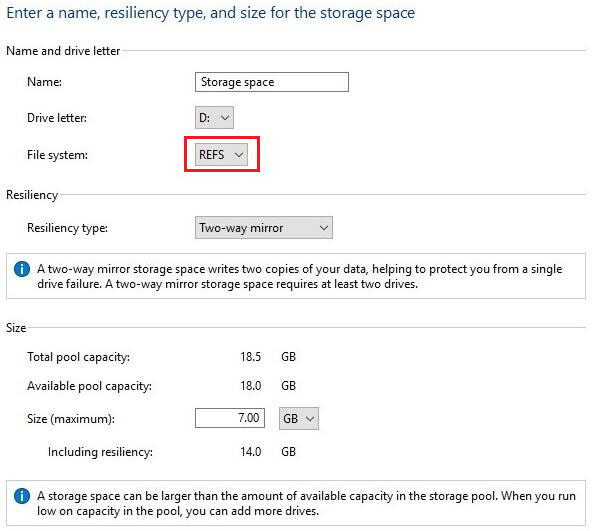
But it is easy to format a volume with ReFS in Windows 10 Pro. Users can make it in Windows built-in Disk Management Utility.
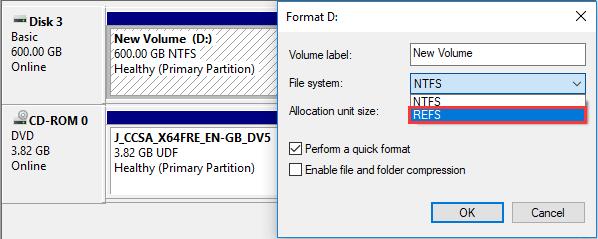
It looks as if the difference between Windows 10 Home and Pro is narrowed. Windows 10 Pro is gradually turned into a Windows 10 Semi-Pro edition that sits between Windows 10 Home and the editions of Windows 10 for business and enterprise. Those who are interested in ReFS partition should hurry up to create a ReFS partition before Windows 10 to drop ReFS support from Windows 10 Pro.

User Comments :